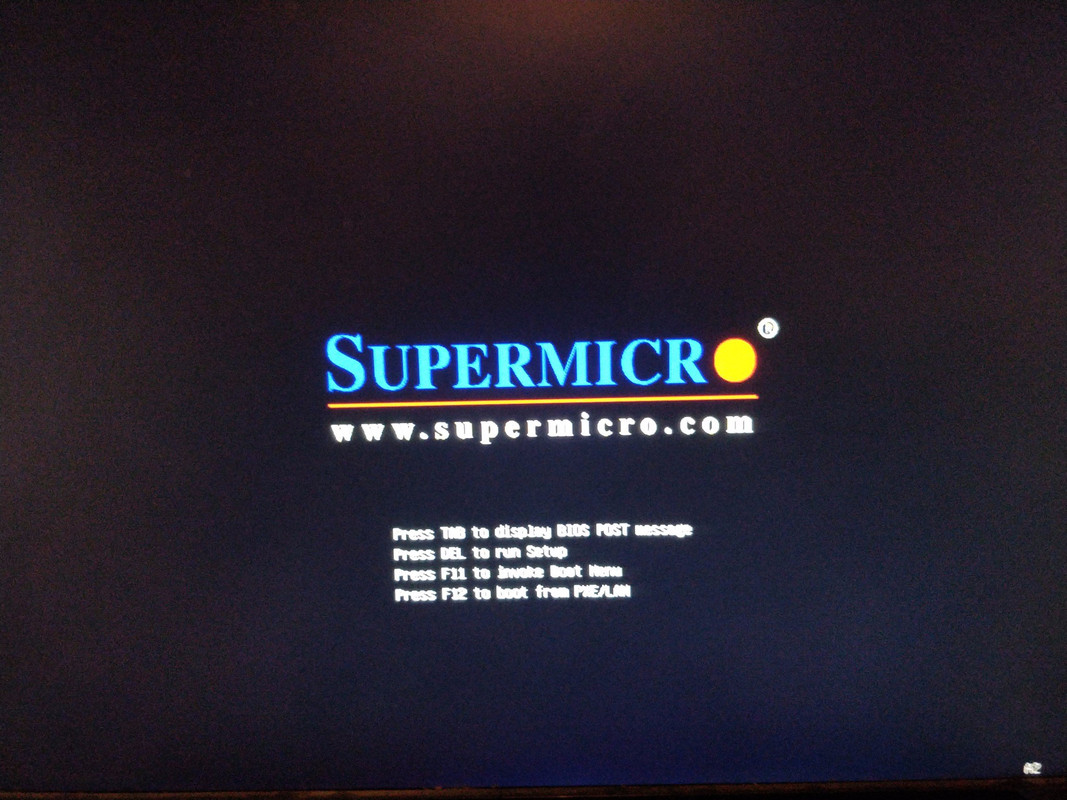Gaspetaahl
Explorer
- Joined
- Sep 13, 2018
- Messages
- 76
Hi,
so I installed my disks today ( 5 x WD RED 8TB/ 4 of them from WD MyBooks ). And wanted to boot FreeNAS. Previously booting worked but now I am stuck at the Intel Rapid Storage Technology SATA Option ROM Screen. I cant even go to the BIOS. If I press DEL during start I display "entering Setup" but then also the Intel screen.
The screen shows 3 of my drives (why??) And tells me to press CTRL-I to enter Configuration Utility but that doesnt work either. Not over IPMI and also not directly via USB-Keyboard.
Also FreeNAS didnt boot from the internal USB port on my mainboard if anyone has any tips on that issue.
Serverboard Supermicro X10SLL-F
Intel Xeon E3-1231 v3 3,40GHz Turbo 3,80GHz
2 x HMT41GU7AFR8C-PB
so I installed my disks today ( 5 x WD RED 8TB/ 4 of them from WD MyBooks ). And wanted to boot FreeNAS. Previously booting worked but now I am stuck at the Intel Rapid Storage Technology SATA Option ROM Screen. I cant even go to the BIOS. If I press DEL during start I display "entering Setup" but then also the Intel screen.
The screen shows 3 of my drives (why??) And tells me to press CTRL-I to enter Configuration Utility but that doesnt work either. Not over IPMI and also not directly via USB-Keyboard.
Also FreeNAS didnt boot from the internal USB port on my mainboard if anyone has any tips on that issue.
Serverboard Supermicro X10SLL-F
Intel Xeon E3-1231 v3 3,40GHz Turbo 3,80GHz
2 x HMT41GU7AFR8C-PB