wtfuar
Dabbler
- Joined
- Jun 25, 2013
- Messages
- 36
Two of my WD Green drives messed up and started to go offline.
First 1 drive and I wanted to replace it but as I entered the pass phrase -with the massage this will invalidate the current key- it came back online and resilvering started -I did nothing, like swap the drive ... it just started to resilver.
After some minutes another drive went offline and I tried to replace this drive, but now my key is not valid anymore.
Finaly the already resilvering drive that went offline in first place, went offline again and the resilvering did not stop that I finaly could start swap this hazardous drives out.
I need to say that those 2 drives droped already before but after restart and mounting they always were back online and the volume could be decrypted and resilvered 5MB. ZFS is robust but I need to get those drives offline.
The volume is made by RaidZ2 (12HDD) & RaidZ1(6HDD) in Stripe
FreeNAS-9.3-STABLE-201509022158
3 x AXX6DRV3GEXP (unknown FW) 6x2GB Thoshiba, ABA 6x3GB Thoshiba ABA, 6x2GB WD Green EARX
M1015 IT-flashed P16
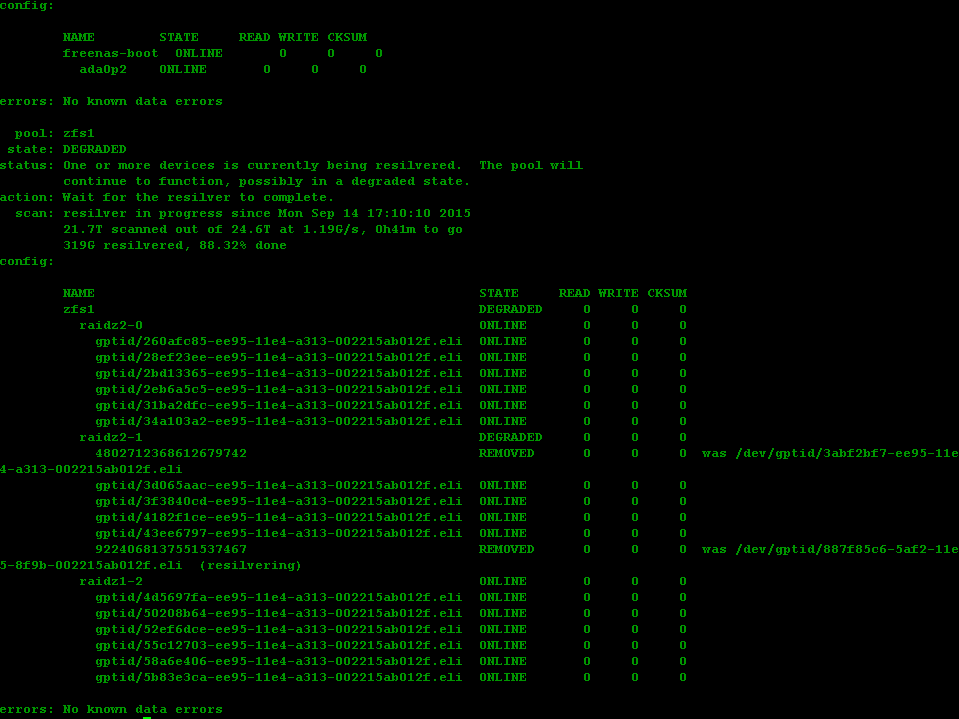
PS: Extended Offline S.M.A.R.T. tests show no errors on the disks anyway. So the plan is to throw all WD Green out and replace'em with Toshiba.
Thoshiba has error recovery and they run much more reliable. This is not a Server and does not run in 24/7 just a NAS - Network Attached Storage
First 1 drive and I wanted to replace it but as I entered the pass phrase -with the massage this will invalidate the current key- it came back online and resilvering started -I did nothing, like swap the drive ... it just started to resilver.
After some minutes another drive went offline and I tried to replace this drive, but now my key is not valid anymore.
Finaly the already resilvering drive that went offline in first place, went offline again and the resilvering did not stop that I finaly could start swap this hazardous drives out.
I need to say that those 2 drives droped already before but after restart and mounting they always were back online and the volume could be decrypted and resilvered 5MB. ZFS is robust but I need to get those drives offline.
The volume is made by RaidZ2 (12HDD) & RaidZ1(6HDD) in Stripe
FreeNAS-9.3-STABLE-201509022158
3 x AXX6DRV3GEXP (unknown FW) 6x2GB Thoshiba, ABA 6x3GB Thoshiba ABA, 6x2GB WD Green EARX
M1015 IT-flashed P16
PS: Extended Offline S.M.A.R.T. tests show no errors on the disks anyway. So the plan is to throw all WD Green out and replace'em with Toshiba.
Thoshiba has error recovery and they run much more reliable. This is not a Server and does not run in 24/7 just a NAS - Network Attached Storage
Last edited:
