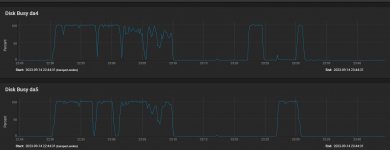Hi all,
Recently i've been having quite a few inconsistencies in the performance of my NAS, specifically it will freeze very often, for 2-20seconds then resume normally. Everything gets frozen, any file transfers, VMs, jails, even the Truenas GUI
I have a sneaky feeling this is related either to my ssd pool or the mobo's realtek NIC.
Here are the pc specs:
The system has these drives:
The SSD_Pool runs 3vms
I've tried running a htop & iotop commands on all three vms but can't pinpoint anything to the freezes.
This may or may not be related but i was reading this thread Device is causing slow io on SSD drive? where Patrick M. Hausen noted that sata ssds could be bottlenecking/chocking the system ?
Historically, when i restart the heavy VM, the situation seems to get better for a short period of time before going back to freezing often.
As mentioned, when the system freezes, even the UI is frozen so i can't see much, but once it unblocks, i can see the CPU saw a small spike in Interrupts, and ofc the network IO goes to 0.
Today, and the reason I've come to post here for help, there was a big spike, and even got an alert from the server
Device /dev/gptid/04349e2f-0c81-11ee-8b50-2cf05de61ea9 is causing slow I/O on pool SSD_Pool.
Theres nothing on the smart test to signify any further issue.
Here is the pool disk reports from at that time

Is there anything i can run to further debug this issue ? Worth reducing cpu/ram on vm ?
Open to any suggestions/help, i'm pretty new to the whole eco system.
Thanks for your time,
Nicholas
PS, and this may be irrelevant, I've noticed that the SSD Pool seems to hit 100% usage quite often, every 15-20mins but doesn't necessarily line up with the freezes. (Why is it often both disks at different times ?)
Recently i've been having quite a few inconsistencies in the performance of my NAS, specifically it will freeze very often, for 2-20seconds then resume normally. Everything gets frozen, any file transfers, VMs, jails, even the Truenas GUI
I have a sneaky feeling this is related either to my ssd pool or the mobo's realtek NIC.
Here are the pc specs:
- cpu: ryzen 5 3600
- memory: 64gb ddr4
- mobo: msi B450 TOMAHAWK MAX II (Realtek® 8111H Gigabit LAN controller)
- pci: Realtek RTL8125B 2.5gbe for direct link to pc
- pci: Dell PERC H200 (flashed IT)
The system has these drives:
- Direct mobo sata:
- 2x250gb ssd mirror boot drive
- 4x8tb hdd (WD Red pro) raidz1 Tank pool
- HBA:
- 4x16tb hdd (exos x16) raidz1 Tank pool
- 2x500gb ssd mirror SSD_Pool
truenas# zpool list -v
NAME SIZE ALLOC FREE CKPOINT EXPANDSZ FRAG CAP DEDUP HEALTH ALTROOT
SSD_Pool 460G 55.7G 404G - - 21% 12% 1.00x ONLINE /mnt
mirror-0 460G 55.7G 404G - - 21% 12.10% - ONLINE
gptid/04444716-0c81-11ee-8b50-2cf05de61ea9 464G - - - - - - - ONLINE
gptid/04349e2f-0c81-11ee-8b50-2cf05de61ea9 464G - - - - - - - ONLINE
Tank 87.3T 64.4T 22.9T - - 12% 73% 1.00x ONLINE /mnt
raidz1-0 29.1T 23.4T 5.67T - - 19% 80.50% - ONLINE
gptid/2ba46015-18bf-11ed-9bbf-2cf05de61ea9 7.28T - - - - - - - ONLINE
gptid/2ba076b3-18bf-11ed-9bbf-2cf05de61ea9 7.28T - - - - - - - ONLINE
gptid/2ba250b6-18bf-11ed-9bbf-2cf05de61ea9 7.28T - - - - - - - ONLINE
gptid/2ba35dac-18bf-11ed-9bbf-2cf05de61ea9 7.28T - - - - - - - ONLINE
raidz1-1 58.2T 41.0T 17.2T - - 10% 70.50% - ONLINE
gptid/9589f772-0c86-11ee-8b50-2cf05de61ea9 14.6T - - - - - - - ONLINE
gptid/956f2cc9-0c86-11ee-8b50-2cf05de61ea9 14.6T - - - - - - - ONLINE
gptid/95821028-0c86-11ee-8b50-2cf05de61ea9 14.6T - - - - - - - ONLINE
gptid/957ad862-0c86-11ee-8b50-2cf05de61ea9 14.6T - - - - - - - ONLINE
boot-pool 222G 3.03G 219G - - 0% 1% 1.00x ONLINE -
mirror-0 222G 3.03G 219G - - 0% 1.36% - ONLINE
ada1p2 222G - - - - - - - ONLINE
ada0p2 222G - - - - - - - ONLINE
The SSD_Pool runs 3vms
- 1 super light just runs pihole (1core 1gb ram)
- 1 light just runs vpn & prowalar (1core 2gb ram)
- 1 heavy runs *arr suite, and qbittorrent (3cores 24gb ram)
I've tried running a htop & iotop commands on all three vms but can't pinpoint anything to the freezes.
This may or may not be related but i was reading this thread Device is causing slow io on SSD drive? where Patrick M. Hausen noted that sata ssds could be bottlenecking/chocking the system ?
Historically, when i restart the heavy VM, the situation seems to get better for a short period of time before going back to freezing often.
As mentioned, when the system freezes, even the UI is frozen so i can't see much, but once it unblocks, i can see the CPU saw a small spike in Interrupts, and ofc the network IO goes to 0.
Today, and the reason I've come to post here for help, there was a big spike, and even got an alert from the server
Device /dev/gptid/04349e2f-0c81-11ee-8b50-2cf05de61ea9 is causing slow I/O on pool SSD_Pool.
Theres nothing on the smart test to signify any further issue.
Here is the pool disk reports from at that time
Is there anything i can run to further debug this issue ? Worth reducing cpu/ram on vm ?
Open to any suggestions/help, i'm pretty new to the whole eco system.
Thanks for your time,
Nicholas
PS, and this may be irrelevant, I've noticed that the SSD Pool seems to hit 100% usage quite often, every 15-20mins but doesn't necessarily line up with the freezes. (Why is it often both disks at different times ?)
Attachments
Last edited: