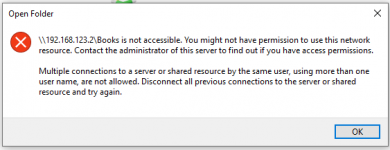Hi, I have been using TrueNAS Scale for about 6 months (newbie), I hit a problem before Christmas where I did a reboot & the server wouldn't come backup.
I left it till I got back this week, I checked everything twice, reset the bios, still wouldn't boot past the post, rebuilt my 2 x 120GB SSD's with the latest ISO.
Finally got it to boot, recovered my 2 x ZFS Pools (2 x 4 x 10TB HDD) restored a backup & it all seemed to work, containers & VM's all working ok.
Only problem is I can no longer access any SMB shares, I can see the server on the Network & get to a list of all the folders, but get access denied errors or asking for user & password, really weird thing is I can get into the Software folder but nothing below it.
All the shares had been fine before the boot failure, I have also just upgraded to RC2. I ran testparm -s & pasted the results below (seems to look ok).
I am new to the linux arena but have some knowledge, I also tried clearing my saved passwords on my Win10 machine.
Any ideas or pointers would be appreciated :).
Thanks :)
Linux truenas.local 5.10.81+truenas #1 SMP Mon Dec 20 21:03:38 UTC 2021 x86_64
TrueNAS (c) 2009-2021, iXsystems, Inc.
All rights reserved.
TrueNAS code is released under the modified BSD license with some
files copyrighted by (c) iXsystems, Inc.
For more information, documentation, help or support, go here:
http://truenas.com
Welcome to TrueNAS
Last login: Tue Jan 4 11:07:49 AEDT 2022 on pts/0
Warning: settings changed through the CLI are not written to
the configuration database and will be reset on reboot.
root@truenas[~]# testparm -s
Load smb config files from /etc/smb4.conf
lpcfg_do_global_parameter: WARNING: The "syslog only" option is deprecated
Loaded services file OK.
Weak crypto is allowed
Server role: ROLE_STANDALONE
# Global parameters
[global]
bind interfaces only = Yes
disable spoolss = Yes
dns proxy = No
load printers = No
logging = file
map to guest = Bad User
max log size = 5120
passdb backend = tdbsam:/var/run/samba-cache/passdb.tdb
printcap name = /dev/null
registry shares = Yes
server min protocol = NT1
server multi channel support = No
server string = TrueNAS Server
username map = /etc/smbusername.map
idmap config * : range = 90000001 - 100000000
idmap config * : backend = tdb
create mask = 0775
directory mask = 0775
[ISO]
ea support = No
kernel share modes = No
path = /mnt/Pool2/ISO
posix locking = No
read only = No
smbd max xattr size = 2097152
vfs objects = streams_xattr shadow_copy_zfs acl_xattr zfs_core io_uring
tn:vuid =
fruit:time machine max size = 0
fruit:time machine = False
tn:home = False
tn:path_suffix =
tn:purpose = DEFAULT_SHARE
[NextCloud]
ea support = No
kernel share modes = No
path = /mnt/POOL1/NextCloud
posix locking = No
read only = No
smbd max xattr size = 2097152
vfs objects = streams_xattr shadow_copy_zfs acl_xattr zfs_core io_uring
tn:vuid =
fruit:time machine max size = 0
fruit:time machine = False
tn:home = False
tn:path_suffix =
tn:purpose = DEFAULT_SHARE
[ix-applications]
ea support = No
kernel share modes = No
path = /mnt/POOL1/ix-applications
posix locking = No
read only = No
smbd max xattr size = 2097152
vfs objects = streams_xattr shadow_copy_zfs acl_xattr zfs_core io_uring
tn:vuid =
fruit:time machine max size = 0
fruit:time machine = False
tn:home = False
tn:path_suffix =
tn:purpose = DEFAULT_SHARE
[Photos]
ea support = No
kernel share modes = No
path = /mnt/Pool2/Photos
posix locking = No
read only = No
smbd max xattr size = 2097152
vfs objects = streams_xattr shadow_copy_zfs nfs4acl_xattr zfs_core io_uring
tn:vuid =
fruit:time machine max size = 0
fruit:time machine = False
nfs4:chown = True
nfs4acl_xattr:encoding = xdr
nfs4acl_xattr:xattr_name = system.nfs4_acl_xdr
nfs4acl_xattr:validate_mode = False
nfs4acl_xattr:nfs4_id_numeric = True
tn:home = False
tn:path_suffix =
tn:purpose = DEFAULT_SHARE
[Backups]
ea support = No
guest ok = Yes
kernel share modes = No
path = /mnt/Pool2/Backups
posix locking = No
read only = No
smbd max xattr size = 2097152
vfs objects = streams_xattr shadow_copy_zfs nfs4acl_xattr zfs_core io_uring
tn:vuid =
fruit:time machine max size = 0
fruit:time machine = False
nfs4:chown = True
nfs4acl_xattr:encoding = xdr
nfs4acl_xattr:xattr_name = system.nfs4_acl_xdr
nfs4acl_xattr:validate_mode = False
nfs4acl_xattr:nfs4_id_numeric = True
tn:home = False
tn:path_suffix =
tn:purpose = DEFAULT_SHARE
[Multimedia]
ea support = No
kernel share modes = No
path = /mnt/POOL1/Multimedia
posix locking = No
read only = No
smbd max xattr size = 2097152
vfs objects = streams_xattr shadow_copy_zfs acl_xattr zfs_core io_uring
tn:vuid =
fruit:time machine max size = 0
fruit:time machine = False
tn:home = False
tn:path_suffix =
tn:purpose = DEFAULT_SHARE
[PLEX]
ea support = No
kernel share modes = No
path = /mnt/POOL1/PLEX
posix locking = No
read only = No
smbd max xattr size = 2097152
vfs objects = streams_xattr shadow_copy_zfs acl_xattr zfs_core io_uring
tn:vuid =
fruit:time machine max size = 0
fruit:time machine = False
tn:home = False
tn:path_suffix =
tn:purpose = DEFAULT_SHARE
[Downloads]
ea support = No
kernel share modes = No
path = /mnt/POOL1/Downloads
posix locking = No
read only = No
smbd max xattr size = 2097152
vfs objects = streams_xattr shadow_copy_zfs acl_xattr zfs_core io_uring
tn:vuid =
fruit:time machine max size = 0
fruit:time machine = False
tn:home = False
tn:path_suffix =
tn:purpose = DEFAULT_SHARE
[Zoneminder]
ea support = No
kernel share modes = No
path = /mnt/Pool2/Zoneminder
posix locking = No
read only = No
smbd max xattr size = 2097152
vfs objects = streams_xattr shadow_copy_zfs nfs4acl_xattr zfs_core io_uring
tn:vuid =
fruit:time machine max size = 0
fruit:time machine = False
nfs4:chown = True
nfs4acl_xattr:encoding = xdr
nfs4acl_xattr:xattr_name = system.nfs4_acl_xdr
nfs4acl_xattr:validate_mode = False
nfs4acl_xattr:nfs4_id_numeric = True
tn:home = False
tn:path_suffix =
tn:purpose = DEFAULT_SHARE
[Software]
ea support = No
guest ok = Yes
kernel share modes = No
path = /mnt/Pool2/Software
posix locking = No
read only = No
smbd max xattr size = 2097152
vfs objects = streams_xattr shadow_copy_zfs nfs4acl_xattr zfs_core io_uring
tn:vuid =
fruit:time machine max size = 0
fruit:time machine = False
nfs4:chown = True
nfs4acl_xattr:encoding = xdr
nfs4acl_xattr:xattr_name = system.nfs4_acl_xdr
nfs4acl_xattr:validate_mode = False
nfs4acl_xattr:nfs4_id_numeric = True
tn:home = False
tn:path_suffix =
tn:purpose = DEFAULT_SHARE
[Scanner]
ea support = No
guest ok = Yes
kernel share modes = No
path = /mnt/Pool2/Scanner
posix locking = No
read only = No
smbd max xattr size = 2097152
vfs objects = streams_xattr shadow_copy_zfs nfs4acl_xattr zfs_core io_uring
tn:vuid =
fruit:time machine max size = 0
fruit:time machine = False
nfs4:chown = True
nfs4acl_xattr:encoding = xdr
nfs4acl_xattr:xattr_name = system.nfs4_acl_xdr
nfs4acl_xattr:validate_mode = False
nfs4acl_xattr:nfs4_id_numeric = True
tn:home = False
tn:path_suffix =
tn:purpose = DEFAULT_SHARE
[Books]
ea support = No
kernel share modes = No
path = /mnt/POOL1/Books
posix locking = No
read only = No
smbd max xattr size = 2097152
vfs objects = streams_xattr shadow_copy_zfs acl_xattr zfs_core io_uring
tn:vuid =
fruit:time machine max size = 0
fruit:time machine = False
tn:home = False
tn:path_suffix =
tn:purpose = DEFAULT_SHARE
[Multimedia2]
ea support = No
kernel share modes = No
path = /mnt/Pool2/Multimedia
posix locking = No
read only = No
smbd max xattr size = 2097152
vfs objects = streams_xattr shadow_copy_zfs acl_xattr zfs_core io_uring
tn:vuid =
fruit:time machine max size = 0
fruit:time machine = False
tn:home = False
tn:path_suffix =
tn:purpose = DEFAULT_SHARE
[docker-files]
ea support = No
kernel share modes = No
path = /mnt/POOL1/docker-files
posix locking = No
read only = No
smbd max xattr size = 2097152
vfs objects = streams_xattr shadow_copy_zfs acl_xattr zfs_core io_uring
tn:vuid =
fruit:time machine max size = 0
fruit:time machine = False
tn:home = False
tn:path_suffix =
tn:purpose = DEFAULT_SHARE
I left it till I got back this week, I checked everything twice, reset the bios, still wouldn't boot past the post, rebuilt my 2 x 120GB SSD's with the latest ISO.
Finally got it to boot, recovered my 2 x ZFS Pools (2 x 4 x 10TB HDD) restored a backup & it all seemed to work, containers & VM's all working ok.
Only problem is I can no longer access any SMB shares, I can see the server on the Network & get to a list of all the folders, but get access denied errors or asking for user & password, really weird thing is I can get into the Software folder but nothing below it.
All the shares had been fine before the boot failure, I have also just upgraded to RC2. I ran testparm -s & pasted the results below (seems to look ok).
I am new to the linux arena but have some knowledge, I also tried clearing my saved passwords on my Win10 machine.
Any ideas or pointers would be appreciated :).
Thanks :)
Linux truenas.local 5.10.81+truenas #1 SMP Mon Dec 20 21:03:38 UTC 2021 x86_64
TrueNAS (c) 2009-2021, iXsystems, Inc.
All rights reserved.
TrueNAS code is released under the modified BSD license with some
files copyrighted by (c) iXsystems, Inc.
For more information, documentation, help or support, go here:
http://truenas.com
Welcome to TrueNAS
Last login: Tue Jan 4 11:07:49 AEDT 2022 on pts/0
Warning: settings changed through the CLI are not written to
the configuration database and will be reset on reboot.
root@truenas[~]# testparm -s
Load smb config files from /etc/smb4.conf
lpcfg_do_global_parameter: WARNING: The "syslog only" option is deprecated
Loaded services file OK.
Weak crypto is allowed
Server role: ROLE_STANDALONE
# Global parameters
[global]
bind interfaces only = Yes
disable spoolss = Yes
dns proxy = No
load printers = No
logging = file
map to guest = Bad User
max log size = 5120
passdb backend = tdbsam:/var/run/samba-cache/passdb.tdb
printcap name = /dev/null
registry shares = Yes
server min protocol = NT1
server multi channel support = No
server string = TrueNAS Server
username map = /etc/smbusername.map
idmap config * : range = 90000001 - 100000000
idmap config * : backend = tdb
create mask = 0775
directory mask = 0775
[ISO]
ea support = No
kernel share modes = No
path = /mnt/Pool2/ISO
posix locking = No
read only = No
smbd max xattr size = 2097152
vfs objects = streams_xattr shadow_copy_zfs acl_xattr zfs_core io_uring
tn:vuid =
fruit:time machine max size = 0
fruit:time machine = False
tn:home = False
tn:path_suffix =
tn:purpose = DEFAULT_SHARE
[NextCloud]
ea support = No
kernel share modes = No
path = /mnt/POOL1/NextCloud
posix locking = No
read only = No
smbd max xattr size = 2097152
vfs objects = streams_xattr shadow_copy_zfs acl_xattr zfs_core io_uring
tn:vuid =
fruit:time machine max size = 0
fruit:time machine = False
tn:home = False
tn:path_suffix =
tn:purpose = DEFAULT_SHARE
[ix-applications]
ea support = No
kernel share modes = No
path = /mnt/POOL1/ix-applications
posix locking = No
read only = No
smbd max xattr size = 2097152
vfs objects = streams_xattr shadow_copy_zfs acl_xattr zfs_core io_uring
tn:vuid =
fruit:time machine max size = 0
fruit:time machine = False
tn:home = False
tn:path_suffix =
tn:purpose = DEFAULT_SHARE
[Photos]
ea support = No
kernel share modes = No
path = /mnt/Pool2/Photos
posix locking = No
read only = No
smbd max xattr size = 2097152
vfs objects = streams_xattr shadow_copy_zfs nfs4acl_xattr zfs_core io_uring
tn:vuid =
fruit:time machine max size = 0
fruit:time machine = False
nfs4:chown = True
nfs4acl_xattr:encoding = xdr
nfs4acl_xattr:xattr_name = system.nfs4_acl_xdr
nfs4acl_xattr:validate_mode = False
nfs4acl_xattr:nfs4_id_numeric = True
tn:home = False
tn:path_suffix =
tn:purpose = DEFAULT_SHARE
[Backups]
ea support = No
guest ok = Yes
kernel share modes = No
path = /mnt/Pool2/Backups
posix locking = No
read only = No
smbd max xattr size = 2097152
vfs objects = streams_xattr shadow_copy_zfs nfs4acl_xattr zfs_core io_uring
tn:vuid =
fruit:time machine max size = 0
fruit:time machine = False
nfs4:chown = True
nfs4acl_xattr:encoding = xdr
nfs4acl_xattr:xattr_name = system.nfs4_acl_xdr
nfs4acl_xattr:validate_mode = False
nfs4acl_xattr:nfs4_id_numeric = True
tn:home = False
tn:path_suffix =
tn:purpose = DEFAULT_SHARE
[Multimedia]
ea support = No
kernel share modes = No
path = /mnt/POOL1/Multimedia
posix locking = No
read only = No
smbd max xattr size = 2097152
vfs objects = streams_xattr shadow_copy_zfs acl_xattr zfs_core io_uring
tn:vuid =
fruit:time machine max size = 0
fruit:time machine = False
tn:home = False
tn:path_suffix =
tn:purpose = DEFAULT_SHARE
[PLEX]
ea support = No
kernel share modes = No
path = /mnt/POOL1/PLEX
posix locking = No
read only = No
smbd max xattr size = 2097152
vfs objects = streams_xattr shadow_copy_zfs acl_xattr zfs_core io_uring
tn:vuid =
fruit:time machine max size = 0
fruit:time machine = False
tn:home = False
tn:path_suffix =
tn:purpose = DEFAULT_SHARE
[Downloads]
ea support = No
kernel share modes = No
path = /mnt/POOL1/Downloads
posix locking = No
read only = No
smbd max xattr size = 2097152
vfs objects = streams_xattr shadow_copy_zfs acl_xattr zfs_core io_uring
tn:vuid =
fruit:time machine max size = 0
fruit:time machine = False
tn:home = False
tn:path_suffix =
tn:purpose = DEFAULT_SHARE
[Zoneminder]
ea support = No
kernel share modes = No
path = /mnt/Pool2/Zoneminder
posix locking = No
read only = No
smbd max xattr size = 2097152
vfs objects = streams_xattr shadow_copy_zfs nfs4acl_xattr zfs_core io_uring
tn:vuid =
fruit:time machine max size = 0
fruit:time machine = False
nfs4:chown = True
nfs4acl_xattr:encoding = xdr
nfs4acl_xattr:xattr_name = system.nfs4_acl_xdr
nfs4acl_xattr:validate_mode = False
nfs4acl_xattr:nfs4_id_numeric = True
tn:home = False
tn:path_suffix =
tn:purpose = DEFAULT_SHARE
[Software]
ea support = No
guest ok = Yes
kernel share modes = No
path = /mnt/Pool2/Software
posix locking = No
read only = No
smbd max xattr size = 2097152
vfs objects = streams_xattr shadow_copy_zfs nfs4acl_xattr zfs_core io_uring
tn:vuid =
fruit:time machine max size = 0
fruit:time machine = False
nfs4:chown = True
nfs4acl_xattr:encoding = xdr
nfs4acl_xattr:xattr_name = system.nfs4_acl_xdr
nfs4acl_xattr:validate_mode = False
nfs4acl_xattr:nfs4_id_numeric = True
tn:home = False
tn:path_suffix =
tn:purpose = DEFAULT_SHARE
[Scanner]
ea support = No
guest ok = Yes
kernel share modes = No
path = /mnt/Pool2/Scanner
posix locking = No
read only = No
smbd max xattr size = 2097152
vfs objects = streams_xattr shadow_copy_zfs nfs4acl_xattr zfs_core io_uring
tn:vuid =
fruit:time machine max size = 0
fruit:time machine = False
nfs4:chown = True
nfs4acl_xattr:encoding = xdr
nfs4acl_xattr:xattr_name = system.nfs4_acl_xdr
nfs4acl_xattr:validate_mode = False
nfs4acl_xattr:nfs4_id_numeric = True
tn:home = False
tn:path_suffix =
tn:purpose = DEFAULT_SHARE
[Books]
ea support = No
kernel share modes = No
path = /mnt/POOL1/Books
posix locking = No
read only = No
smbd max xattr size = 2097152
vfs objects = streams_xattr shadow_copy_zfs acl_xattr zfs_core io_uring
tn:vuid =
fruit:time machine max size = 0
fruit:time machine = False
tn:home = False
tn:path_suffix =
tn:purpose = DEFAULT_SHARE
[Multimedia2]
ea support = No
kernel share modes = No
path = /mnt/Pool2/Multimedia
posix locking = No
read only = No
smbd max xattr size = 2097152
vfs objects = streams_xattr shadow_copy_zfs acl_xattr zfs_core io_uring
tn:vuid =
fruit:time machine max size = 0
fruit:time machine = False
tn:home = False
tn:path_suffix =
tn:purpose = DEFAULT_SHARE
[docker-files]
ea support = No
kernel share modes = No
path = /mnt/POOL1/docker-files
posix locking = No
read only = No
smbd max xattr size = 2097152
vfs objects = streams_xattr shadow_copy_zfs acl_xattr zfs_core io_uring
tn:vuid =
fruit:time machine max size = 0
fruit:time machine = False
tn:home = False
tn:path_suffix =
tn:purpose = DEFAULT_SHARE