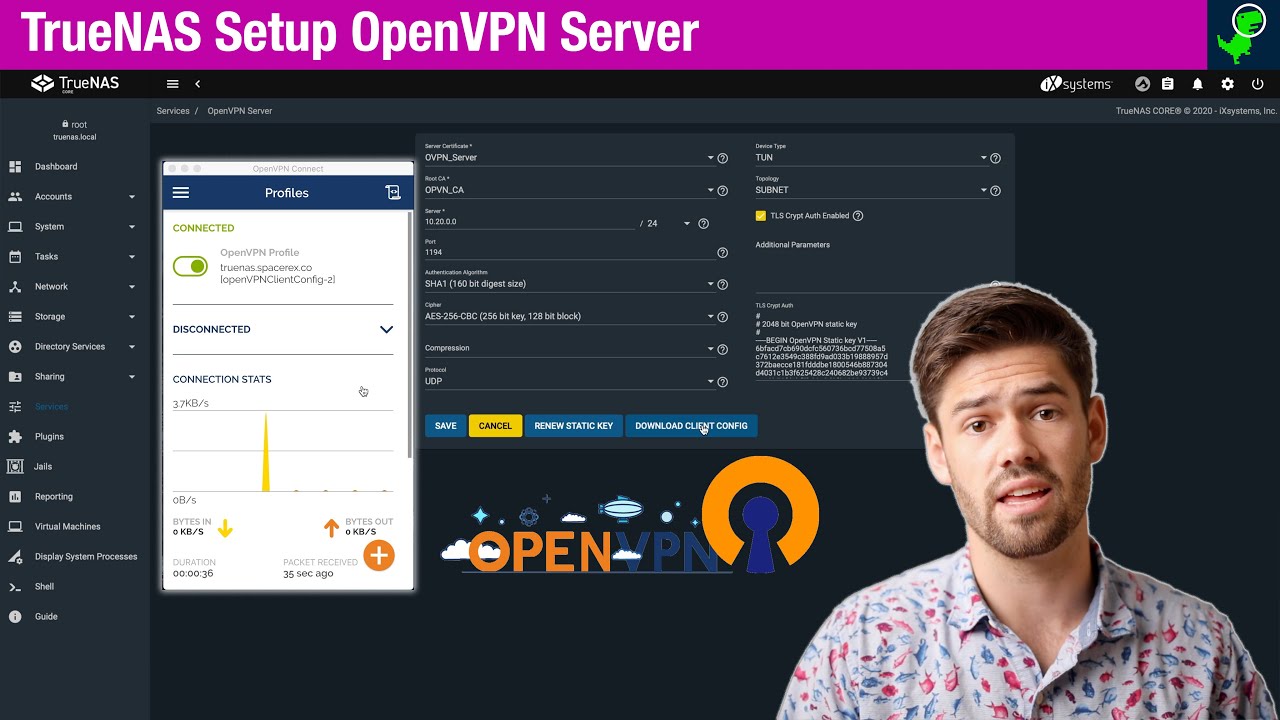Ok, first of all before I say anything. I am a visual learner, please understand my learning style and be willing to teach me.
I am trying to set up a way to connect to my home server either by using OpenVPN, which seems easier to do, or WireGuard, which someone over on the TrueNAS Discord was SOMEHOW, though it's really NOT easier to do. I have a DDNS that No-IP provides. I need a way to get to my server using my No-IP address. Can someone please be kind enough to walk me through which server I should set up, the EXACT explained detailed directions, and if possible, show me a solid tutorial video I can use to help me better understand. I was using OpenVPN, but for some reason I am not sure why yet, my DDNS didn't seem to allow me to connect to my TrueNAS server.
Please be patient with me as Linux is NOT Something I use on a daily basis. Thanks in advanced.
I am trying to set up a way to connect to my home server either by using OpenVPN, which seems easier to do, or WireGuard, which someone over on the TrueNAS Discord was SOMEHOW, though it's really NOT easier to do. I have a DDNS that No-IP provides. I need a way to get to my server using my No-IP address. Can someone please be kind enough to walk me through which server I should set up, the EXACT explained detailed directions, and if possible, show me a solid tutorial video I can use to help me better understand. I was using OpenVPN, but for some reason I am not sure why yet, my DDNS didn't seem to allow me to connect to my TrueNAS server.
Please be patient with me as Linux is NOT Something I use on a daily basis. Thanks in advanced.