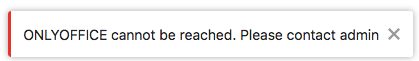I've just updated the script to address a few issues (notably its failure to install memcache due to the change in the package name, resulting in the installation not working), and also upgrade to Nextcloud 18. This also addresses some configuration warnings that were present in previous versions.
As far as I can tell, this
should let you use the new community document server, but I haven't yet been able to get it working in the little bit I've tried--maybe someone else can get farther. Here are the instructions I have so far:
From inside the jail, run these commands:
Code:
cd /usr/local/www/nextcloud/apps
fetch https://github.com/nextcloud/documentserver_community/releases/download/v0.1.5/documentserver_community.tar.gz
tar zxfv documentserver_community.tar.gz
rm -f documentserver_community.tar.gz
chown -R www:www documentserver_community
Then, inside the Nextcloud GUI, as an administrator, download and install the OpenOffice Connector app, and enable the Community Document Server app.
From there, AFAIK, it should Just Work (tm), but it doesn't seem to. I'll probably work on this a bit in the coming weeks, unless someone else figures it out sooner.