Hello everyone,
I am facing problem while configuring a SAS vStorage in FreeNAS for vMware infrastructure.
I am using FreeNAS as iSCSI target for my vMware vCenter environment since one and half year, where i have more than 100 virtual Machine running on IBM Rack Mount Servers and Core i7 Workstations. I have different hardware (Workstation and Server grade machines configured as vStorages on FreeNAS), All of the vStorages have SATA drives (2TB, 1TB, 750GB and 500GB etc) none of the storage have made any problem in connectivity and speed.
Since a week ago i have configured a SAS storage of following specs,
Server: HP DL-380 G5
Drives: SAS 146 GB x 8
Raid: Raid 0, 1, 5 and 1+0 (I have tried all types of Raid combination and number of drives all possible combination)
Raid Controllor Model: LSI SAS107B
When i configure the Storage on FreeNAS and add it to vHosts as iSCSI target and Start Moving a VM to the Store, at the start it goes well but after copying 6 to 7 GB data it suddenly start throwing the following Errors continuously and the store disappear again and again.
1- Lost access to volume (volume name) (store name) due to connectivity issue. Recovery attempt is in progress and outcome will be reported shortly.
2- Lost connectivity to storage device (FreeBSD_iSCSI_Disk----Path vmba33:c0:T6:L0 is down. Affected datastore: (Store Name)
3- Connectivvity to storage device tl10.Freebsd_iSCSI_Disk----(Datastore: store name) restored. Path Path vmba33:c0:T6:L0 is active again.
as Screenshot is attached.
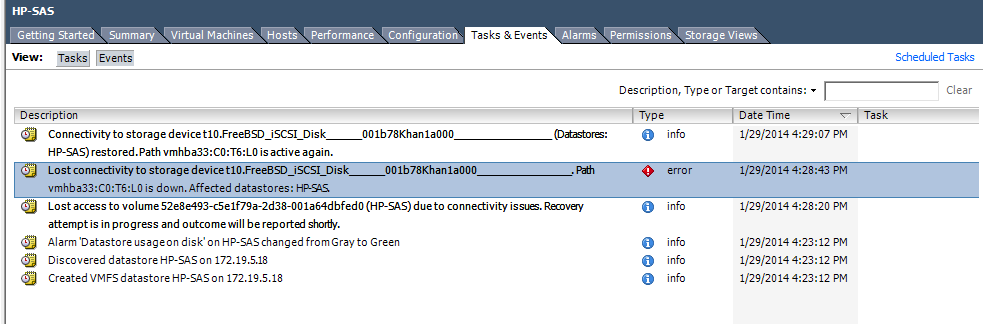
And the process crashes.
My last finding on this problem is that when i configure SATA drives instead of SAS then it work perfectly.
Please guide and help me in this regards.
Looking forward you help.
Mujahid
I am facing problem while configuring a SAS vStorage in FreeNAS for vMware infrastructure.
I am using FreeNAS as iSCSI target for my vMware vCenter environment since one and half year, where i have more than 100 virtual Machine running on IBM Rack Mount Servers and Core i7 Workstations. I have different hardware (Workstation and Server grade machines configured as vStorages on FreeNAS), All of the vStorages have SATA drives (2TB, 1TB, 750GB and 500GB etc) none of the storage have made any problem in connectivity and speed.
Since a week ago i have configured a SAS storage of following specs,
Server: HP DL-380 G5
Drives: SAS 146 GB x 8
Raid: Raid 0, 1, 5 and 1+0 (I have tried all types of Raid combination and number of drives all possible combination)
Raid Controllor Model: LSI SAS107B
When i configure the Storage on FreeNAS and add it to vHosts as iSCSI target and Start Moving a VM to the Store, at the start it goes well but after copying 6 to 7 GB data it suddenly start throwing the following Errors continuously and the store disappear again and again.
1- Lost access to volume (volume name) (store name) due to connectivity issue. Recovery attempt is in progress and outcome will be reported shortly.
2- Lost connectivity to storage device (FreeBSD_iSCSI_Disk----Path vmba33:c0:T6:L0 is down. Affected datastore: (Store Name)
3- Connectivvity to storage device tl10.Freebsd_iSCSI_Disk----(Datastore: store name) restored. Path Path vmba33:c0:T6:L0 is active again.
as Screenshot is attached.
And the process crashes.
My last finding on this problem is that when i configure SATA drives instead of SAS then it work perfectly.
Please guide and help me in this regards.
Looking forward you help.
Mujahid
