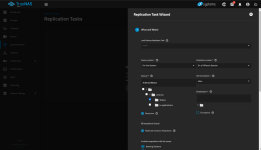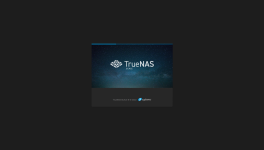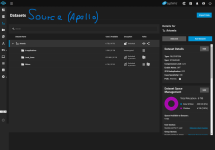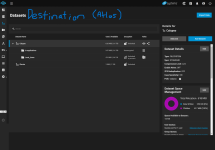awil95
Dabbler
- Joined
- Apr 23, 2017
- Messages
- 28
I am attempting to create a replication task between two systems. Both are running TrueNAS-SCALE-22.12.0 and were built on a clean install not an upgrade. During the creation of my replication task, I try to select the folder I want to replicate to on the destination system and then the source system does this weird loading process and just gets stuck on a loading screen. See attached pictures for reference. Has anyone encountered this issue before or have any ideas on how to remedy it?
EDIT: For anyone with this same issue in the future, the SOLUTION to the problem is in post #8.
EDIT: For anyone with this same issue in the future, the SOLUTION to the problem is in post #8.
Attachments
Last edited: