NomsPlease
Cadet
- Joined
- Dec 14, 2023
- Messages
- 3
I have been trying to find out why my replication is refusing to work. I had this setup previously, but it was a test scenario only replicating a single dataset in the pool. I am now setting it as the whole pool, excluding the dataset called Media, which looks trivial.
My system Dataset blocked my ability to select the whole pool, giving this error below.
After getting these errors, I did the most logical thing and moved my system dataset to my boot SSDs. They have plenty of space, so really, it's better there and out of the way of the other datasets. This has been moved, and the Main pool, BigPool, is now free of the .system directories. (Other Pool dataset names are redacted)
When setting up my replication task, I select the entire pool and set the Exclude Child Dataset option to ignore the unwanted datasets. After saving and trying the run, I got the same error. So I figured I would see if this directory exists and unmount it. Well, the directory doesn't exist, the dataset that would mount there is non-existent, and it seems stuck. I added BigPool/.system to the excluded child datasets, which again didn't fix it.
I tried to remake the task entirely, not reusing the previous task in case it somehow got that dataset stuck in it. This made no difference and resulted in the same error again. I'm unsure how replication keeps seeing this dataset that does not exist and how this error keeps getting thrown for a non-existent directory.
The only way I could get the task to run and bypass the dataset error was to pick every dataset instead of the pool; that worked. I want to do the entire pool though as if I add datasets I would rather they be default included and require me to exclude them manually.
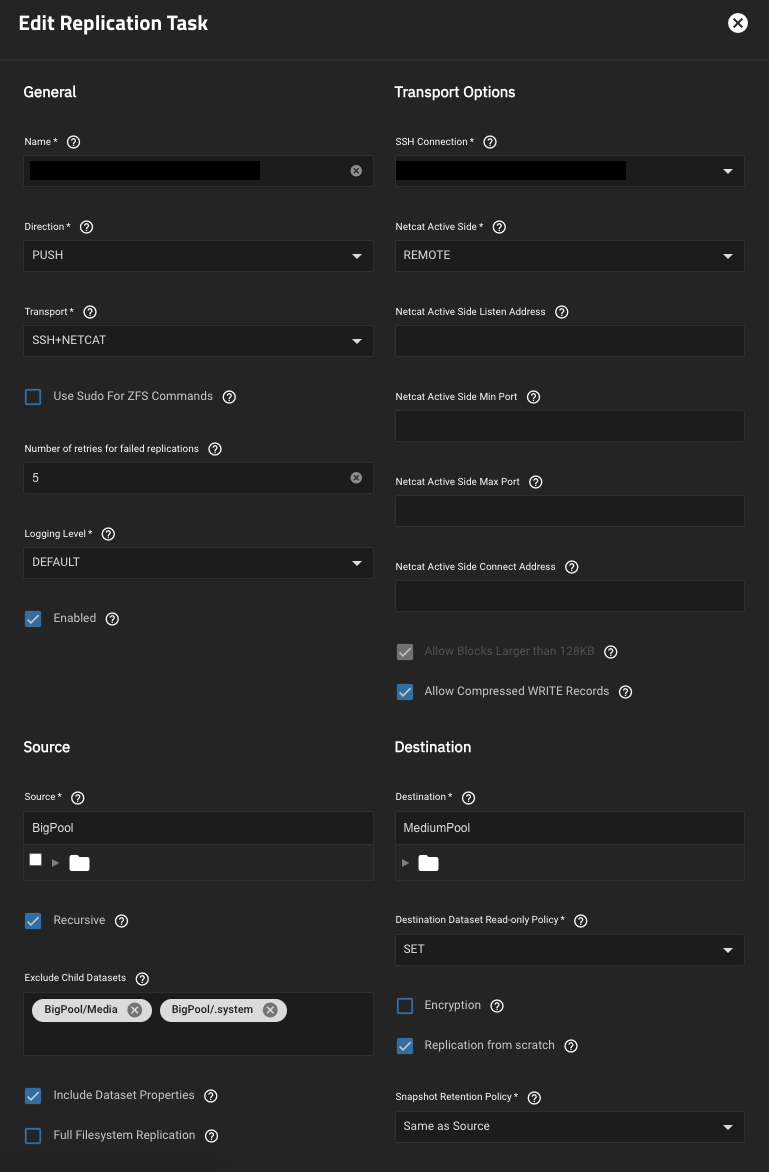
Could anyone point me in a direction to resolve this? Any input would be appreciated.
My system Dataset blocked my ability to select the whole pool, giving this error below.
Code:
Active side: cannot unmount '/var/db/system/netdata-ae32c386e13840b2bf9c0083275e7941': pool or dataset is busy.
After getting these errors, I did the most logical thing and moved my system dataset to my boot SSDs. They have plenty of space, so really, it's better there and out of the way of the other datasets. This has been moved, and the Main pool, BigPool, is now free of the .system directories. (Other Pool dataset names are redacted)
Code:
boot-pool 25.6G 21.9G 96K none boot-pool/.system 1.61G 21.9G 1.20G legacy boot-pool/.system/configs-f1f5036a6e4448d09a9ddb3c45165866 6.88M 21.9G 6.88M legacy boot-pool/.system/cores 96K 1024M 96K legacy boot-pool/.system/ctdb_shared_vol 96K 21.9G 96K legacy boot-pool/.system/glusterd 104K 21.9G 104K legacy boot-pool/.system/netdata-f1f5036a6e4448d09a9ddb3c45165866 358M 21.9G 358M legacy boot-pool/.system/rrd-f1f5036a6e4448d09a9ddb3c45165866 52.6M 21.9G 52.6M legacy boot-pool/.system/samba4 284K 21.9G 284K legacy boot-pool/.system/services 96K 21.9G 96K legacy boot-pool/.system/webui 96K 21.9G 96K legacy boot-pool/ROOT 24.0G 21.9G 96K none boot-pool/ROOT/22.12.3.3 6.09G 21.9G 6.08G legacy boot-pool/ROOT/22.12.4.2 6.07G 21.9G 6.07G legacy boot-pool/ROOT/23.10.0 5.94G 21.9G 5.94G legacy boot-pool/ROOT/23.10.0.1 5.90G 21.9G 5.90G legacy boot-pool/ROOT/Initial-Install 8K 21.9G 2.65G / boot-pool/grub 8.22M 21.9G 8.22M legacy
Code:
BigPool 70.0T 46.1T 232K /mnt/BigPool BigPool/3***** 47.1M 46.1T 47.1M /mnt/BigPool/3***** BigPool/A***** 65.6G 46.1T 151K /mnt/BigPool/A*****
When setting up my replication task, I select the entire pool and set the Exclude Child Dataset option to ignore the unwanted datasets. After saving and trying the run, I got the same error. So I figured I would see if this directory exists and unmount it. Well, the directory doesn't exist, the dataset that would mount there is non-existent, and it seems stuck. I added BigPool/.system to the excluded child datasets, which again didn't fix it.
Code:
root@truenas[~]# ls -lash /var/db/system/netdata-ae32c386e13840b2bf9c0083275e7941 ls: cannot access '/var/db/system/netdata-ae32c386e13840b2bf9c0083275e7941': No such file or directory
I tried to remake the task entirely, not reusing the previous task in case it somehow got that dataset stuck in it. This made no difference and resulted in the same error again. I'm unsure how replication keeps seeing this dataset that does not exist and how this error keeps getting thrown for a non-existent directory.
The only way I could get the task to run and bypass the dataset error was to pick every dataset instead of the pool; that worked. I want to do the entire pool though as if I add datasets I would rather they be default included and require me to exclude them manually.
Could anyone point me in a direction to resolve this? Any input would be appreciated.
