Version: FreeNAS 8.3
Back in March I had one of the 3 drives in my NAS go out (let’s call that drive #1). I replaced it per the instructions and it was easy, everything went smoothly. Fast-forward to a few days ago I noticed that the performance of my NAS appeared to be pretty slow. It was fine a few days prior so I opened up the GUI to find out that my pool was degraded. I began troubleshooting the hardware and identified the bad drive, ordered a replacement, and shut down the NAS to prevent any further issues. I was prepping the new drive last night and when I loaded the GUI to mark the old drive offline, I didn’t have the option. Only the replace option was showing in the UI. I rebooted and launched seatools (since drive #2 and #3 are Seagate drives) to grab the serial number of the bad drive. I ran a quick test on the drive I suspected (#2) to be bad and drive #3 as well. The suspected drive (#2) instantly failed. However, drive #3 also failed at the end of the quick test. I restarted FreeNAS once more to see if I could get the GUI to give me the option to mark drive #2 as offline. The GUI was still not giving me the option to mark as offline. To make things more scary the console was showing read errors on one drive. This corresponds to drive #3. I shutdown, awaiting what I should do next.
At this point, facing possible data loss, what is my best course of action? To me it seems that my best course of action may be:
-Replace drive #2 in the GUI. This is different from the workflow in the manual/documentation and what I had done previously so definitely a concern of mine not having previously marked the drive as offline.
-Let drive #2 resliver
-Pray
-Once the resilver is complete, shutdown
-Follow the replacement procedure for drive #3
Now if there are bad sectors on drive #3 and the only other copy of the data existed on drive #2 which is now a paperweight I am SOL. I am not particularly familiar with the error handling of FreeNAS so it definitely concerns me quite a bit. Coupled with the fact that my only option in the GUI is to just use the replace function, not having previously marked #2 offline, I am worried that will mess up the pool even further. I have attached two screenshots of what I am seeing at the moment.
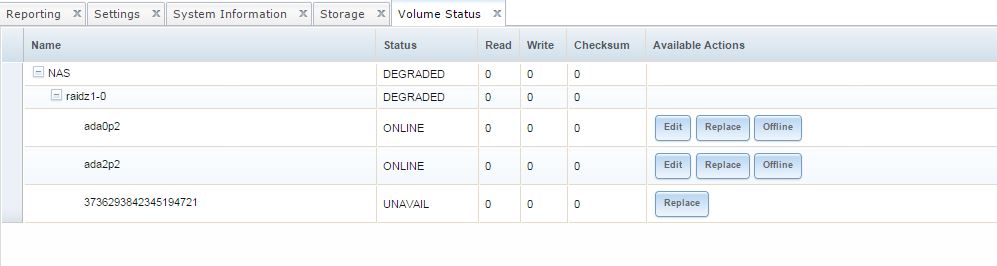
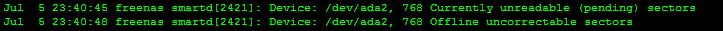


Back in March I had one of the 3 drives in my NAS go out (let’s call that drive #1). I replaced it per the instructions and it was easy, everything went smoothly. Fast-forward to a few days ago I noticed that the performance of my NAS appeared to be pretty slow. It was fine a few days prior so I opened up the GUI to find out that my pool was degraded. I began troubleshooting the hardware and identified the bad drive, ordered a replacement, and shut down the NAS to prevent any further issues. I was prepping the new drive last night and when I loaded the GUI to mark the old drive offline, I didn’t have the option. Only the replace option was showing in the UI. I rebooted and launched seatools (since drive #2 and #3 are Seagate drives) to grab the serial number of the bad drive. I ran a quick test on the drive I suspected (#2) to be bad and drive #3 as well. The suspected drive (#2) instantly failed. However, drive #3 also failed at the end of the quick test. I restarted FreeNAS once more to see if I could get the GUI to give me the option to mark drive #2 as offline. The GUI was still not giving me the option to mark as offline. To make things more scary the console was showing read errors on one drive. This corresponds to drive #3. I shutdown, awaiting what I should do next.
At this point, facing possible data loss, what is my best course of action? To me it seems that my best course of action may be:
-Replace drive #2 in the GUI. This is different from the workflow in the manual/documentation and what I had done previously so definitely a concern of mine not having previously marked the drive as offline.
-Let drive #2 resliver
-Pray
-Once the resilver is complete, shutdown
-Follow the replacement procedure for drive #3
Now if there are bad sectors on drive #3 and the only other copy of the data existed on drive #2 which is now a paperweight I am SOL. I am not particularly familiar with the error handling of FreeNAS so it definitely concerns me quite a bit. Coupled with the fact that my only option in the GUI is to just use the replace function, not having previously marked #2 offline, I am worried that will mess up the pool even further. I have attached two screenshots of what I am seeing at the moment.

