Hi !
I was running FreeNAS 9.3 when the USB stick developed errors. I swapped it for a new 8GB one (old was 4GB) and did a new installation of FreeNAS 9.3. I then imported the database from GUI.
Problem, I can't unlock the zpool (Volume1) which is visible in the gui. Usually I just click the unlock button and enter the password but that doesn't work. So since it's a new installation I thought I needed to import the zpool which I tried.
Problem is on part 3 of 3 where you are supposed to select volume the dropdown box is empty, nothing to select (see picture). Console output seems to indicate disks are decrypted but is it the import of the database which has reference already to Volume1 that makes import not work? Do I need to detach Volume1 (no check boxes ticked, ie keep data & configuration) & then import it?
Getting a tad nervous :-(
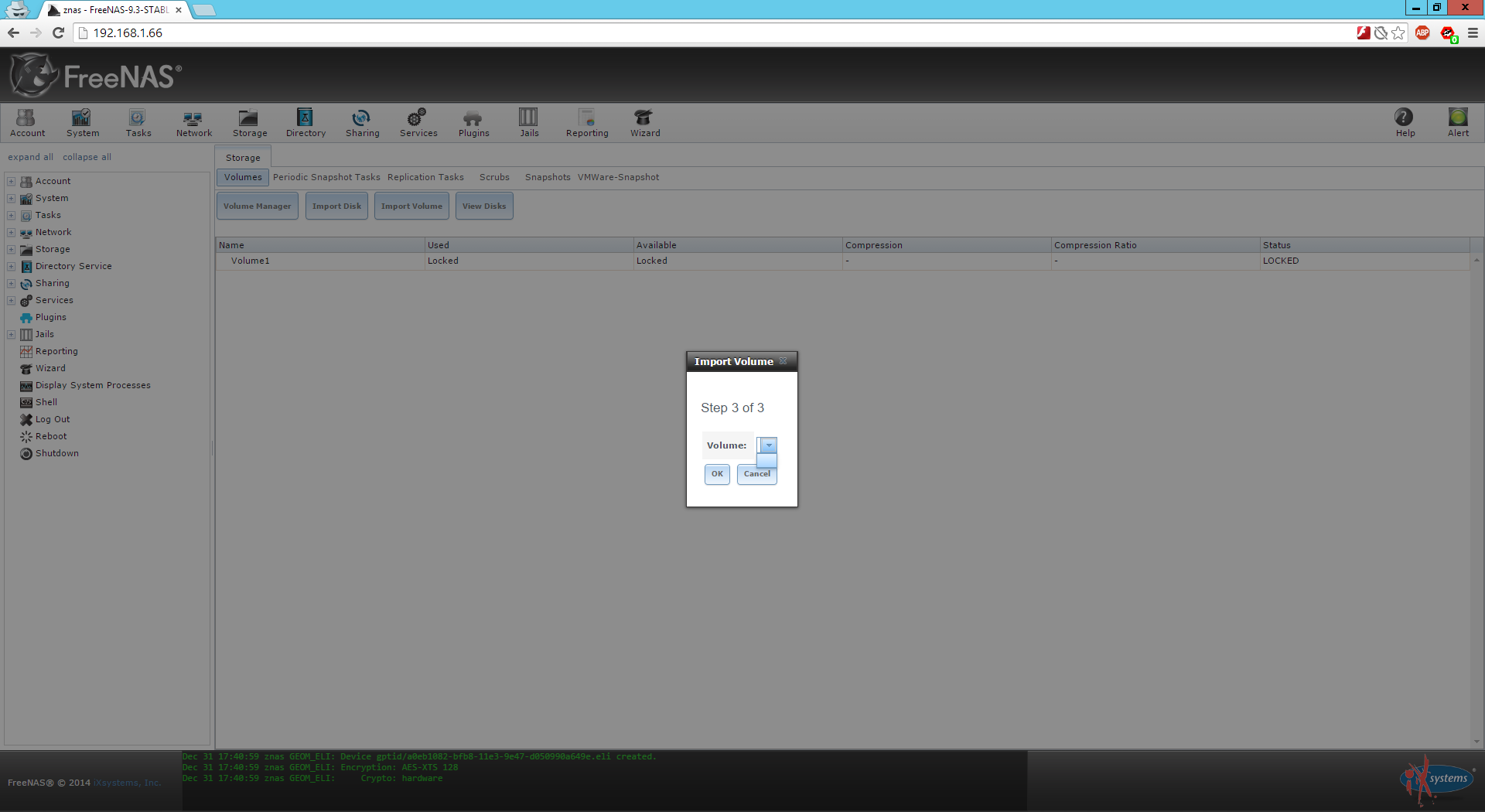
Running FreeNAS-9.3-STABLE-201412301712
I was running FreeNAS 9.3 when the USB stick developed errors. I swapped it for a new 8GB one (old was 4GB) and did a new installation of FreeNAS 9.3. I then imported the database from GUI.
Problem, I can't unlock the zpool (Volume1) which is visible in the gui. Usually I just click the unlock button and enter the password but that doesn't work. So since it's a new installation I thought I needed to import the zpool which I tried.
Problem is on part 3 of 3 where you are supposed to select volume the dropdown box is empty, nothing to select (see picture). Console output seems to indicate disks are decrypted but is it the import of the database which has reference already to Volume1 that makes import not work? Do I need to detach Volume1 (no check boxes ticked, ie keep data & configuration) & then import it?
Getting a tad nervous :-(
Running FreeNAS-9.3-STABLE-201412301712
