Sawtaytoes
Patron
- Joined
- Jul 9, 2022
- Messages
- 221
After installing Plex, I noticed my system performance dropped significantly not long after. Even so, that might've just been a coincidence.
I'm not seeing any system load, but I'm getting random ping drops, accessing Samba now freezes up Windows Explorer, and the Web Interface is super slow. Sometimes, it doesn't even load.
Not sure what happened. Everything was working fine earlier. I installed Plex and then Resilio-Sync. Still, it was all fine. I went to add a new dataset and noticed I couldn't access the Web UI.
After that, it's been slow like this.
This one's related to loading the ZFS zpools. Not sure what all this stuff is about, but it looks bad. All 3 pools look like this:
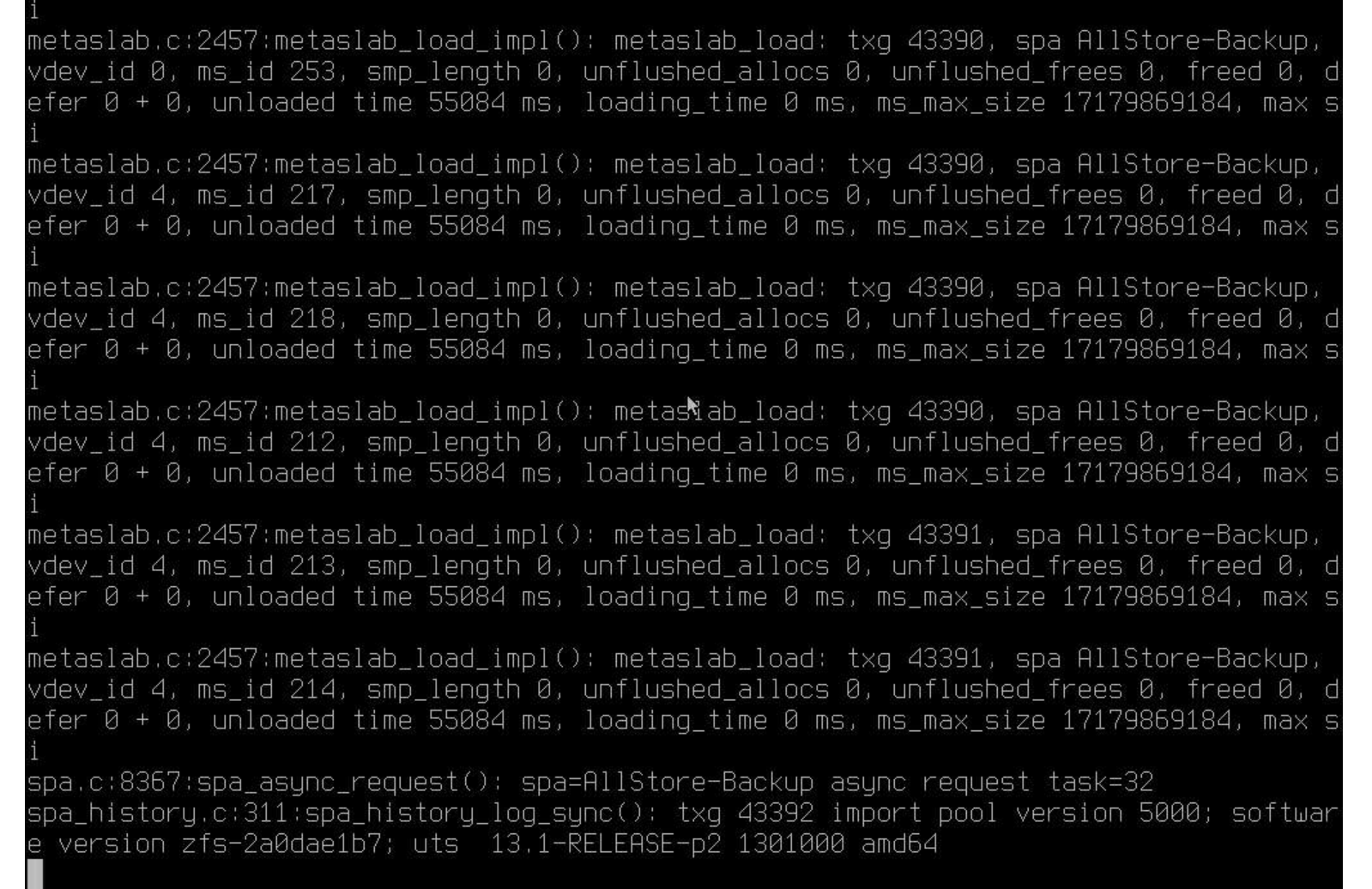
I'm not using vmware and have no virtual machines.
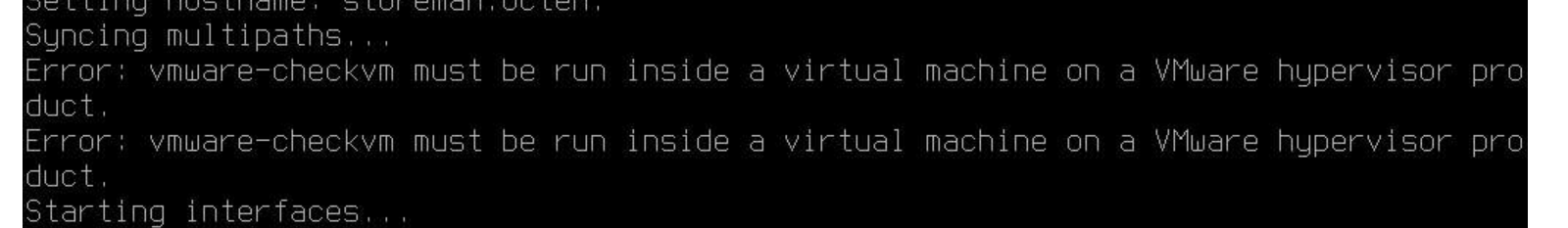
Not sure if I need `nmbd` running, but I do have Samba shares:
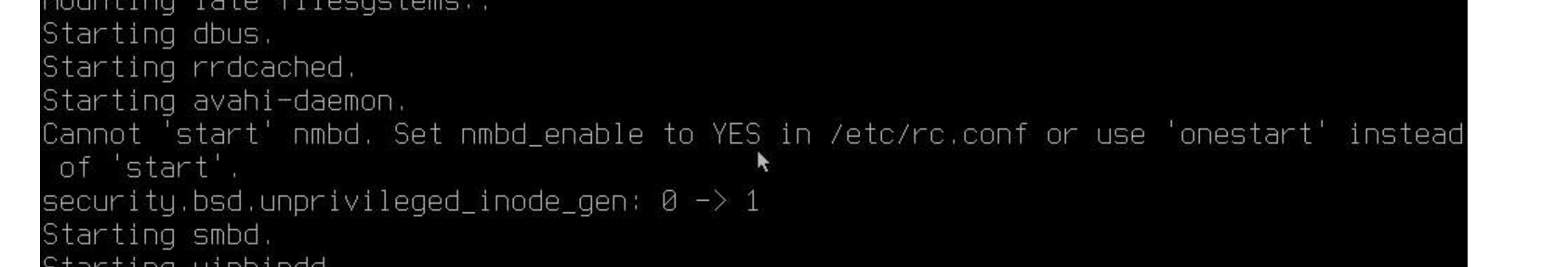
I also saw an error like this in my CLI. I've seen it a multiple times:
Do you know what might be causing this problem or how I can check?
I'm not seeing any system load, but I'm getting random ping drops, accessing Samba now freezes up Windows Explorer, and the Web Interface is super slow. Sometimes, it doesn't even load.
Not sure what happened. Everything was working fine earlier. I installed Plex and then Resilio-Sync. Still, it was all fine. I went to add a new dataset and noticed I couldn't access the Web UI.
After that, it's been slow like this.
- ASRock Rack ROMED8-2T/BCM
- Eypc 7323p
- 128GB ECC RAM
- 3 x LSI 9305 24i
- 1 x ASUS Hyper M.2 PCI 4.0
- 8 x Intel Optane 905p (cache, log, metadata)
- 8 x 2TB SSDs (unused at the moment)
- 2 x 160GB SSDs (boot)
- 2 x 60GB SSDs (system drive)
- 35 x HGST HDDs (includes iocage/ right now, but I wanna move it to the system drive SSDs)
- HDDs setup in 2 pools of 10 mirrors each, but the second pool doesn't have 10 drives as I'm waiting for replacements.
- Using 1 of the onboard 10Gb NICs connected to an 8-port UniFi Aggregation Switch with a MikroTik SFP+ adapter
This one's related to loading the ZFS zpools. Not sure what all this stuff is about, but it looks bad. All 3 pools look like this:
I'm not using vmware and have no virtual machines.
Not sure if I need `nmbd` running, but I do have Samba shares:
I also saw an error like this in my CLI. I've seen it a multiple times:
Code:
2022-12-17 06:35:29,845:wsdd WARNING(pid 6020): no interface given, using all interfaces
Traceback (most recent call last):
File "/usr/local/bin/wsdd.py", line 1752, in <module>
sys.exit(main())
File "/usr/local/bin/wsdd.py", line 1699, in main
nm = RouteSocketAddressMonitor(s)
File "/usr/local/bin/wsdd.py", line 997, in __call__
obj.enumerate()
File "/usr/local/bin/wsdd.py", line 1353, in enumerate
self.parse_route_socket_response(rt_buf.raw, True)
File "/usr/local/bin/wsdd.py", line 1388, in parse_route_socket_response
new_intf = self.parse_addrs(buf, sa_offset, offset + rtm_len,
File "/usr/local/bin/wsdd.py", line 1438, in parse_addrs
self.handle_new_address(addr, addr_family, intf)
File "/usr/local/bin/wsdd.py", line 1082, in handle_new_address
mch = MulticastHandler(addr_family, addr, interface, self.selector)
File "/usr/local/bin/wsdd.py", line 77, in __init__
self.init_v4()
File "/usr/local/bin/wsdd.py", line 171, in init_v4
self.uc_send_socket.bind((self.address, WSD_UDP_PORT))
OSError: [Errno 48] Address already in useDo you know what might be causing this problem or how I can check?
Last edited:
