Hi everyone,
I am new to the forums, and FreeNas in general. I have installed FreeNas on my new Storinator box. The box is capable of holding 30 drives, but right now, I am beginning with 17 drives. 16 drives (4 TB each) for storage and 1 as a hot spare. My goal was to setup a RAID 60 type array. My thought was to setup 2 RaidZ2 arrays, striped. I also have a log drive on an SSD and 2 caching drives, also on SSDs. The main purpose of this box will be a VEEAM backup repository. Did I set up this array correctly? Does anyone have another configuration that might be better for my situation? I'm a FreeNas noobie, so thanks in advance!
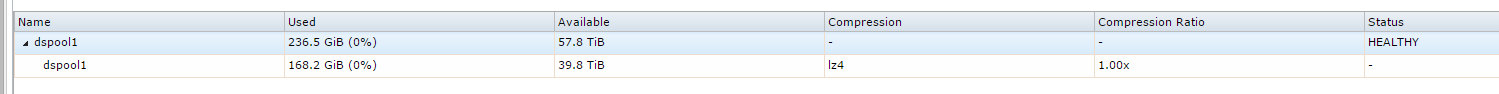
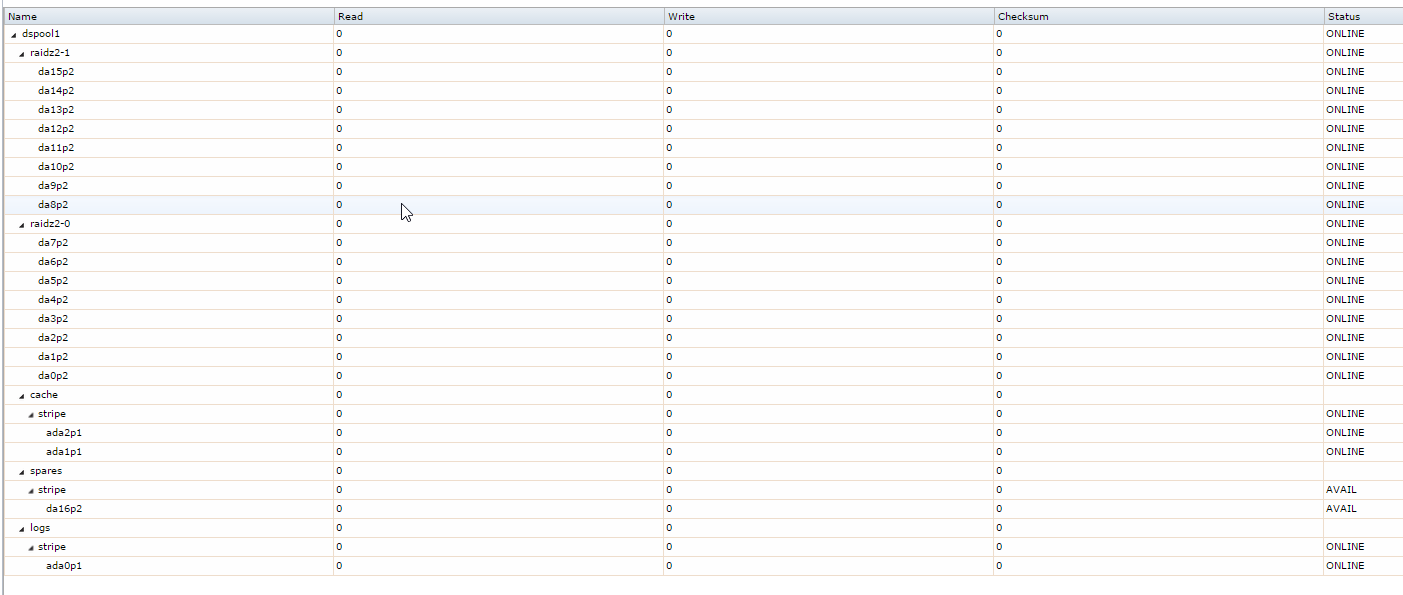
I am new to the forums, and FreeNas in general. I have installed FreeNas on my new Storinator box. The box is capable of holding 30 drives, but right now, I am beginning with 17 drives. 16 drives (4 TB each) for storage and 1 as a hot spare. My goal was to setup a RAID 60 type array. My thought was to setup 2 RaidZ2 arrays, striped. I also have a log drive on an SSD and 2 caching drives, also on SSDs. The main purpose of this box will be a VEEAM backup repository. Did I set up this array correctly? Does anyone have another configuration that might be better for my situation? I'm a FreeNas noobie, so thanks in advance!
