Maxine
Cadet
- Joined
- Jul 23, 2022
- Messages
- 3
Hi team.
I'm just wondering what's up with QEMU not allowing my CPU to idle in my freshly built TrueNAS Scale(22.02.2.1) server. If I shut down the VM, it can actually idle.
This is what I'm observing, top is the host, bottom is the Debian VM.
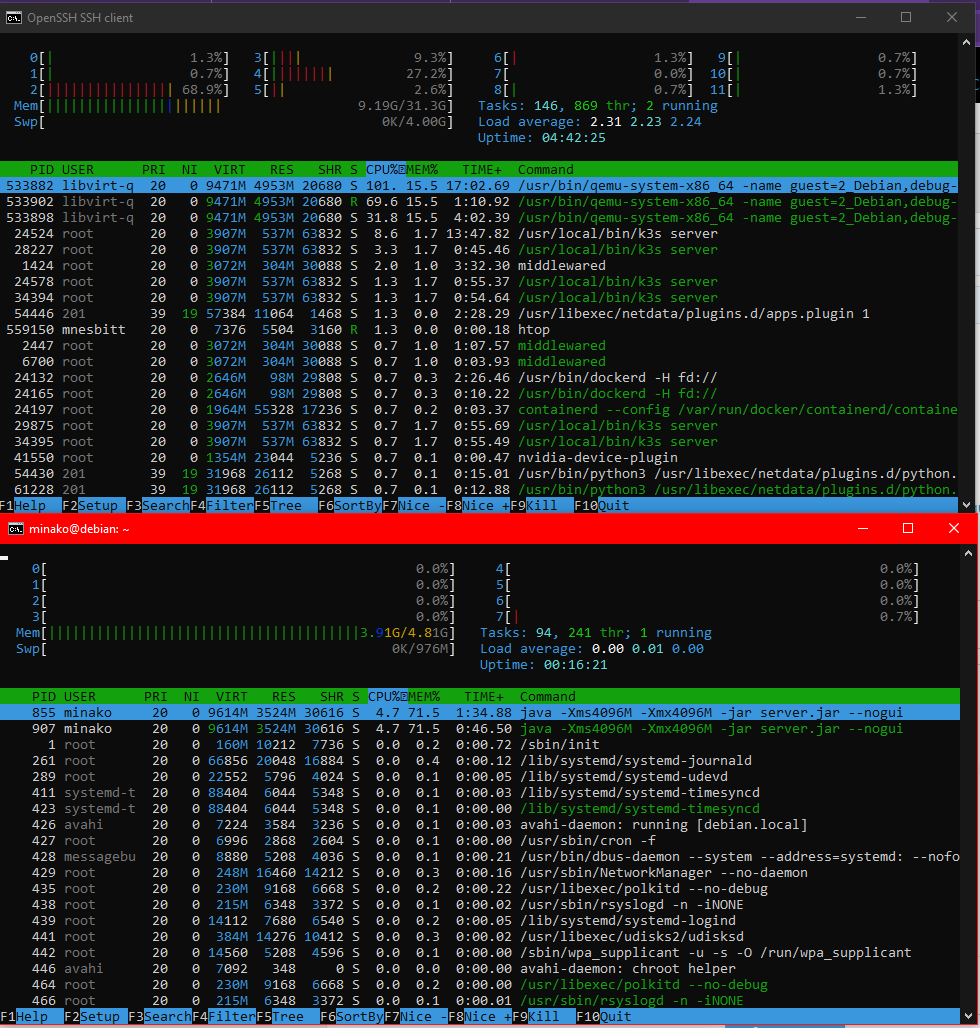
CPU is a 10600KF that's been paired with a Gigabyte Z490-UD and 32GB of DDR4 non ECC memory, with a ZFS pool of 5 drives, 2 for redundancy 2TB each(RE4 WD2003FYYS).
TrueNAS is boot off of a PM961 128GB from Samsung.
Then I have 2 GPUs, 1 GM107(GTX745) and a GK107(Quadro K600).
The Debian VM(which is where I'm noticing this) is sitting on a HP EX900 256GB NVMe drive.
It's configured as a UEFI install with the CPU mode set to Host Passthrough, I've tried both Intel and VirtIO network in case it was that. 5GiB of RAM, 1 Virtual CPU, 4 cores, 2 threads each per core with no GPU pass through.
The performance of the Debian VM itself isn't significantly slow but as per the above htop QEMU is just happily maxing out an entire core or two and then it will just pass it to the other cores.
What should I try to resolve this?
I'm just wondering what's up with QEMU not allowing my CPU to idle in my freshly built TrueNAS Scale(22.02.2.1) server. If I shut down the VM, it can actually idle.
This is what I'm observing, top is the host, bottom is the Debian VM.
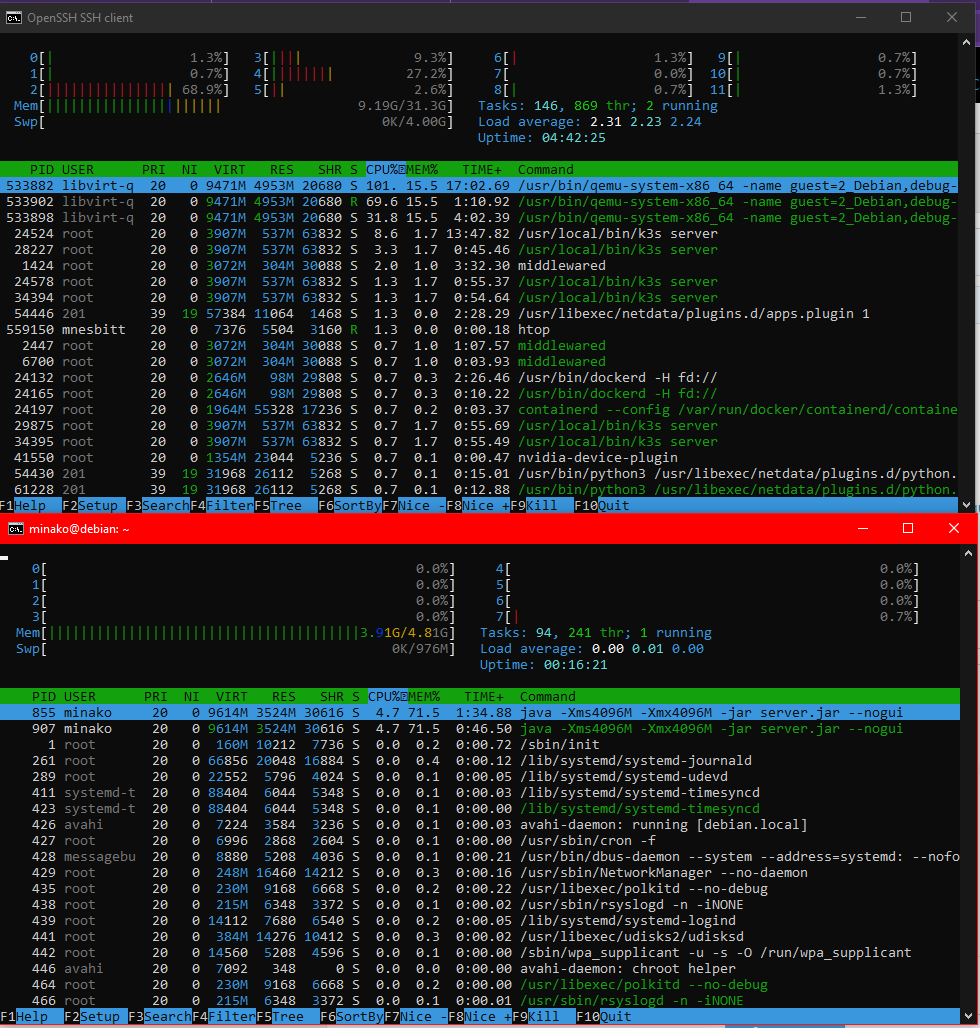
CPU is a 10600KF that's been paired with a Gigabyte Z490-UD and 32GB of DDR4 non ECC memory, with a ZFS pool of 5 drives, 2 for redundancy 2TB each(RE4 WD2003FYYS).
TrueNAS is boot off of a PM961 128GB from Samsung.
Then I have 2 GPUs, 1 GM107(GTX745) and a GK107(Quadro K600).
The Debian VM(which is where I'm noticing this) is sitting on a HP EX900 256GB NVMe drive.
It's configured as a UEFI install with the CPU mode set to Host Passthrough, I've tried both Intel and VirtIO network in case it was that. 5GiB of RAM, 1 Virtual CPU, 4 cores, 2 threads each per core with no GPU pass through.
The performance of the Debian VM itself isn't significantly slow but as per the above htop QEMU is just happily maxing out an entire core or two and then it will just pass it to the other cores.
What should I try to resolve this?
