SouthSeaPirate
Dabbler
- Joined
- Jul 31, 2018
- Messages
- 10
Ok so I had another drive starting to get some sector errors.
Since I had a couple drives still left in the server I pulled it from, decided to go ahead and replace before failure.
Unfortunately, I pulled from the wrong pool.
It was one (of two) of my main 8TB drives.
Just a simple mirrored set.
I quickly placed the back in same bay.
Issue is that it isnt showing correctly in the volume status, even tho, FreeNAS sees the drive.
Id just use replace, like I did successfully with the drive I actually had intended to replace, but the drives are encrypted.
Id like to remove the encryption eventually so if that is part of the path to fix, Im happy to do so now.
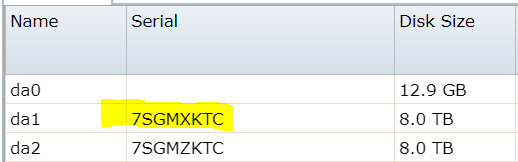
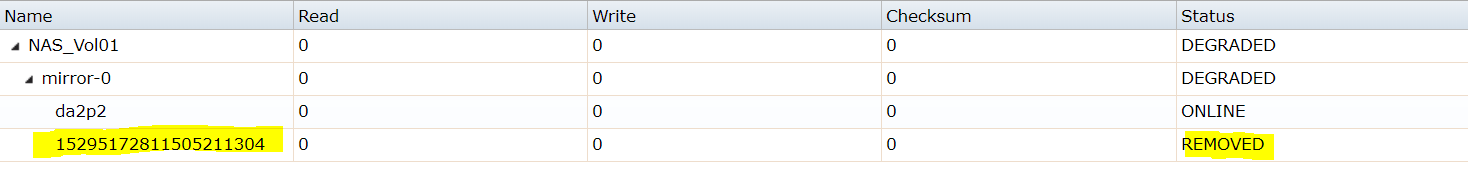
Since I had a couple drives still left in the server I pulled it from, decided to go ahead and replace before failure.
Unfortunately, I pulled from the wrong pool.
It was one (of two) of my main 8TB drives.
Just a simple mirrored set.
I quickly placed the back in same bay.
Issue is that it isnt showing correctly in the volume status, even tho, FreeNAS sees the drive.
Id just use replace, like I did successfully with the drive I actually had intended to replace, but the drives are encrypted.
Id like to remove the encryption eventually so if that is part of the path to fix, Im happy to do so now.
Code:
% zpool status
pool: NAS_Vol01
state: DEGRADED
status: One or more devices could not be opened. Sufficient replicas exist for
the pool to continue functioning in a degraded state.
action: Attach the missing device and online it using 'zpool online'.
see: http://illumos.org/msg/ZFS-8000-2Q
scan: scrub repaired 0 in 0 days 09:01:41 with 0 errors on Sun Nov 18 09:01:42 2018
config:
NAME STATE READ WRITE CKSUM
NAS_Vol01 DEGRADED 0 0 0
mirror-0 DEGRADED 0 0 0
15295172811505211304 UNAVAIL 0 0 0 was /dev/gptid/7466fc72-8ef2-11e8-bf15-000c29e41035.eli
gptid/74f7bf31-8ef2-11e8-bf15-000c29e41035.eli ONLINE 0 0 0
errors: No known data errors
pool: NAS_Vol02
state: ONLINE
scan: scrub repaired 0 in 0 days 00:00:00 with 0 errors on Thu Dec 6 17:43:33 2018
config:
NAME STATE READ WRITE CKSUM
NAS_Vol02 ONLINE 0 0 0
mirror-0 ONLINE 0 0 0
gptid/eb8b95ce-9c2f-11e8-ad9f-000c29e41035 ONLINE 0 0 0
gptid/58af6ab9-f9a8-11e8-89f0-000c29e41035 ONLINE 0 0 0
errors: No known data errors
pool: freenas-boot
state: ONLINE
scan: scrub repaired 0 in 0 days 00:00:05 with 0 errors on Thu Dec 6 03:45:05 2018
config:
NAME STATE READ WRITE CKSUM
freenas-boot ONLINE 0 0 0
da0p2 ONLINE 0 0 0
errors: No known data errors
Last edited:
