grocerylist
Dabbler
- Joined
- Feb 15, 2017
- Messages
- 11
Hi,
I'm having some difficulty replacing/upgrading my drives. I'm trying to replace my 8x4TB drives with 8x14TB drives. Originally I had Truenas 13.0 and I read that currently the only way to replace drives is through CLI and I did that on two drives successfully. On my 3rd drive however I ran into an error when running the 'replace_disk.py' script. I'm not sure if I somehow created this problem, but when running the script, I input the wrong ada#. I input ada2 when (after looking more closely at s/n and gptid) I should have input ada5. The initial error I got was: "Unused disk not found." Then I attempted the script again with the correct ada5 but this time I got the following error:
root@freenas:~ # python3 replace_disk.py FreeNAS gptid/063724c9-f3ee-11e6-9814-d05099c185ff ada5
Traceback (most recent call last):
File "/root/replace_disk.py", line 44, in <module>
main()
File "/root/replace_disk.py", line 40, in main
print('Replace initiated.')
File "/root/replace_disk.py", line 39, in main
c.call('pool.replace', pool[0]['id'], arg, job=True)
File "/usr/local/lib/python3.9/site-packages/middlewared/client/client.py", line 457, in call
return jobobj.result()
File "/usr/local/lib/python3.9/site-packages/middlewared/client/client.py", line 200, in result
raise ValidationErrors(job['exc_info']['extra'])
middlewared.client.client.ValidationErrors: [EINVAL] options.force: Disk is not clean, partitions were found.
I've connected these drives to another computer to ensure they're not written to. No folders, files but they are formatted NTFS.
Since then I've replaced with my old ada5 drive and the pool is healthy.
I've tried moving on past ada5 and tried replacing ada4 but in this case I got the following error:
root@freenas:~ # python3 replace_disk.py FreeNAS gptid/0540ba03-f3ee-11e6-9814-d05099c185ff ada4
Traceback (most recent call last):
File "/root/replace_disk.py", line 44, in <module>
main()
File "/root/replace_disk.py", line 40, in main
print('Replace initiated.')
File "/root/replace_disk.py", line 19, in main
assert '13.0-RELEASE' in c.call('system.version')
AssertionError
Since then I had read that 13.0U1 might have fixed the GUI replace drive option so I upgraded to 13.0U2 but now when I click to replace a drive, the drop down doesn't list any drives to be replaced. It just shows '-'.
Did my error inputting ada2 instead of ada5 cause this? And if so, what can be done to remedy? If it's unrelated, any idea what would be causing this and how to proceed?
I appreciate any help, thanks!
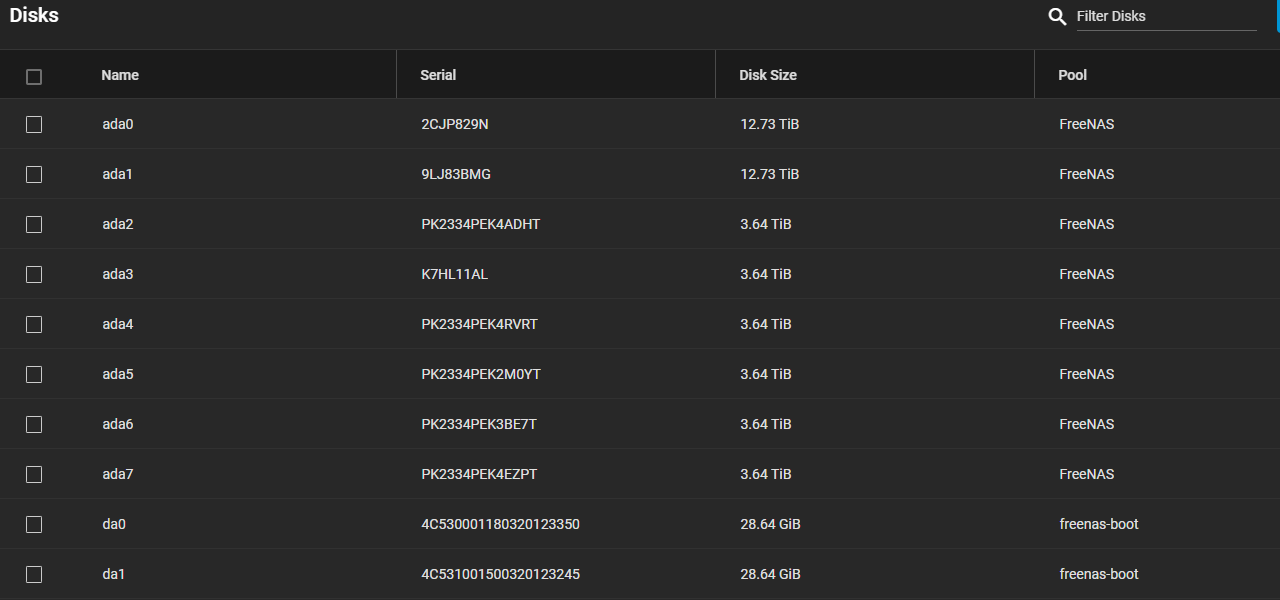
I'm having some difficulty replacing/upgrading my drives. I'm trying to replace my 8x4TB drives with 8x14TB drives. Originally I had Truenas 13.0 and I read that currently the only way to replace drives is through CLI and I did that on two drives successfully. On my 3rd drive however I ran into an error when running the 'replace_disk.py' script. I'm not sure if I somehow created this problem, but when running the script, I input the wrong ada#. I input ada2 when (after looking more closely at s/n and gptid) I should have input ada5. The initial error I got was: "Unused disk not found." Then I attempted the script again with the correct ada5 but this time I got the following error:
root@freenas:~ # python3 replace_disk.py FreeNAS gptid/063724c9-f3ee-11e6-9814-d05099c185ff ada5
Traceback (most recent call last):
File "/root/replace_disk.py", line 44, in <module>
main()
File "/root/replace_disk.py", line 40, in main
print('Replace initiated.')
File "/root/replace_disk.py", line 39, in main
c.call('pool.replace', pool[0]['id'], arg, job=True)
File "/usr/local/lib/python3.9/site-packages/middlewared/client/client.py", line 457, in call
return jobobj.result()
File "/usr/local/lib/python3.9/site-packages/middlewared/client/client.py", line 200, in result
raise ValidationErrors(job['exc_info']['extra'])
middlewared.client.client.ValidationErrors: [EINVAL] options.force: Disk is not clean, partitions were found.
I've connected these drives to another computer to ensure they're not written to. No folders, files but they are formatted NTFS.
Since then I've replaced with my old ada5 drive and the pool is healthy.
I've tried moving on past ada5 and tried replacing ada4 but in this case I got the following error:
root@freenas:~ # python3 replace_disk.py FreeNAS gptid/0540ba03-f3ee-11e6-9814-d05099c185ff ada4
Traceback (most recent call last):
File "/root/replace_disk.py", line 44, in <module>
main()
File "/root/replace_disk.py", line 40, in main
print('Replace initiated.')
File "/root/replace_disk.py", line 19, in main
assert '13.0-RELEASE' in c.call('system.version')
AssertionError
Since then I had read that 13.0U1 might have fixed the GUI replace drive option so I upgraded to 13.0U2 but now when I click to replace a drive, the drop down doesn't list any drives to be replaced. It just shows '-'.
Did my error inputting ada2 instead of ada5 cause this? And if so, what can be done to remedy? If it's unrelated, any idea what would be causing this and how to proceed?
I appreciate any help, thanks!
ASRock C2750D4I
32GB DDR3 ECC
Mirrored 32GB USB drives
8 WD Red Plus drives
20TB pool raidz2
32GB DDR3 ECC
Mirrored 32GB USB drives
8 WD Red Plus drives
20TB pool raidz2
