Mozzie
Cadet
- Joined
- Sep 3, 2015
- Messages
- 4
Hi, I'm a newer
I follow the FreeNAS 9.2.1 guide to create sftp and have some problems.
Here are my steps:
1.Create a zfs dataset for user mozzie
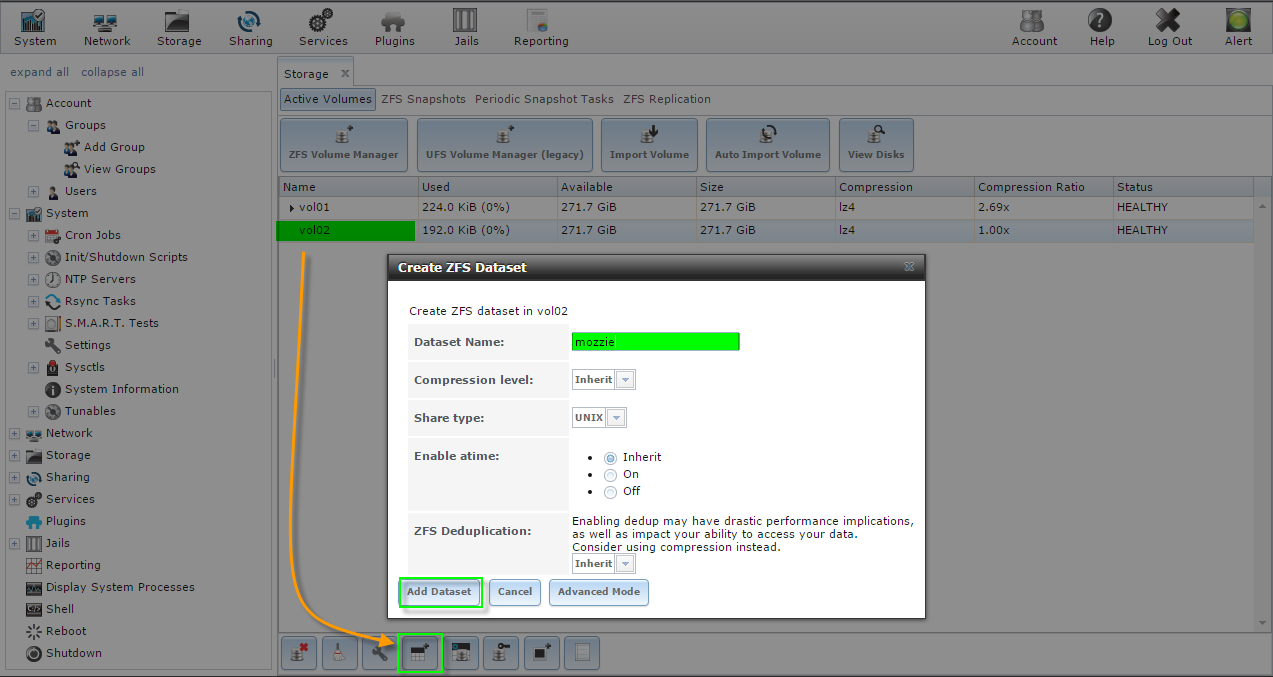
2.Create a group named sftp
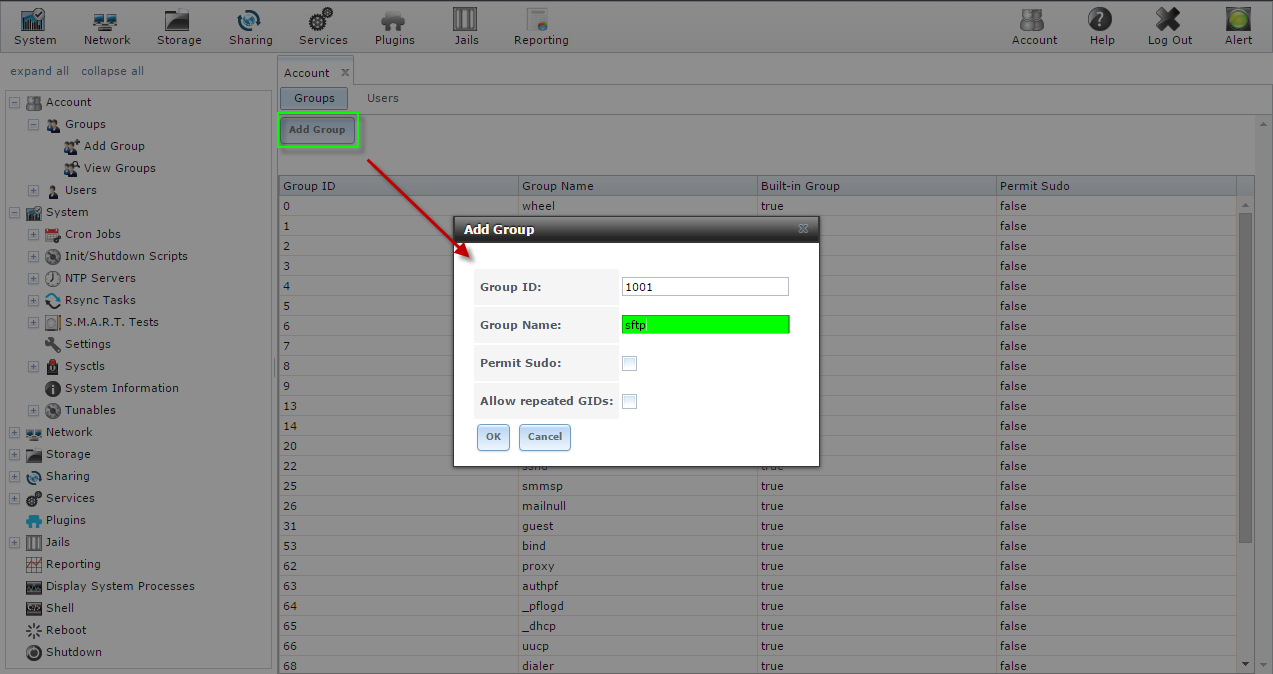
3.Create the user named mozzie and add he to sftp group
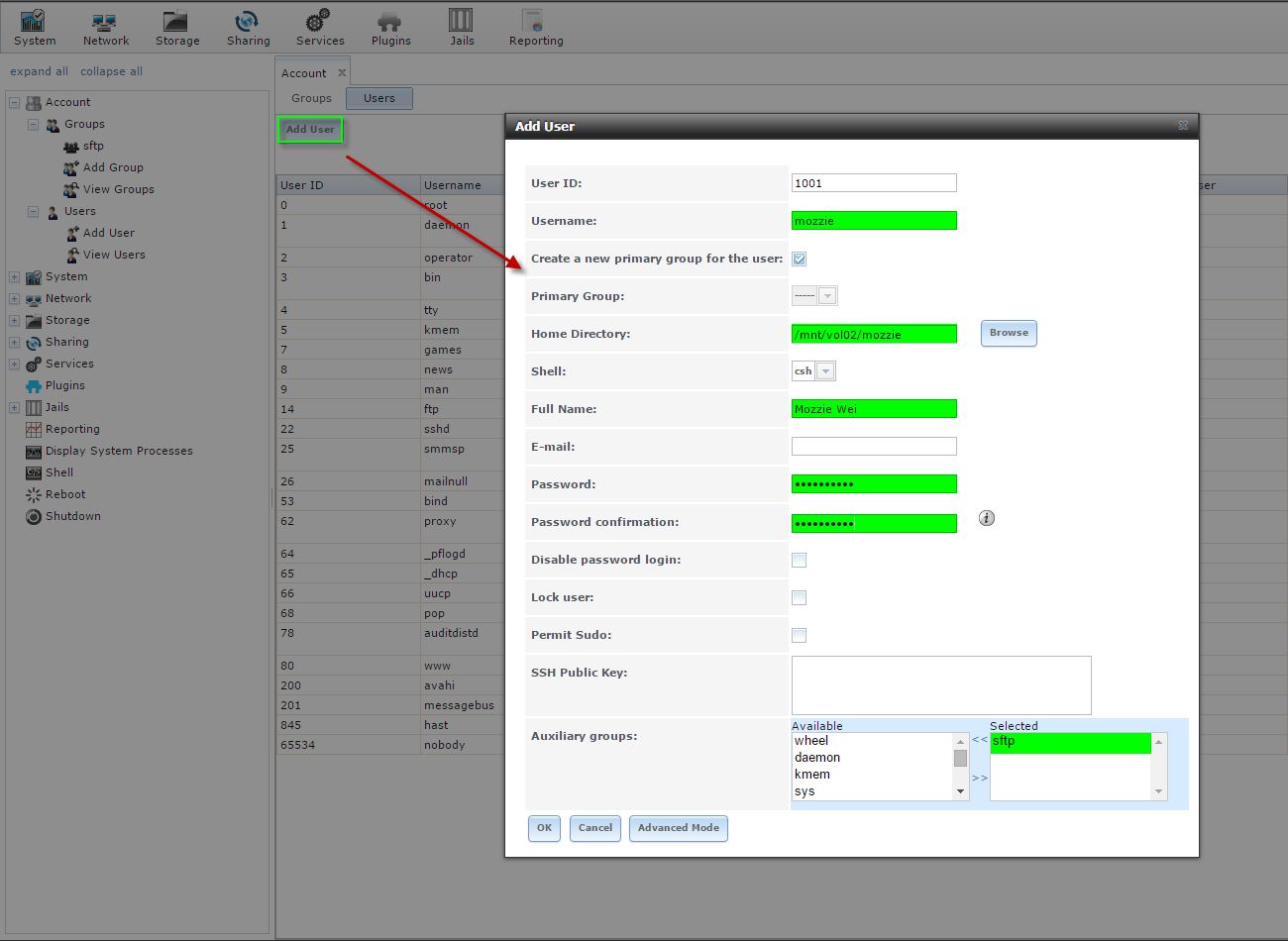
4. Set permissions for user mozzie in dataset mozzie
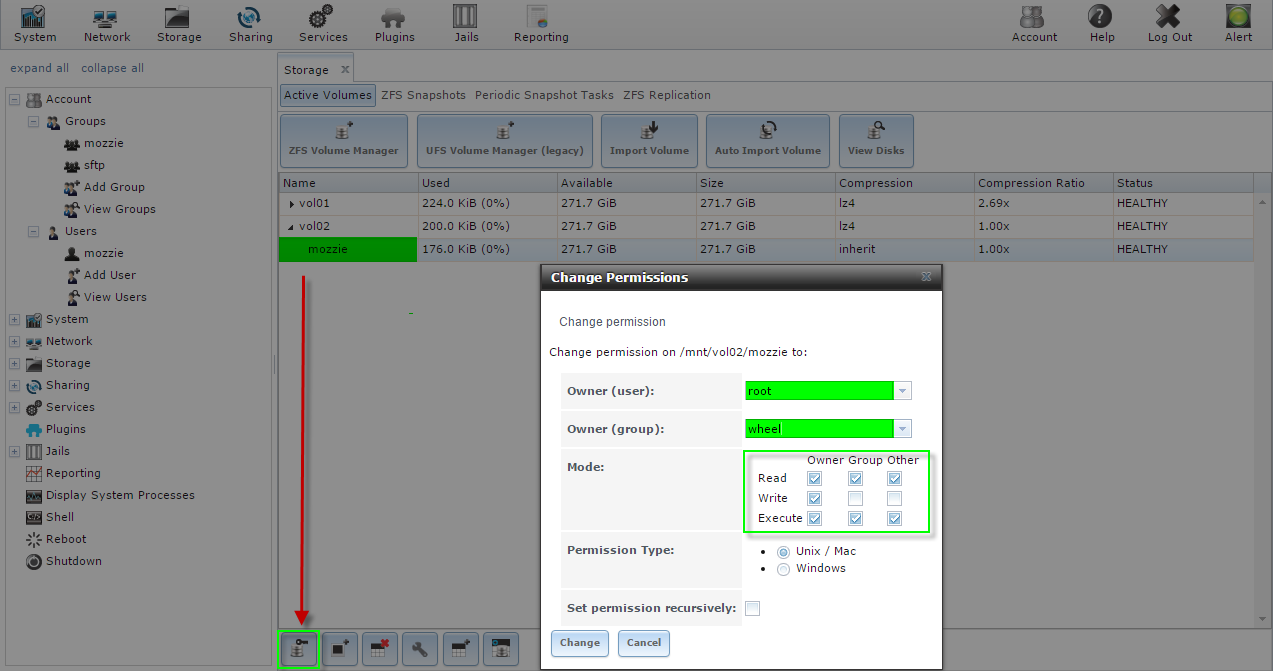
5. Create a home directory for user mozzie with folder name moz, and set permissions this folder
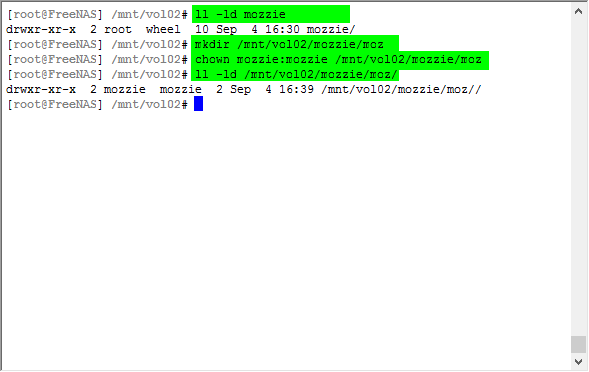
6. Configure SSH in Services, add the extra options
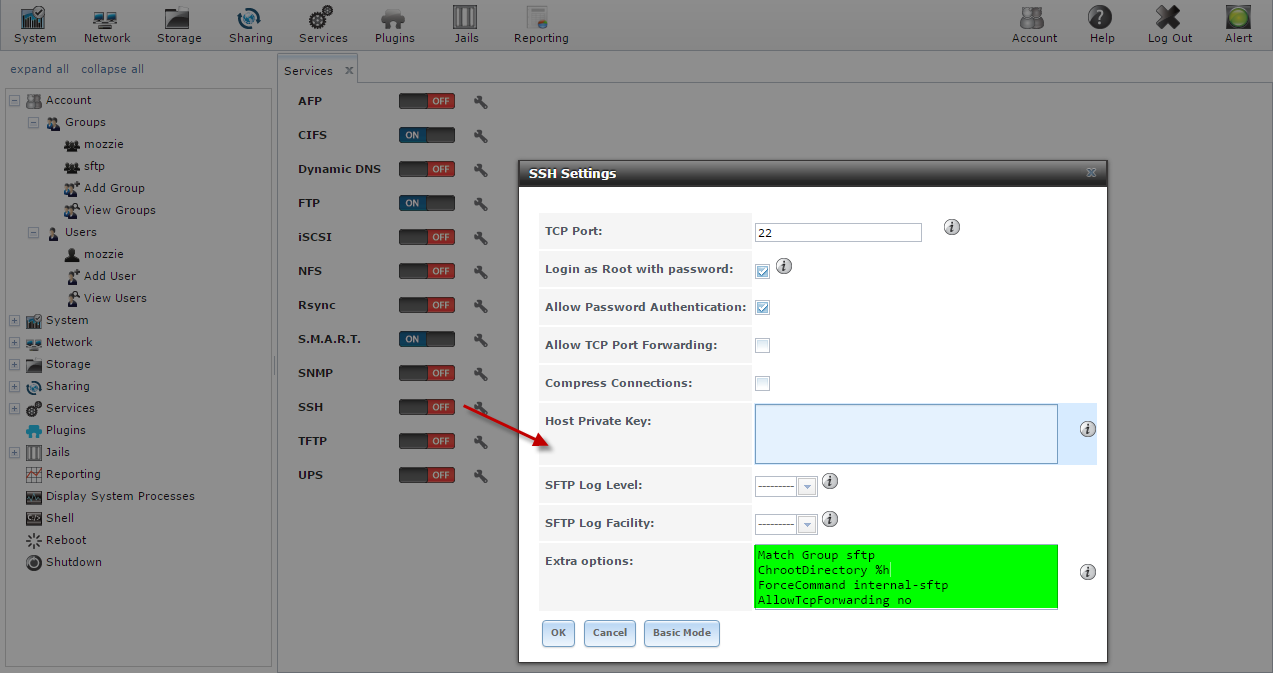
7. Start the SSH service
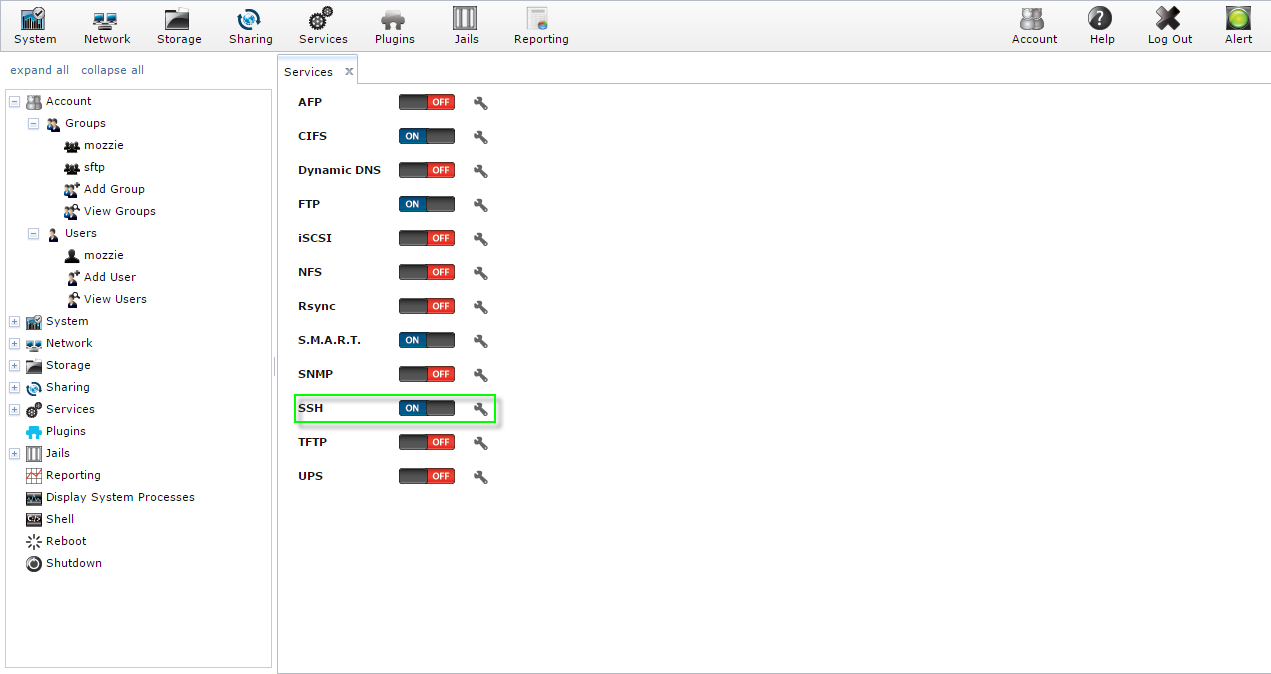
8. Test the connection with client 'Core ftp'
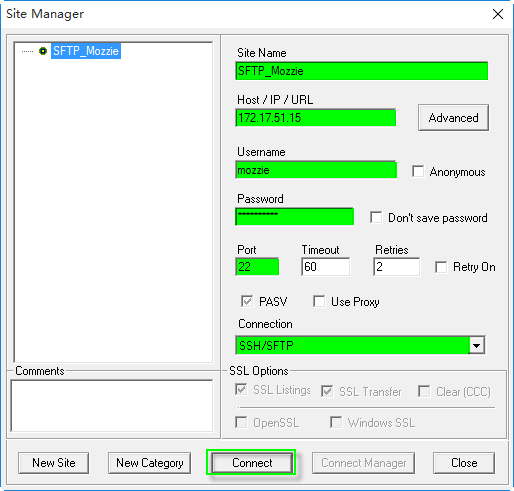
9. We succeed
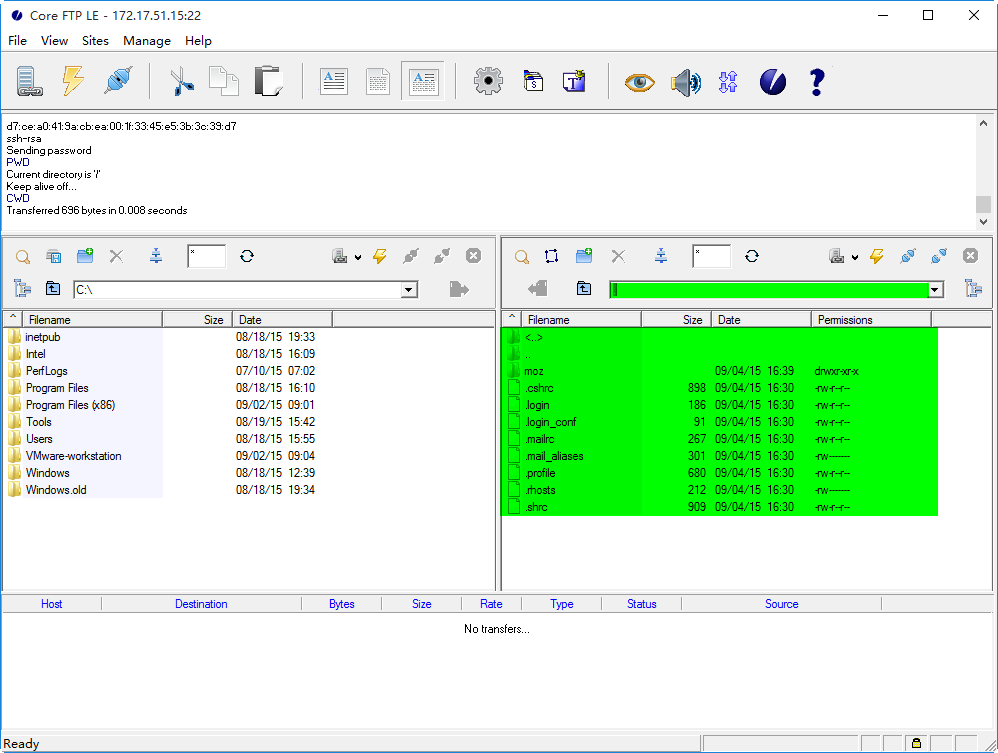
10.But I can not create new directory, why?
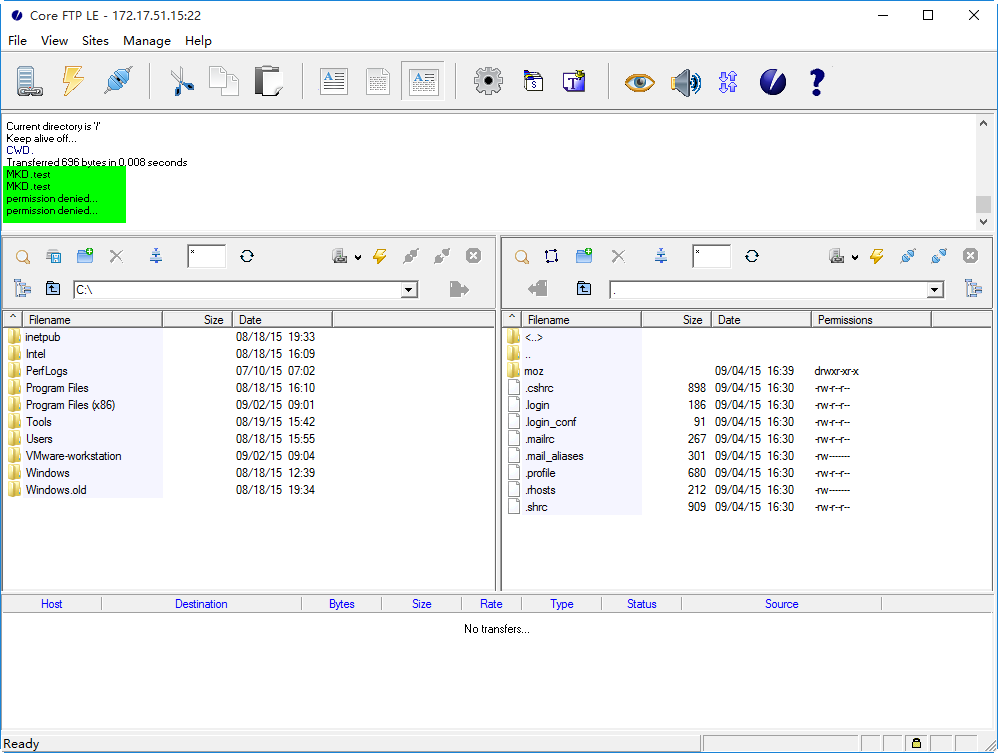
11. Only create new directory or upload file in sub-folder
My question is that why only can upload files to the sub directory of home directory instead of home directory? Any advice would be appreciated. Thanks in advance.
I follow the FreeNAS 9.2.1 guide to create sftp and have some problems.
Here are my steps:
1.Create a zfs dataset for user mozzie
2.Create a group named sftp
3.Create the user named mozzie and add he to sftp group
4. Set permissions for user mozzie in dataset mozzie
5. Create a home directory for user mozzie with folder name moz, and set permissions this folder
6. Configure SSH in Services, add the extra options
7. Start the SSH service
8. Test the connection with client 'Core ftp'
9. We succeed
10.But I can not create new directory, why?
11. Only create new directory or upload file in sub-folder
My question is that why only can upload files to the sub directory of home directory instead of home directory? Any advice would be appreciated. Thanks in advance.
Last edited:
