Harrison
Dabbler
- Joined
- Apr 28, 2014
- Messages
- 24
Hello,
Since updating to 11.1-U6 on our iXSystems (Supermicro) FreeNAS-Certified-4U with 4x NIC's +IPMI, there are continual critical warnings like this "CRITICAL: Aug. 25, 2018, 8:28 a.m. - These ports are not ACTIVE on LAGG interface lagg0: igb1, igb2, igb3. Please check cabling and switch."
I've tried removing the (LACP) lagg and rebuilding both via the GUI and terminal but the same warnings still appear.
Currently the GUI setup is like this:
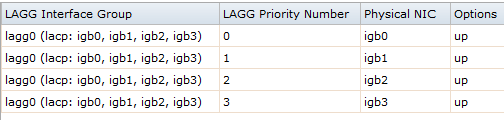
The corresponding switch is a CISCO SG300 managed switch, which automatically detects the lagg. Current settings:
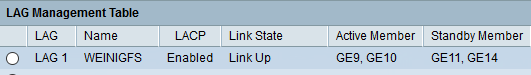
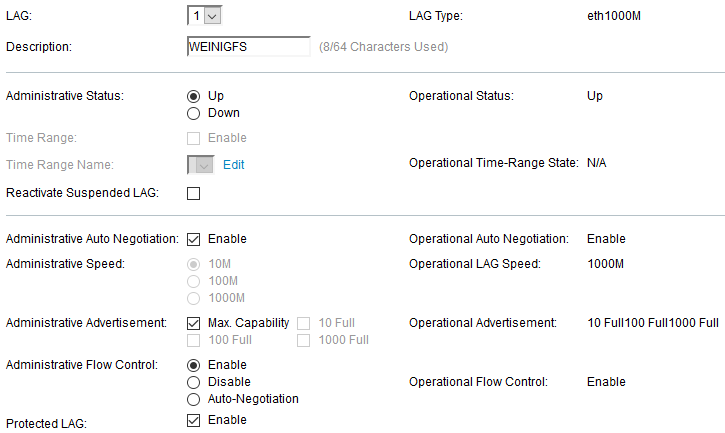
I've been running this exact same setup for the past same 4 years with out issue - till now.
Here's hoping someone has a little magic to share.
Thanks, Nick.
Since updating to 11.1-U6 on our iXSystems (Supermicro) FreeNAS-Certified-4U with 4x NIC's +IPMI, there are continual critical warnings like this "CRITICAL: Aug. 25, 2018, 8:28 a.m. - These ports are not ACTIVE on LAGG interface lagg0: igb1, igb2, igb3. Please check cabling and switch."
I've tried removing the (LACP) lagg and rebuilding both via the GUI and terminal but the same warnings still appear.
Currently the GUI setup is like this:
The corresponding switch is a CISCO SG300 managed switch, which automatically detects the lagg. Current settings:
I've been running this exact same setup for the past same 4 years with out issue - till now.
Here's hoping someone has a little magic to share.
Thanks, Nick.
