kristiyan17
Cadet
- Joined
- Oct 27, 2023
- Messages
- 6
Hello I recently installed TrueNas just to host Plex on it, I had the usual problems with the installation but after I checked on forums and did the right settings for the initial start of the Jail and installation of plugin and everything worked, Now when the plugin is running I am trying to access it on the given url http://http://192.168.2.104:32400/web/index.html ( Also my truenas Ui is running on this 192.168.2.104 address, I'm not sure if that could be it ) and without the index.html and etc. butt none of them work ( I have my firewall disabled) I pretty much checked 20 posts here on forum with same things but none of them helped for me, Can someone give me a hand in sorting this out
(plugin settings)
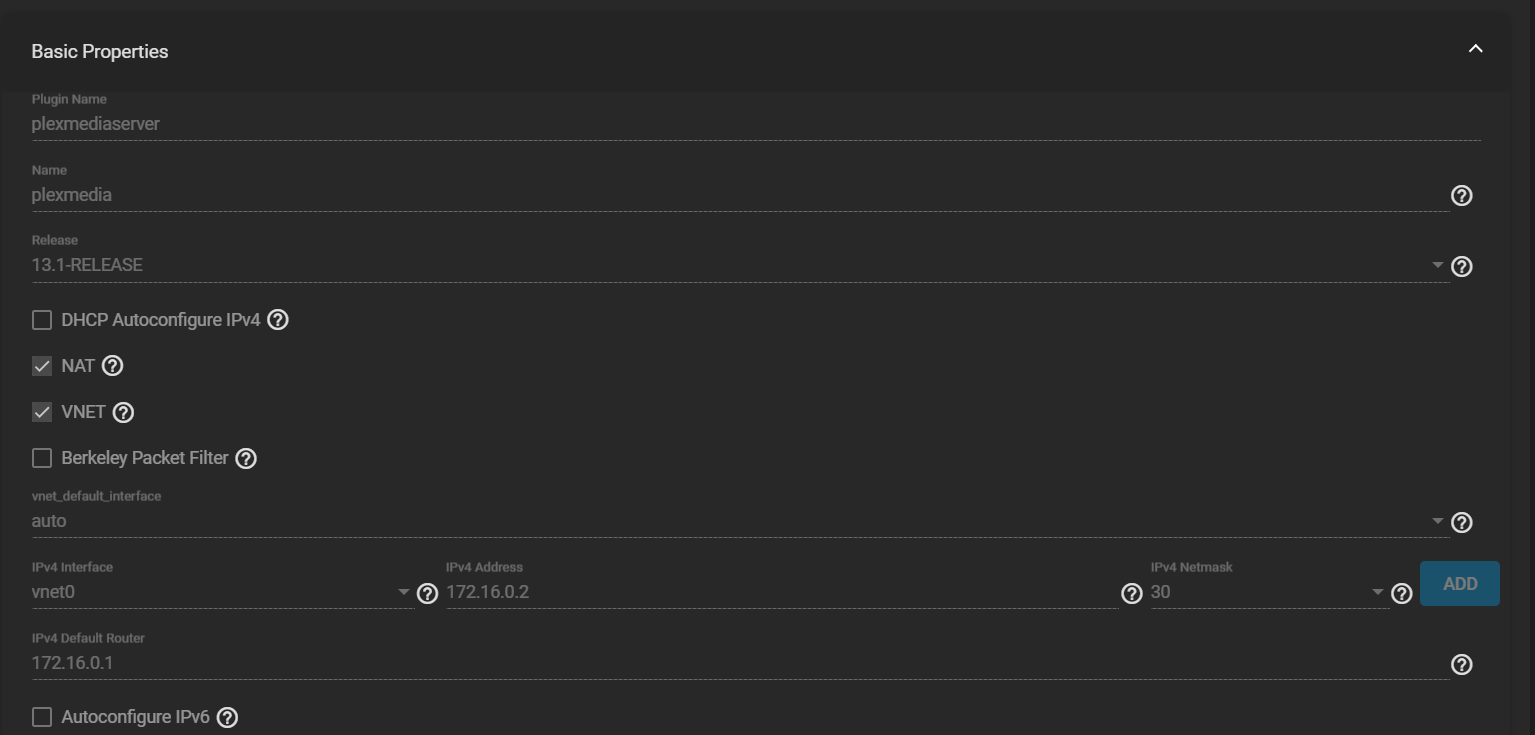
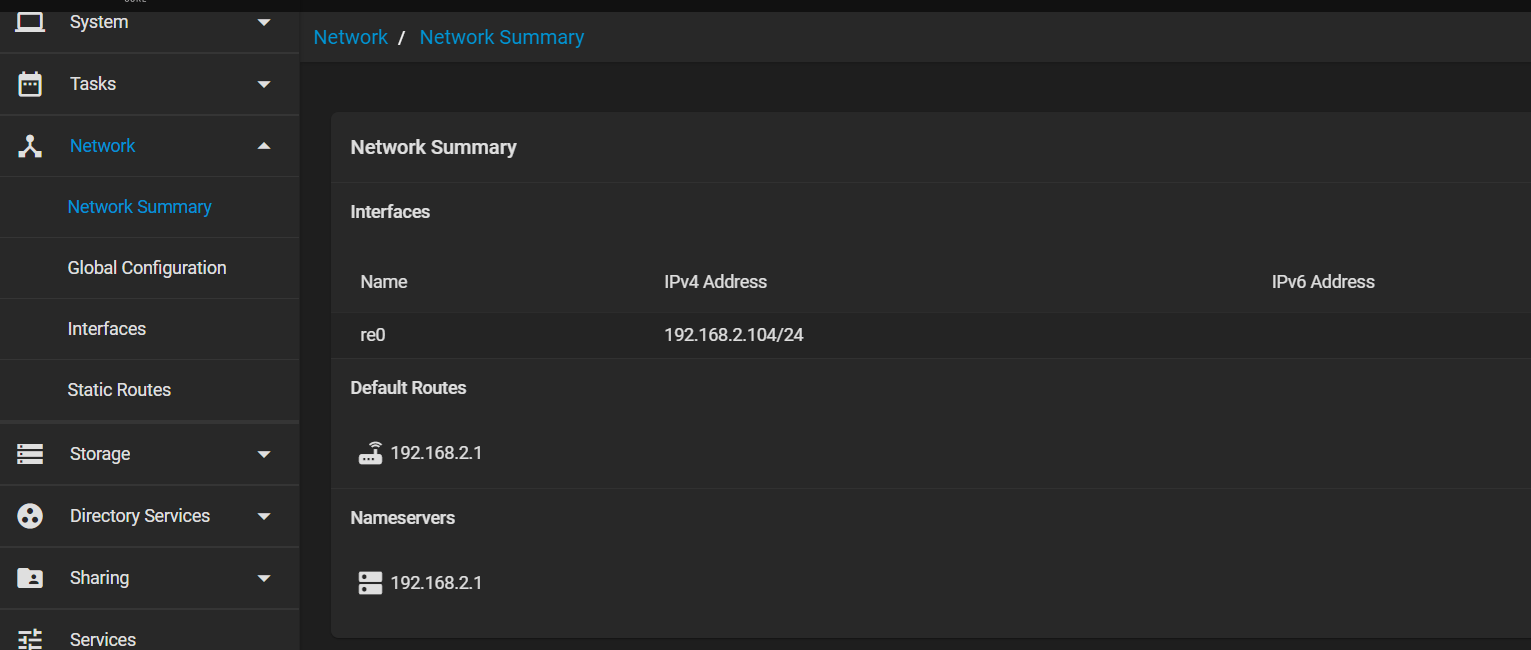
IPv4 Address:
172.16.0.2/30
IPv6 Address:
N/A
Version:
1.32.6.7557
Plugin:
plexmediaserver
Release:
13.1-RELEASE
(plugin settings)
IPv4 Address:
172.16.0.2/30
IPv6 Address:
N/A
Version:
1.32.6.7557
Plugin:
plexmediaserver
Release:
13.1-RELEASE
