Hi everyone,
I've looked around at various forum posts about plex hardware transcoding issues, but they generally seem to be for people who can't get their gpus detected by trueNAS or by plex. My problem is different because I can select my iGPU in plex, both when allocating GPU resources in the trueNAS app setting for plex, and in the transcoding menu within plex itself. I think I have everything enabled correctly, but when trying to transcode it sticks to software transcoding and my cpu usage maxes out. I'd like to be able to stream things outside my local network, and hardware transcoding is a must-have for me.
System details:
CPU: Intel i3-12100 (Intel UHD Graphics 730)
Motherboard: Gigabyte B760I AORUS PRO DDR4
Memory: 32GB DDR4 3200MHz CL16
OS: TrueNAS-SCALE-23.10.1
Here are the GPU settings for Plex in the TrueNas app config:
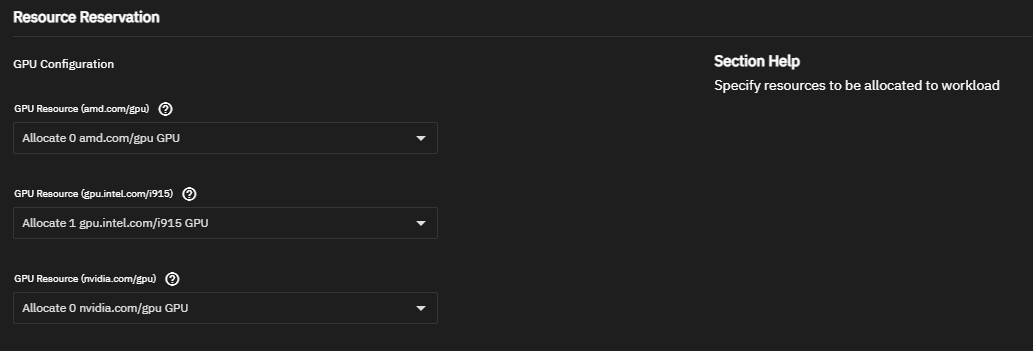
Here are the plex transcoding settings:
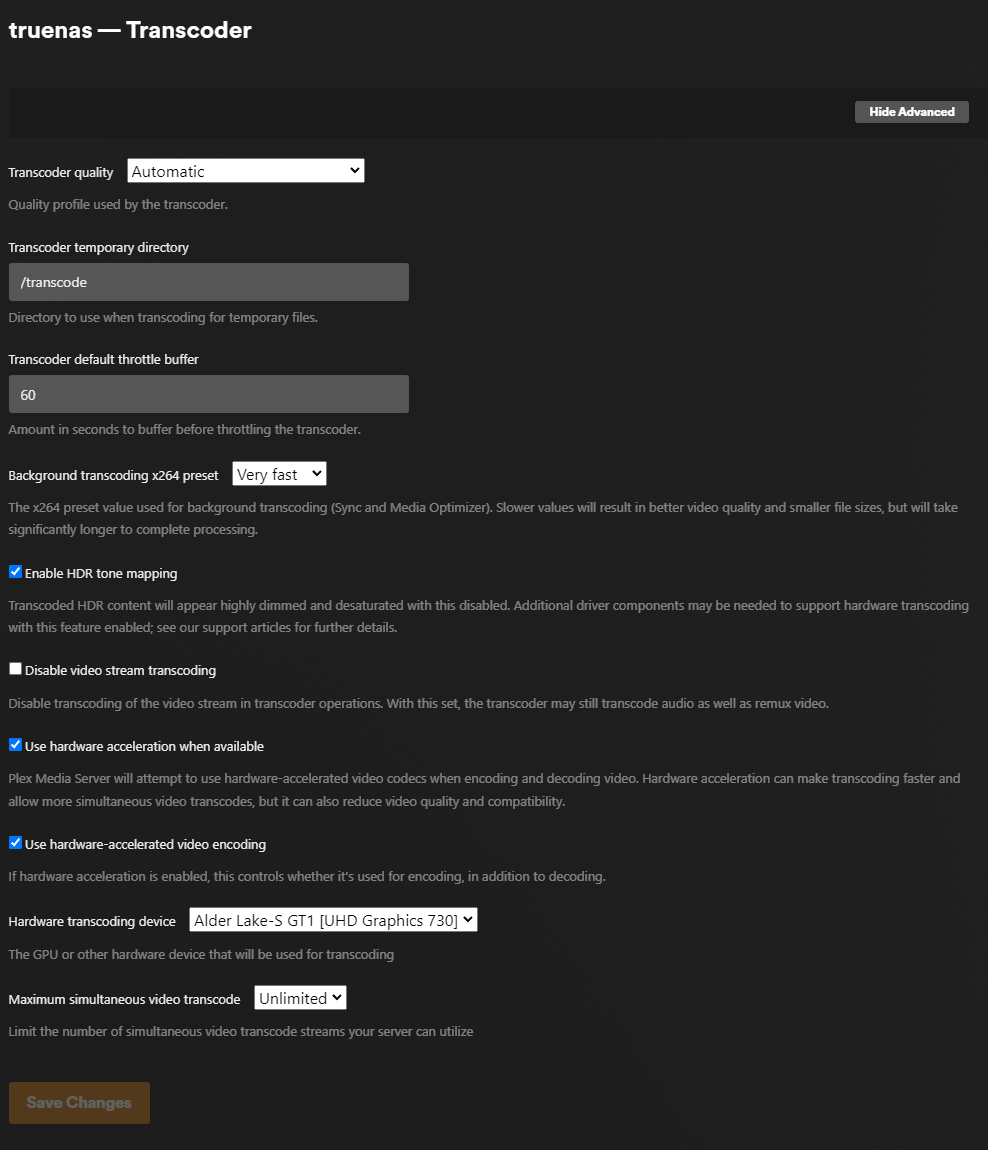
Results of dmesg with grep for i915 (I believe that is my iGPU)
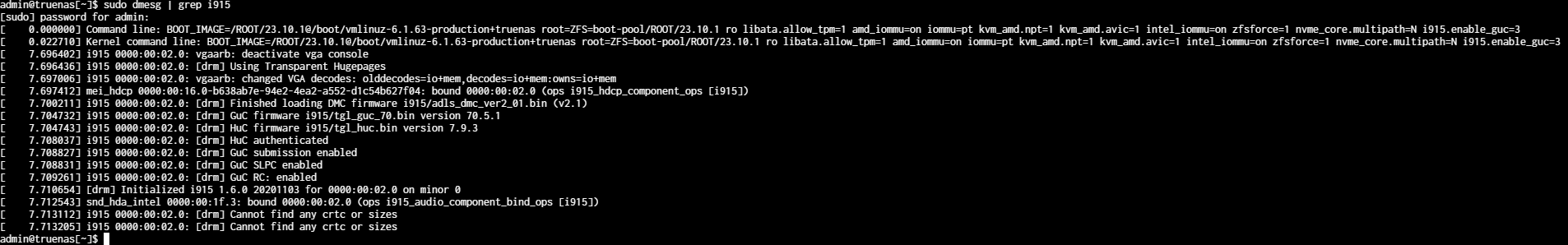
And finally, proof that plex is not hardware transcoding:
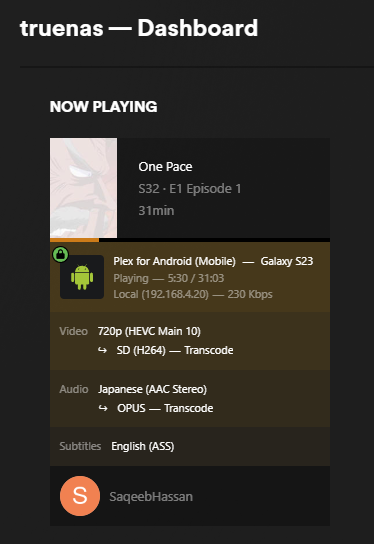
If anybody can advise on what I'm doing wrong, I'd really appreciate it!
-Saqeeb
I've looked around at various forum posts about plex hardware transcoding issues, but they generally seem to be for people who can't get their gpus detected by trueNAS or by plex. My problem is different because I can select my iGPU in plex, both when allocating GPU resources in the trueNAS app setting for plex, and in the transcoding menu within plex itself. I think I have everything enabled correctly, but when trying to transcode it sticks to software transcoding and my cpu usage maxes out. I'd like to be able to stream things outside my local network, and hardware transcoding is a must-have for me.
System details:
CPU: Intel i3-12100 (Intel UHD Graphics 730)
Motherboard: Gigabyte B760I AORUS PRO DDR4
Memory: 32GB DDR4 3200MHz CL16
OS: TrueNAS-SCALE-23.10.1
Here are the GPU settings for Plex in the TrueNas app config:
Here are the plex transcoding settings:
Results of dmesg with grep for i915 (I believe that is my iGPU)
And finally, proof that plex is not hardware transcoding:
If anybody can advise on what I'm doing wrong, I'd really appreciate it!
-Saqeeb
