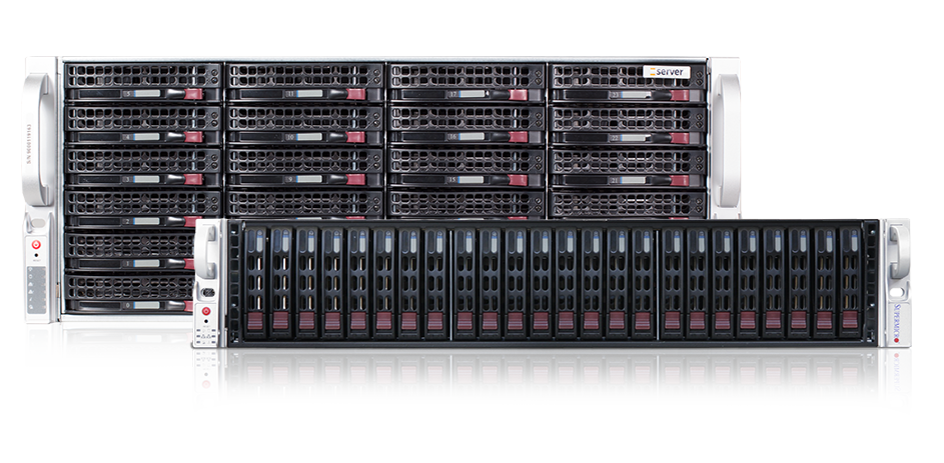Greetings,
I want to build cheap, stable, clever FreeNAS build based on new components. I decided to choose Supermicro's stuff, not consumer one. It will be bought from authorized SM's partner in Poland.
Idea will be to provide backup server on 1Gb/s ingress speed (while remote machines will rarely exceed 100Mb/s on their upload speed, but may be concurrent).
Rather no VM stuff (maybe one or two, but not more due to CPU/RAM cheapness).
NOTE: Until I need sth more, there will be Microtik rb750gr3 or rb760igs as WAN.
Stuff will be in my office for X weeks/months before moving to a proper server room. So rather not RACK from the beginning.
Proposed build:
1. Supermicro CSE-GS5A-754K:
HDD places, not hotswap:
3x3.5 (airflow)
4x2.5 (lower airflow)
3x3.5 (airflow)
2x2.5 or 2x3.5 (in 5.25, low airflow)
750W Gold Modular PSU (too big, but I don't have any choice, since non-PSU variant is absent in Europe, 4w waiting)
2. Supermicro MBD-X11SCH-F-O:
2xM.2 Ultra connectors
8xSATA
2xPCIe for optional/future 10GB NIC and/or SAS/SATA controller.
3. Intel Core i3-9100F 4c/4t up to 4.2GHz (cheap!!!, superior 1c speed)
4. 4x16GB DDR4 UDIMM ECC 2666@2400 (maxed out for CPU/MB tandem). Can I force 2666 via BIOS?
Concens/questions are:
5. HDDa controller scenarios, should I:
a) sttick with MB's SATA AHCI mode (cheapest for an entry),but buy AOC-S3008L-L8E after trying to exceed 8 SATA drives
b) Buy AOC-S3008L-L8E from the beginning and SOMEHOW (how?) connect >8 SATA devices
c) buy AOC-S3216L-L16IT-O to rule them all !!!
Extra questions are:
d) is my MB's SATA HBA/IT?
e) Can I mix MB SATA with LSI? If yes, what are limitations?
6. CPU supports 16 PCIe Lanes, Chipset supports 24 PCIe Lanes. Does this MB use over 16 PCIe Lanes?
7. Should I use any extra cache (L2ARC, SLOG) for above mentioned usage? Should I move SWAP or sth to a SSD? Please note, that ingress speed id 1Gb/s, which is 125MB/s max at write. Until I try running VMs.
8. I plan to use big 3,5 hard drives. I will just store big archives.
9. What are recommended BIOS/UEFI settings? AFAIK AHCI ON, in case of having an option, should I use UEFI or non-UEFI? Anything else important?
Some people suggested AMD. No cheap (AM4) SM's offer. AMD AM4 Asrock's server MB is 80% more expensive and retains 64GB RAM limit which will limit extensive VM usage anyway. Anything more will cause price to skyrocket. Current proposal may be just backup server in the future.
So, what do you think about my build ?
I want to build cheap, stable, clever FreeNAS build based on new components. I decided to choose Supermicro's stuff, not consumer one. It will be bought from authorized SM's partner in Poland.
Idea will be to provide backup server on 1Gb/s ingress speed (while remote machines will rarely exceed 100Mb/s on their upload speed, but may be concurrent).
Rather no VM stuff (maybe one or two, but not more due to CPU/RAM cheapness).
NOTE: Until I need sth more, there will be Microtik rb750gr3 or rb760igs as WAN.
Stuff will be in my office for X weeks/months before moving to a proper server room. So rather not RACK from the beginning.
Proposed build:
1. Supermicro CSE-GS5A-754K:
HDD places, not hotswap:
3x3.5 (airflow)
4x2.5 (lower airflow)
3x3.5 (airflow)
2x2.5 or 2x3.5 (in 5.25, low airflow)
750W Gold Modular PSU (too big, but I don't have any choice, since non-PSU variant is absent in Europe, 4w waiting)
2. Supermicro MBD-X11SCH-F-O:
2xM.2 Ultra connectors
8xSATA
2xPCIe for optional/future 10GB NIC and/or SAS/SATA controller.
3. Intel Core i3-9100F 4c/4t up to 4.2GHz (cheap!!!, superior 1c speed)
4. 4x16GB DDR4 UDIMM ECC 2666@2400 (maxed out for CPU/MB tandem). Can I force 2666 via BIOS?
Concens/questions are:
5. HDDa controller scenarios, should I:
a) sttick with MB's SATA AHCI mode (cheapest for an entry),but buy AOC-S3008L-L8E after trying to exceed 8 SATA drives
b) Buy AOC-S3008L-L8E from the beginning and SOMEHOW (how?) connect >8 SATA devices
c) buy AOC-S3216L-L16IT-O to rule them all !!!
Extra questions are:
d) is my MB's SATA HBA/IT?
e) Can I mix MB SATA with LSI? If yes, what are limitations?
6. CPU supports 16 PCIe Lanes, Chipset supports 24 PCIe Lanes. Does this MB use over 16 PCIe Lanes?
7. Should I use any extra cache (L2ARC, SLOG) for above mentioned usage? Should I move SWAP or sth to a SSD? Please note, that ingress speed id 1Gb/s, which is 125MB/s max at write. Until I try running VMs.
8. I plan to use big 3,5 hard drives. I will just store big archives.
9. What are recommended BIOS/UEFI settings? AFAIK AHCI ON, in case of having an option, should I use UEFI or non-UEFI? Anything else important?
Some people suggested AMD. No cheap (AM4) SM's offer. AMD AM4 Asrock's server MB is 80% more expensive and retains 64GB RAM limit which will limit extensive VM usage anyway. Anything more will cause price to skyrocket. Current proposal may be just backup server in the future.
So, what do you think about my build ?