HangGlidersRul
Cadet
- Joined
- Sep 29, 2023
- Messages
- 1
Hi all -
I recently migrated from ZoL (CentOS) to TrueNAS SCALE. Been an absolute dream so far. I have all of my applications humming along without issue, with one notable exception being Plex.
I have ensured that permissions are set correctly, and I've even gone so far as to delete the Logs folder out of my PMS directories and let the container recreate it, but for the life of me I cannot get the Plex application to write any log files.
The below snippet is from the host -
This snippet is from within the container after attaching a shell -
Notice anything interesting? All of the log files appear in the container, but not on the host. Implies to me that there's a permissions problem. But, as you can see that directory is 777. The logs are getting stored in temp storage as far as I can tell, and are lost every time the container restarts.
Thoughts?
Also, potentially unrelated issue, but after a few hours all of my browser tabs that I had open to anything on TrueNAS crash with an Out of Memory error.
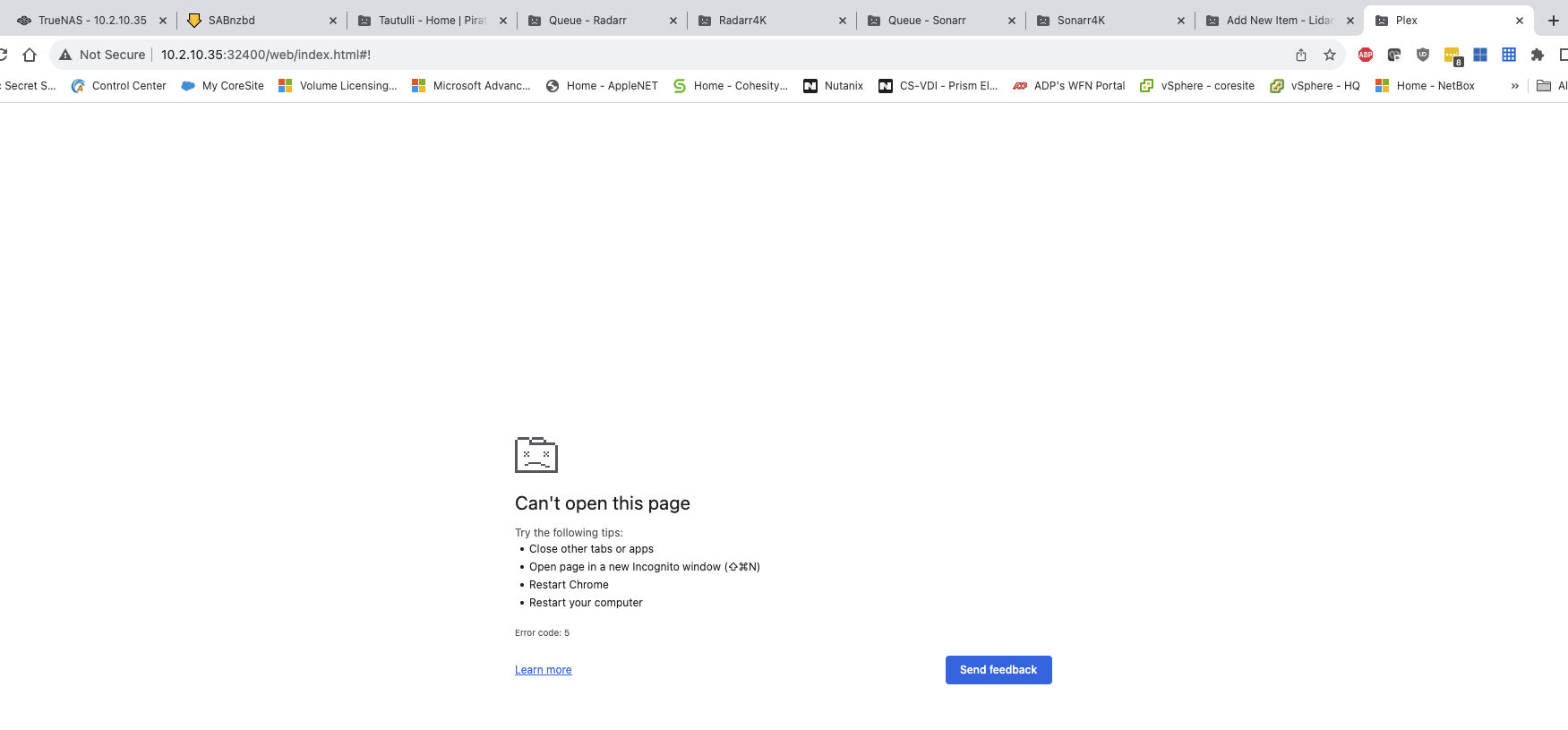
I recently migrated from ZoL (CentOS) to TrueNAS SCALE. Been an absolute dream so far. I have all of my applications humming along without issue, with one notable exception being Plex.
I have ensured that permissions are set correctly, and I've even gone so far as to delete the Logs folder out of my PMS directories and let the container recreate it, but for the life of me I cannot get the Plex application to write any log files.
The below snippet is from the host -
Code:
root@truenas[...cation Support/Plex Media Server/Logs]# pwd /mnt/zpool1/plex/Library/Application Support/Plex Media Server/Logs root@truenas[...cation Support/Plex Media Server/Logs]# ls -lh total 0
This snippet is from within the container after attaching a shell -
Code:
root@plex:~/Library/Application Support/Plex Media Server# ls -lh total 361K drwxr-xr-x 12 plex plex 52 Sep 29 13:09 Cache drwxr-xr-x 5 plex plex 6 Sep 21 14:12 Codecs drwxr-xr-x 13 plex plex 14 Sep 29 11:02 'Crash Reports' drwxr-xr-x 2 plex plex 2 Jul 7 2022 Diagnostics drwxr-xr-x 2 plex plex 2 Feb 3 2023 Drivers drwxrwxrwx 4 root root 35 Sep 29 13:06 Logs drwxr-xr-x 4 plex plex 78 Sep 15 17:19 Logs-old drwxr-xr-x 3 plex plex 3 Jul 4 2022 Media drwxr-xr-x 8 plex plex 8 Jul 4 2022 Metadata drwxr-xr-x 7 plex plex 7 Jul 1 2022 'Plug-in Support' drwxr-xr-x 9 plex plex 10 Jul 1 2022 Plug-ins -rw------- 1 plex plex 2.4K Sep 29 11:02 Preferences.xml drwxr-xr-x 4 plex plex 4 Feb 14 2023 Scanners -rw------- 1 plex plex 13K Sep 29 11:02 'Setup Plex.html' drwxr-xr-x 5 plex plex 5 Sep 28 22:31 Updates -rw-r--r-- 1 plex plex 3 Sep 29 11:02 plexmediaserver.pid drwxr-xr-x 2 plex plex 60 Jul 1 2022 prefbak root@plex:~/Library/Application Support/Plex Media Server# cd Logs root@plex:~/Library/Application Support/Plex Media Server/Logs# ls -lh total 409K drwxr-xr-x 3 plex plex 4 Sep 29 13:03 'ASS Scanner Logs' drwxr-xr-x 2 plex plex 7 Sep 29 13:03 'PMS Plugin Logs' -rw-r--r-- 1 plex plex 551 Sep 29 11:02 'Plex Crash Uploader.log' -rw-r--r-- 1 plex plex 538 Sep 29 13:02 'Plex Media Scanner Analysis.1.log' -rw-r--r-- 1 plex plex 538 Sep 29 11:53 'Plex Media Scanner Analysis.2.log' -rw-r--r-- 1 plex plex 538 Sep 29 11:52 'Plex Media Scanner Analysis.3.log' -rw-r--r-- 1 plex plex 538 Sep 29 11:06 'Plex Media Scanner Analysis.4.log' -rw-r--r-- 1 plex plex 538 Sep 29 11:06 'Plex Media Scanner Analysis.5.log' -rw-r--r-- 1 plex plex 538 Sep 29 13:05 'Plex Media Scanner Analysis.log' -rw-r--r-- 1 plex plex 567 Sep 29 13:02 'Plex Media Scanner Chapter Thumbnails.1.log' -rw-r--r-- 1 plex plex 567 Sep 29 11:53 'Plex Media Scanner Chapter Thumbnails.2.log' -rw-r--r-- 1 plex plex 567 Sep 29 11:53 'Plex Media Scanner Chapter Thumbnails.3.log' -rw-r--r-- 1 plex plex 567 Sep 29 11:06 'Plex Media Scanner Chapter Thumbnails.4.log' -rw-r--r-- 1 plex plex 567 Sep 29 11:06 'Plex Media Scanner Chapter Thumbnails.5.log' -rw-r--r-- 1 plex plex 567 Sep 29 13:06 'Plex Media Scanner Chapter Thumbnails.log' -rw-r--r-- 1 plex plex 760 Sep 29 11:57 'Plex Media Scanner Credits.1.log' -rw-r--r-- 1 plex plex 760 Sep 29 12:03 'Plex Media Scanner Credits.log' -rw-r--r-- 1 plex plex 611 Sep 29 13:05 'Plex Media Scanner Matcher.1.log' -rw-r--r-- 1 plex plex 532 Sep 29 13:03 'Plex Media Scanner Matcher.2.log' -rw-r--r-- 1 plex plex 532 Sep 29 13:02 'Plex Media Scanner Matcher.3.log' -rw-r--r-- 1 plex plex 531 Sep 29 13:02 'Plex Media Scanner Matcher.4.log' -rw-r--r-- 1 plex plex 589 Sep 29 13:02 'Plex Media Scanner Matcher.5.log' -rw-r--r-- 1 plex plex 532 Sep 29 13:05 'Plex Media Scanner Matcher.log' -rw-r--r-- 1 plex plex 551 Sep 29 13:02 'Plex Media Scanner.1.log' -rw-r--r-- 1 plex plex 552 Sep 29 13:03 'Plex Media Scanner.log' -rw-r--r-- 1 plex plex 229K Sep 29 13:10 'Plex Media Server.log' -rw-r--r-- 1 plex plex 4.0K Sep 29 12:06 'Plex Transcoder Statistics.1.log' -rw-r--r-- 1 plex plex 143K Sep 29 11:53 'Plex Transcoder Statistics.2.log' -rw-r--r-- 1 plex plex 99K Sep 29 11:30 'Plex Transcoder Statistics.3.log' -rw-r--r-- 1 plex plex 212K Sep 29 11:14 'Plex Transcoder Statistics.4.log' -rw-r--r-- 1 plex plex 4.6K Sep 29 11:14 'Plex Transcoder Statistics.5.log' -rw-r--r-- 1 plex plex 155K Sep 29 12:41 'Plex Transcoder Statistics.log' -rw-r--r-- 1 plex plex 1.8K Sep 29 11:02 'Plex Tuner Service.log'
Notice anything interesting? All of the log files appear in the container, but not on the host. Implies to me that there's a permissions problem. But, as you can see that directory is 777. The logs are getting stored in temp storage as far as I can tell, and are lost every time the container restarts.
Thoughts?
Also, potentially unrelated issue, but after a few hours all of my browser tabs that I had open to anything on TrueNAS crash with an Out of Memory error.
