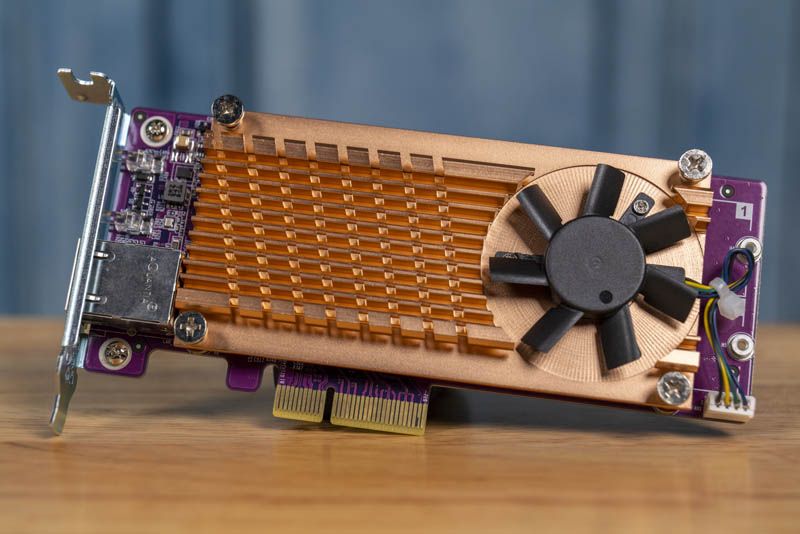Herr_Merlin
Patron
- Joined
- Oct 25, 2019
- Messages
- 200
I've setup an ESXi with FreeNas.
Now I got 4 NVMe drives, which I passed to the freenas VM.
The performance is, well I would expect the same performance out of a floppy Z1 volume..
So clearly I missed some tuning and setup.
Are there guidelines, I couldn't find any, for NVMe pools?
Using 4 of those: TS1TMTE220S mounted to a card with a PCIe Switch. So maximum bandwidth is limited to x8 for all 4.
I don't see any errors within freenas or the log.
As a little reference I've tested the 4 SSDs with the card together with windows server 2019 and build a Storage Spaces pool with one drive parity and ReFS as file system.. with that setup I was able to get nearly the bandwidth of the PCIe x8 3.0..
Thus I spend some time googling for best practice for NVMe pools but didn't find anything.
Now I got 4 NVMe drives, which I passed to the freenas VM.
The performance is, well I would expect the same performance out of a floppy Z1 volume..
So clearly I missed some tuning and setup.
Are there guidelines, I couldn't find any, for NVMe pools?
Using 4 of those: TS1TMTE220S mounted to a card with a PCIe Switch. So maximum bandwidth is limited to x8 for all 4.
I don't see any errors within freenas or the log.
As a little reference I've tested the 4 SSDs with the card together with windows server 2019 and build a Storage Spaces pool with one drive parity and ReFS as file system.. with that setup I was able to get nearly the bandwidth of the PCIe x8 3.0..
Thus I spend some time googling for best practice for NVMe pools but didn't find anything.
Attachments
Last edited: