burnt.board
Cadet
- Joined
- Apr 16, 2023
- Messages
- 7
Hello together,
I am currently setting up a new small home server with TrueNAS Scale. I was trying the whole day to get qbittorrent working with my vpb provider mullvard, but I can't make it work. I've tried a lot of guides on YouTube, here on this forum, reddit and elsewhere, but maybe I am missing something and some of you could help me with that.
My hardware propably isn't that important....:
fujitsu d3147-b motherboard
xeon e3-1275v5
1TB nvme drive from samsung mirrored with a 1TB sata ssd from crucial
4 used harddrives with 4TB each in raidz2
corsair rm550x psu
That's my hdd pool:
vpn is owned by the groups and users apps
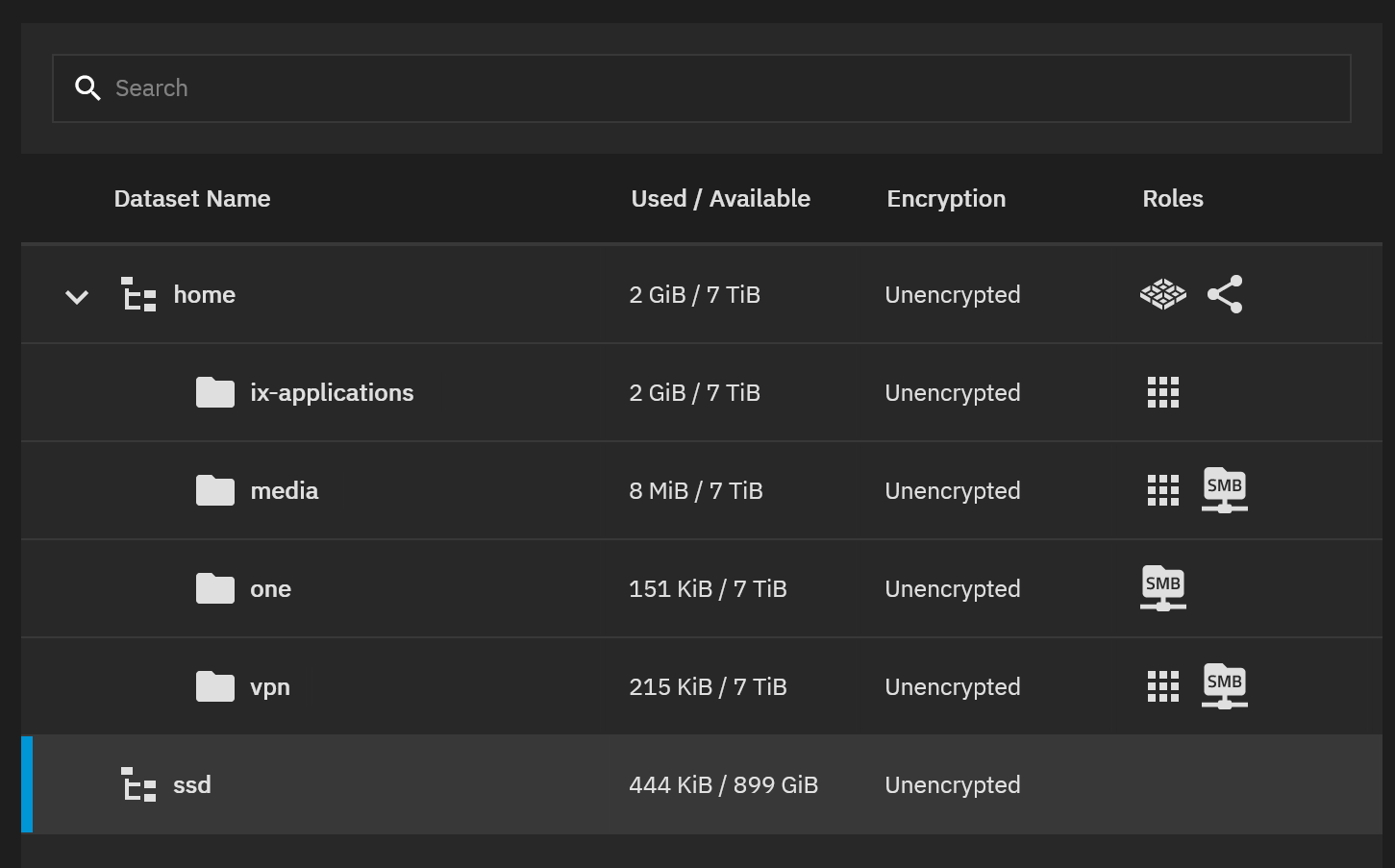
and that's how media is set up:
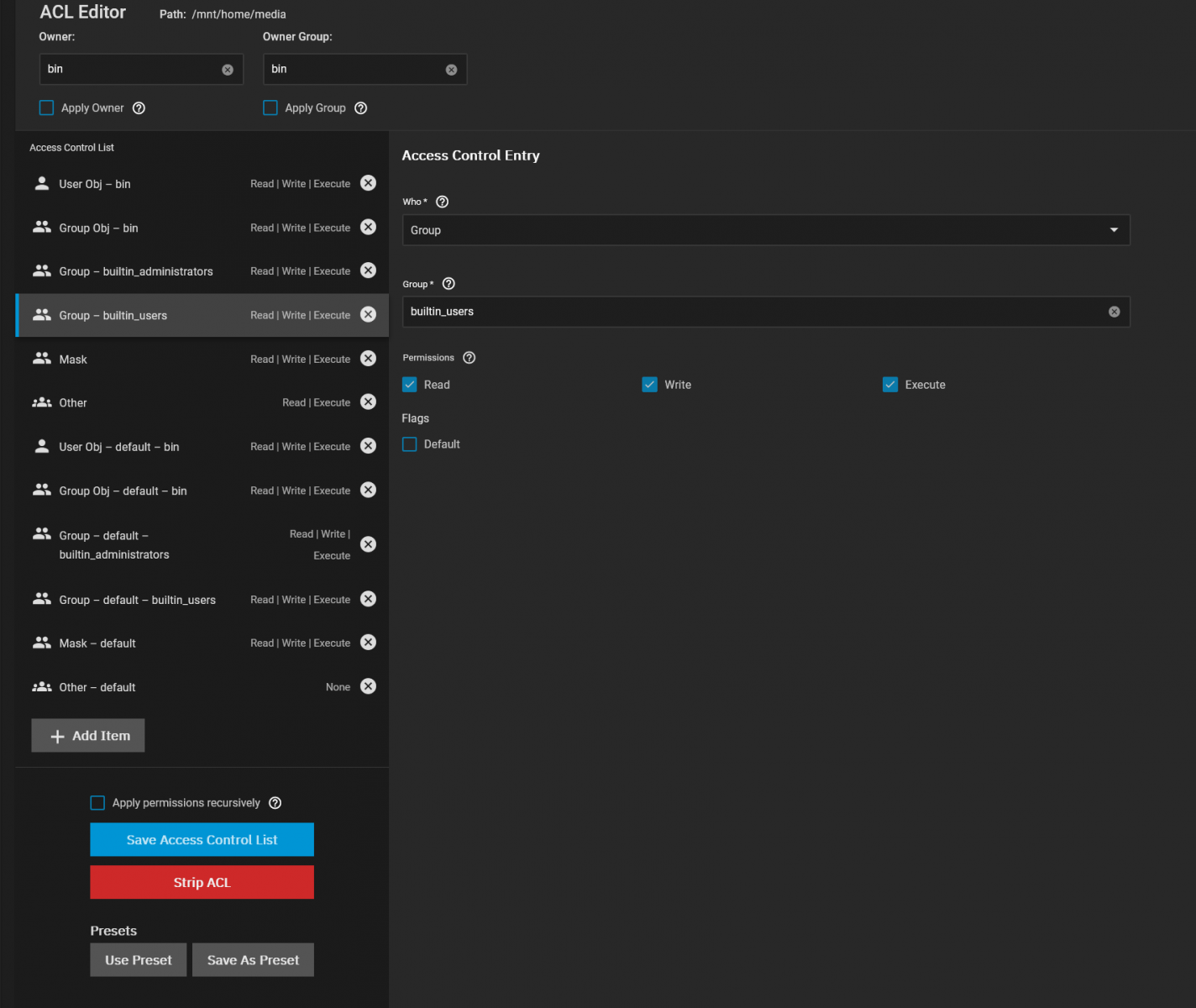
and that's how qbittorrent is configured:





what have I done so far:
qbittorrent is working on it's one just fine with both versions (original and truecharts). But every attempt to connect it with my vpn has failed so far. I have tried to do it with the wireguard protocol multiple times. I added the vpn conf file to /home/vpn which is owned by apps. so there shouldn't be any permissions issues there. I also took out everything IPv6 and the DNS out of the file as shown by the truechart channel on YouTube. It doesn't work. The app is trying to deploy for hours and nothing is happening.
I tried it with openVPN also. On mullvads homepage they are stating, that my account number should be used as my username and "m" as the password. So that's what I typed in for the authentification username and password. Without spaces etc. as advised on mullvads homepage.
I tried to do it with out, because it should work without ading those parameters at the beginning and this also didn't work.
I downloaded the files from mullvad and I of course payed attention to have wireguard servers for the wireguard protocol and the same with openVPN.
I have always set up qbittorent by default and then tried to add the vpn. I also tried starting qbittorrent with the vpn configurations right at the beginning sometimes. I also restartet the server once and redid all permissions. The server is new and I don't have any data on it yet but smb shares work and I will use my server as a NAS in the future. But being busy with setting qbittorrent up, I didn't have the time to use it as a NAS yet.
I truly hope that someone of you has some ideas how to figure this out. I am desperate right now...
Greetings
PS: Is this the right subforum for questions like this one?
I am currently setting up a new small home server with TrueNAS Scale. I was trying the whole day to get qbittorrent working with my vpb provider mullvard, but I can't make it work. I've tried a lot of guides on YouTube, here on this forum, reddit and elsewhere, but maybe I am missing something and some of you could help me with that.
My hardware propably isn't that important....:
fujitsu d3147-b motherboard
xeon e3-1275v5
1TB nvme drive from samsung mirrored with a 1TB sata ssd from crucial
4 used harddrives with 4TB each in raidz2
corsair rm550x psu
That's my hdd pool:
vpn is owned by the groups and users apps
and that's how media is set up:
and that's how qbittorrent is configured:





what have I done so far:
qbittorrent is working on it's one just fine with both versions (original and truecharts). But every attempt to connect it with my vpn has failed so far. I have tried to do it with the wireguard protocol multiple times. I added the vpn conf file to /home/vpn which is owned by apps. so there shouldn't be any permissions issues there. I also took out everything IPv6 and the DNS out of the file as shown by the truechart channel on YouTube. It doesn't work. The app is trying to deploy for hours and nothing is happening.
I tried it with openVPN also. On mullvads homepage they are stating, that my account number should be used as my username and "m" as the password. So that's what I typed in for the authentification username and password. Without spaces etc. as advised on mullvads homepage.
I tried to do it with out, because it should work without ading those parameters at the beginning and this also didn't work.
I downloaded the files from mullvad and I of course payed attention to have wireguard servers for the wireguard protocol and the same with openVPN.
I have always set up qbittorent by default and then tried to add the vpn. I also tried starting qbittorrent with the vpn configurations right at the beginning sometimes. I also restartet the server once and redid all permissions. The server is new and I don't have any data on it yet but smb shares work and I will use my server as a NAS in the future. But being busy with setting qbittorrent up, I didn't have the time to use it as a NAS yet.
I truly hope that someone of you has some ideas how to figure this out. I am desperate right now...
Greetings
PS: Is this the right subforum for questions like this one?
