panzerscope
Contributor
- Joined
- May 30, 2022
- Messages
- 146
TrueCharts Nextcloud version: 25.0.2_19.0.32
Operating system and version: TrueNAS-SCALE-22.02.4
Hello all,
I am using TrueNas Scale. In the NextCloud app configuration I have mounted my storage so that it is mountable within nextcloud, as per the following screenshot.
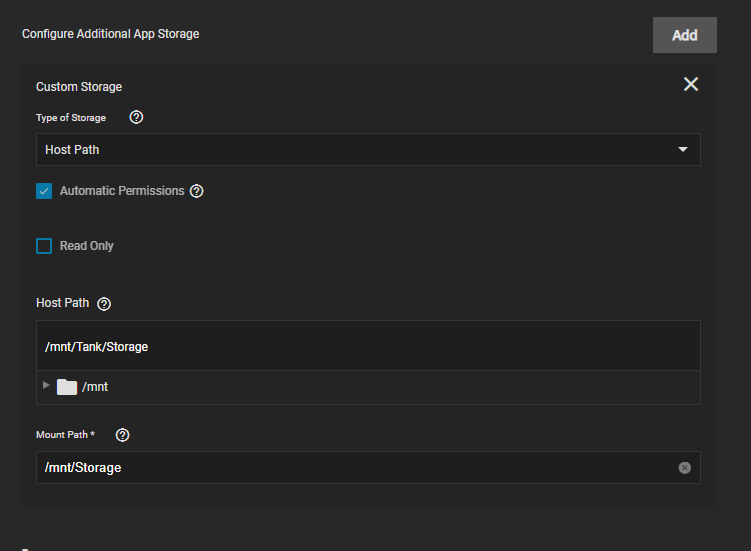
Inside NextCloud>Administration I can setup my External Storage as "Local" and I get the green tick to suggest all is fine. as per the below screenshot
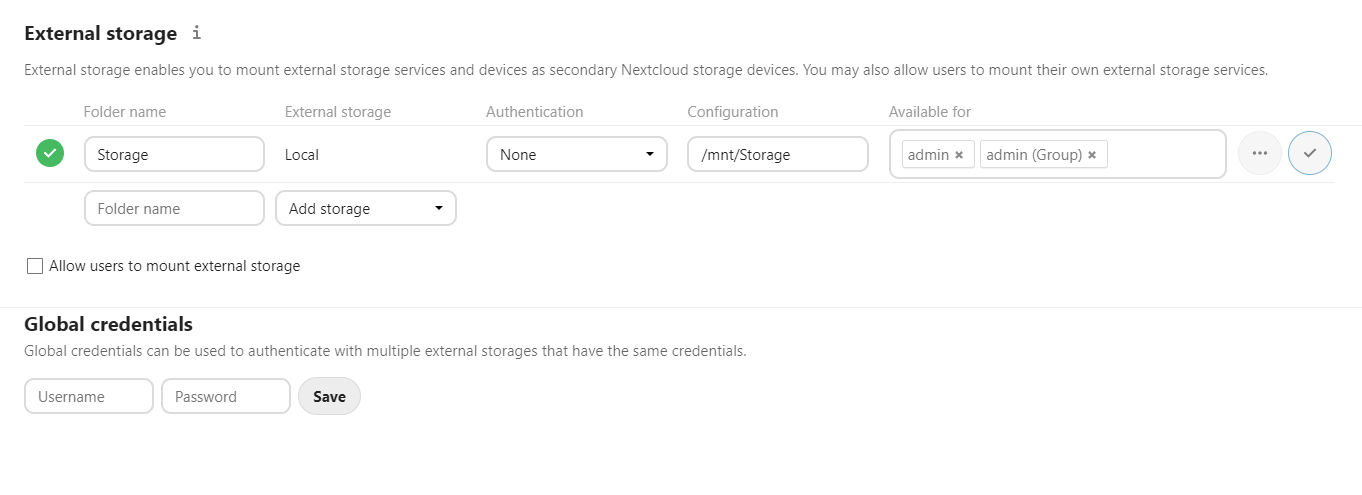
if I then go to browse the External Storage files, I can see my storage root directory and all its subdirectories, however when I open any of the directories, it is empty.
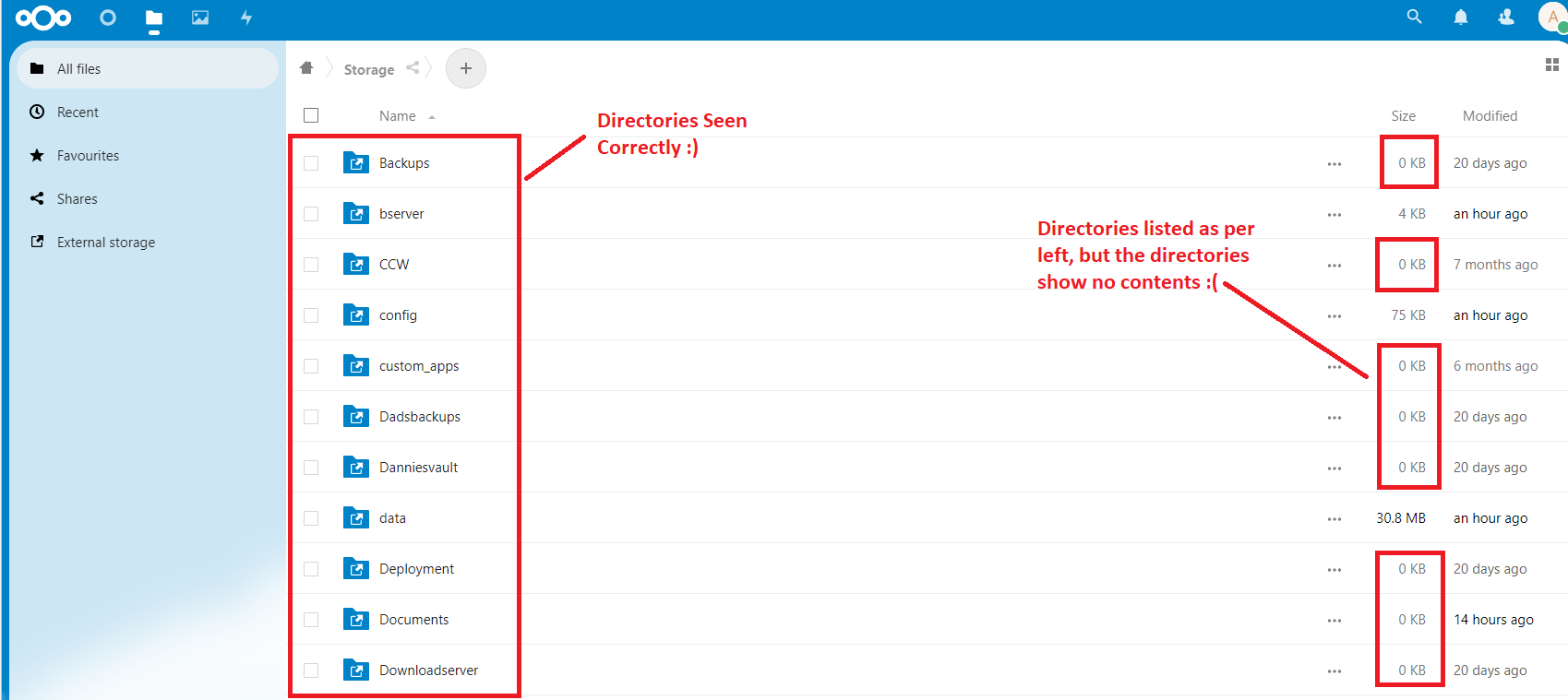
I however notice that under "Personal Settings", I can see the local storage I have added, but notice if I click on the tick, it gives me an error to check the configuration as per the below screenshot.
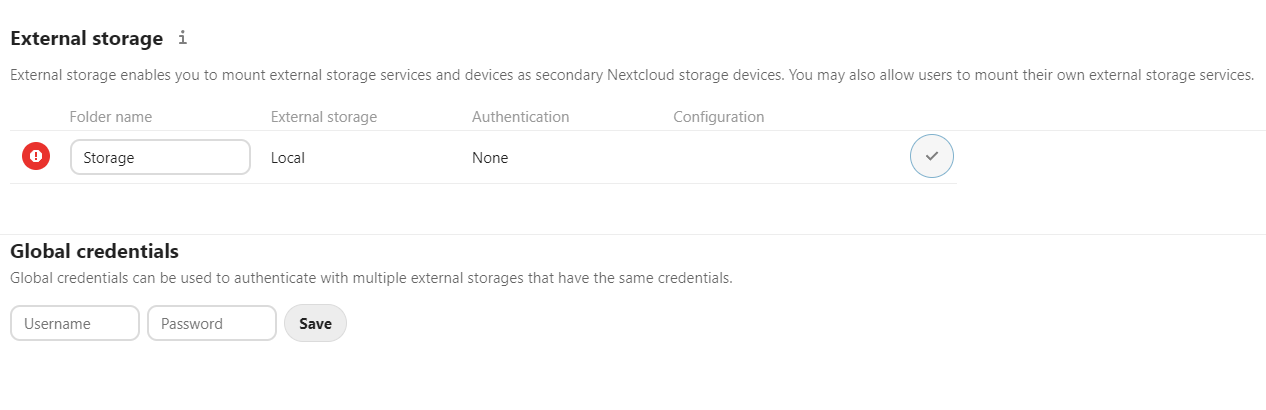
This looks to be some sort of permission error, but I am not sure what I am missing ? I ensured when setting up the storage inside nextcloud that admin and the admin group had permission under the "Available" section.
Any help is greatly appreciated.
Many thanks,
P
Operating system and version: TrueNAS-SCALE-22.02.4
Hello all,
I am using TrueNas Scale. In the NextCloud app configuration I have mounted my storage so that it is mountable within nextcloud, as per the following screenshot.
Inside NextCloud>Administration I can setup my External Storage as "Local" and I get the green tick to suggest all is fine. as per the below screenshot
if I then go to browse the External Storage files, I can see my storage root directory and all its subdirectories, however when I open any of the directories, it is empty.
I however notice that under "Personal Settings", I can see the local storage I have added, but notice if I click on the tick, it gives me an error to check the configuration as per the below screenshot.
This looks to be some sort of permission error, but I am not sure what I am missing ? I ensured when setting up the storage inside nextcloud that admin and the admin group had permission under the "Available" section.
Any help is greatly appreciated.
Many thanks,
P
Last edited:
