Hi,
I'm new to FreeNAS/Linux and need some help on creating multiple vDevs with mirrored SSD ZIL. I'm trying to achieve the best possible performance for my VMware hosts in a lab environment from the following Hardware:
System & Network info:
HP ML 150 G6 with FreeNAS 9.10
1 x Intel Xeon with 48GB ECC Mem
2 x LSI 9211-8i, P19 IT (1 dedicated for SCSI & 1 dedicated for SATA drives)
Dedicated 3 x 1 Gb Intel NICs for iSCSI / NFS, will use multipath config with round-robin from ESXi side
Here are the details & targets of the drives:
7 x 900GB SCSI 10K for ESX/VMFS LUNs
4 x 5TB STAT 7.2K for NFS & CIFS, Jail etc.
2 x 240GB Intel SSDs for L2ARC (1 for SCSI & 1 for SATA pool)
2 x 120 Gb PNY SSDs for ZIL (Mirrored for ZIL)
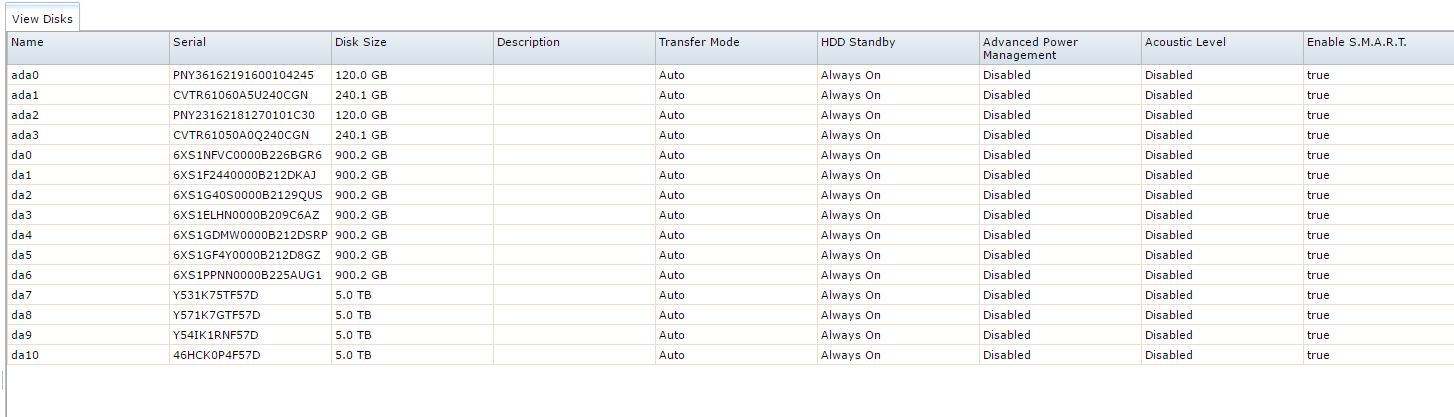
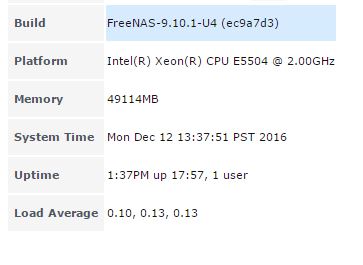
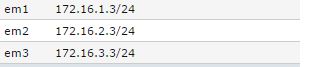
I know MLC SSDs are not recommend for ZIL but I'd like to try these for now as the write speed, IOPS and MTBF is not too bad on these PNY drives, and my VMs are not critical and have a plan to back those up anyway.
My plan is to backup VMs on SATA LUNs via VMware snapshot feature of FreeNAS if possible on the same box. Or I'll run a FreeNAS VM guest with passthrough LSI & Intel NIC card on a separate host to replicate VM data.
Please let me know your design thoughts of ZFS volumes and recommendations. Also, please let me know the commands for under provisioning the ZIL drives/create partitions to 8GB on the 120GB/ZIL drives. I was also wondering if I could use any secondary partitions on the same 120GB drives for a second set of ZIL partitions for the SATA pool/vDev?
Any input and help would be greatly appreciated.
Best,
I'm new to FreeNAS/Linux and need some help on creating multiple vDevs with mirrored SSD ZIL. I'm trying to achieve the best possible performance for my VMware hosts in a lab environment from the following Hardware:
System & Network info:
HP ML 150 G6 with FreeNAS 9.10
1 x Intel Xeon with 48GB ECC Mem
2 x LSI 9211-8i, P19 IT (1 dedicated for SCSI & 1 dedicated for SATA drives)
Dedicated 3 x 1 Gb Intel NICs for iSCSI / NFS, will use multipath config with round-robin from ESXi side
Here are the details & targets of the drives:
7 x 900GB SCSI 10K for ESX/VMFS LUNs
4 x 5TB STAT 7.2K for NFS & CIFS, Jail etc.
2 x 240GB Intel SSDs for L2ARC (1 for SCSI & 1 for SATA pool)
2 x 120 Gb PNY SSDs for ZIL (Mirrored for ZIL)
I know MLC SSDs are not recommend for ZIL but I'd like to try these for now as the write speed, IOPS and MTBF is not too bad on these PNY drives, and my VMs are not critical and have a plan to back those up anyway.
My plan is to backup VMs on SATA LUNs via VMware snapshot feature of FreeNAS if possible on the same box. Or I'll run a FreeNAS VM guest with passthrough LSI & Intel NIC card on a separate host to replicate VM data.
Please let me know your design thoughts of ZFS volumes and recommendations. Also, please let me know the commands for under provisioning the ZIL drives/create partitions to 8GB on the 120GB/ZIL drives. I was also wondering if I could use any secondary partitions on the same 120GB drives for a second set of ZIL partitions for the SATA pool/vDev?
Any input and help would be greatly appreciated.
Best,
