I am starting a upgrade of my home server and want to go from my Ubunutu setup and go the TrueNAS route. I got myself a LSI SAS9211-8i HBA and 4 ebay Seagate ST2000NM0023 SAS drives to use as my main server storage setup. I installed the setup in an old box i had sitting around just to test things out but for the life of me, i cannot TureNAS or LinuxLite to properly read the drives. Both OSs think they are read only and only show up as 512 B available as seen here:
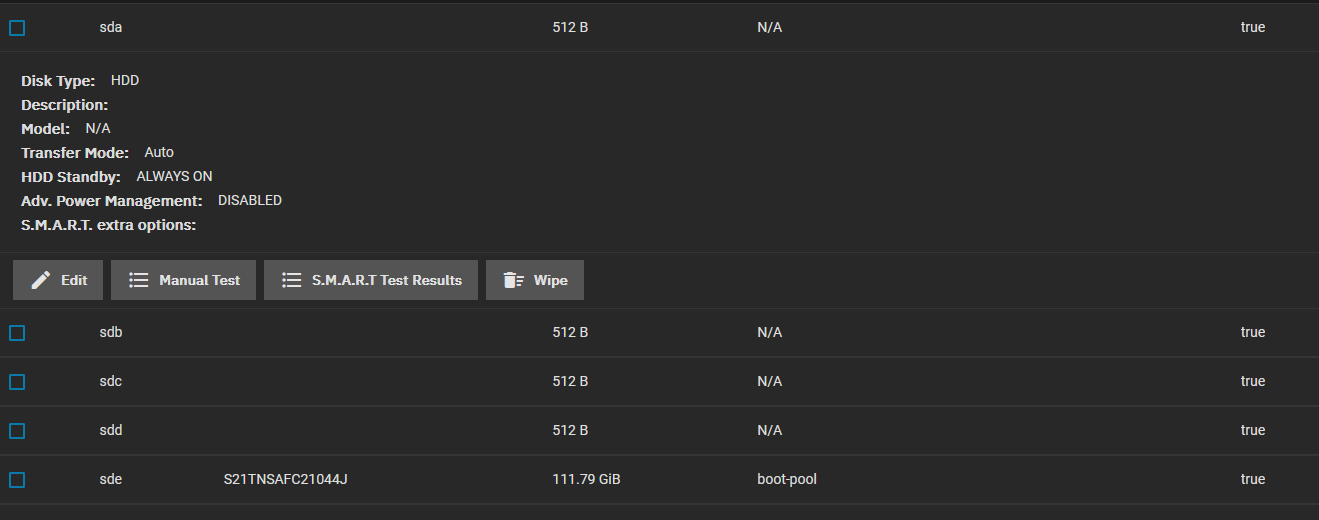
If i move the controller and drives into my Win10 system, it sees all the dives and can format, etc as it should be. Even formatting the drive in windows and moving to Linux the problem persists. DMESG does have errors but i dont know what to make of it.
My google fu cant seem to find anyone who has had the same issue. Not sure what to do next. Dont think its a bad hardware issue.
System with TrueNAS
TrueNAS-SCALE-22.02.2.1
Gigabyte GA-F2A88XM-D3H
AMD Athlon X4 860K
LSI SAS9211-8i HBA
Boot Drive Samsung 850 EVO 120GB
8GB RAM
Windows 10 Box
Asus PRIME X570-P
Ryzen 7 5800X
Same LSI SAS9211-8i HBA
If i move the controller and drives into my Win10 system, it sees all the dives and can format, etc as it should be. Even formatting the drive in windows and moving to Linux the problem persists. DMESG does have errors but i dont know what to make of it.
Code:
[ 15.769691] sd 0:0:0:0: [sda] physical block alignment offset: 3225468673 [ 15.772131] sd 0:0:0:0: [sda] Sector size 0 reported, assuming 512. [ 15.775094] sd 0:0:0:0: [sda] 1 512-byte logical blocks: (512 B/512 B) [ 15.777275] sd 0:0:0:0: [sda] 0-byte physical blocks [ 15.779859] sd 0:0:0:0: [sda] Write Protect is on [ 15.781905] sd 0:0:0:0: [sda] Mode Sense: c1 c3 d1 d2 [ 15.782504] sd 0:0:0:0: [sda] Write cache: disabled, read cache: enabled, supports DPO and FUA [ 15.801325] sd 0:0:0:0: [sda] Sector size 0 reported, assuming 512. [ 15.824825] Dev sda: unable to read RDB block 1 [ 15.826869] sda: unable to read partition table [ 15.828873] sda: partition table beyond EOD, enabling native capacity [ 15.831134] Dev sda: unable to read RDB block 1 [ 15.833102] sda: unable to read partition table [ 15.835030] sda: partition table beyond EOD, truncated [ 15.853491] sd 0:0:0:0: [sda] Sector size 0 reported, assuming 512. [ 15.857875] sd 0:0:0:0: [sda] Attached SCSI disk
My google fu cant seem to find anyone who has had the same issue. Not sure what to do next. Dont think its a bad hardware issue.
System with TrueNAS
TrueNAS-SCALE-22.02.2.1
Gigabyte GA-F2A88XM-D3H
AMD Athlon X4 860K
LSI SAS9211-8i HBA
Boot Drive Samsung 850 EVO 120GB
8GB RAM
Windows 10 Box
Asus PRIME X570-P
Ryzen 7 5800X
Same LSI SAS9211-8i HBA
