BeelzebubUK
Dabbler
- Joined
- Jul 12, 2012
- Messages
- 12
System in signature.
So I moved the system to a new case yesterday and swapped out one of the 6TB disks for a new 10TB disk ready to resilver after booting up.
First issue was none of the 10TB drives were seen. Eventually figured out that it was due to the 3.3v issue with new drives but got that fixed and it booted up and could see all the drives. In the GUI replaced the old 6TB drive in the pool with the 10TB drive and it started resilvering. All looked good until about 10 minutes in and the NAS stopped responding completely. I forced a reset and it booted up. Started the resilver again and I left it running overnight.
Next day noticed that the mapped drive I had to it instead of showing up as a 36TB it was now showing as a 4MB empty share ? The pool info still shows the right amount of used/free space but on the command line it looks like bad news :
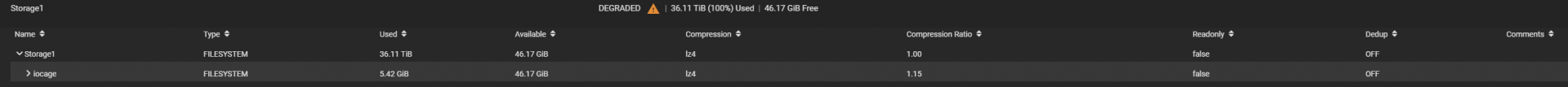
freenas# zpool status -v
pool: Storage1
state: ONLINE
status: One or more devices has experienced an error resulting in data
corruption. Applications may be affected.
action: Restore the file in question if possible. Otherwise restore the
entire pool from backup.
see: https://openzfs.github.io/openzfs-docs/msg/ZFS-8000-8A
scan: resilvered 2.08T in 05:29:57 with 8 errors on Mon Jun 21 02:10:34 2021
config:
NAME STATE READ WRITE CKSUM
Storage1 ONLINE 0 0 0
raidz2-0 ONLINE 0 0 0
gptid/8fdafc58-6029-11eb-8964-002590af10d9 ONLINE 0 0 2
gptid/5e17176d-8e51-11e9-a484-002590af10d9 ONLINE 0 0 2
gptid/acdea1d6-9934-11eb-a78e-002590af10d9 ONLINE 0 0 2
gptid/7a6f6fd7-8e51-11e9-a484-002590af10d9 ONLINE 0 0 2
gptid/877f0acf-8e51-11e9-a484-002590af10d9 ONLINE 0 0 2
gptid/96a6e85d-8e51-11e9-a484-002590af10d9 ONLINE 0 0 2
gptid/199db036-4546-11eb-a662-002590af10d9 ONLINE 0 0 2
gptid/b3b71ed3-8e51-11e9-a484-002590af10d9 ONLINE 0 0 2
gptid/62a6cfb0-d1ff-11eb-8e03-002590af10d9 ONLINE 0 0 2
errors: Permanent errors have been detected in the following files:
Storage1:<0x0>
So I'm guessing that something went really FUBAR during the resilver and I've lost all the data ? Anything important is already backed up but any suggestions for recovering anything as it will save me a lot of time ?
So I moved the system to a new case yesterday and swapped out one of the 6TB disks for a new 10TB disk ready to resilver after booting up.
First issue was none of the 10TB drives were seen. Eventually figured out that it was due to the 3.3v issue with new drives but got that fixed and it booted up and could see all the drives. In the GUI replaced the old 6TB drive in the pool with the 10TB drive and it started resilvering. All looked good until about 10 minutes in and the NAS stopped responding completely. I forced a reset and it booted up. Started the resilver again and I left it running overnight.
Next day noticed that the mapped drive I had to it instead of showing up as a 36TB it was now showing as a 4MB empty share ? The pool info still shows the right amount of used/free space but on the command line it looks like bad news :
freenas# zpool status -v
pool: Storage1
state: ONLINE
status: One or more devices has experienced an error resulting in data
corruption. Applications may be affected.
action: Restore the file in question if possible. Otherwise restore the
entire pool from backup.
see: https://openzfs.github.io/openzfs-docs/msg/ZFS-8000-8A
scan: resilvered 2.08T in 05:29:57 with 8 errors on Mon Jun 21 02:10:34 2021
config:
NAME STATE READ WRITE CKSUM
Storage1 ONLINE 0 0 0
raidz2-0 ONLINE 0 0 0
gptid/8fdafc58-6029-11eb-8964-002590af10d9 ONLINE 0 0 2
gptid/5e17176d-8e51-11e9-a484-002590af10d9 ONLINE 0 0 2
gptid/acdea1d6-9934-11eb-a78e-002590af10d9 ONLINE 0 0 2
gptid/7a6f6fd7-8e51-11e9-a484-002590af10d9 ONLINE 0 0 2
gptid/877f0acf-8e51-11e9-a484-002590af10d9 ONLINE 0 0 2
gptid/96a6e85d-8e51-11e9-a484-002590af10d9 ONLINE 0 0 2
gptid/199db036-4546-11eb-a662-002590af10d9 ONLINE 0 0 2
gptid/b3b71ed3-8e51-11e9-a484-002590af10d9 ONLINE 0 0 2
gptid/62a6cfb0-d1ff-11eb-8e03-002590af10d9 ONLINE 0 0 2
errors: Permanent errors have been detected in the following files:
Storage1:<0x0>
So I'm guessing that something went really FUBAR during the resilver and I've lost all the data ? Anything important is already backed up but any suggestions for recovering anything as it will save me a lot of time ?
