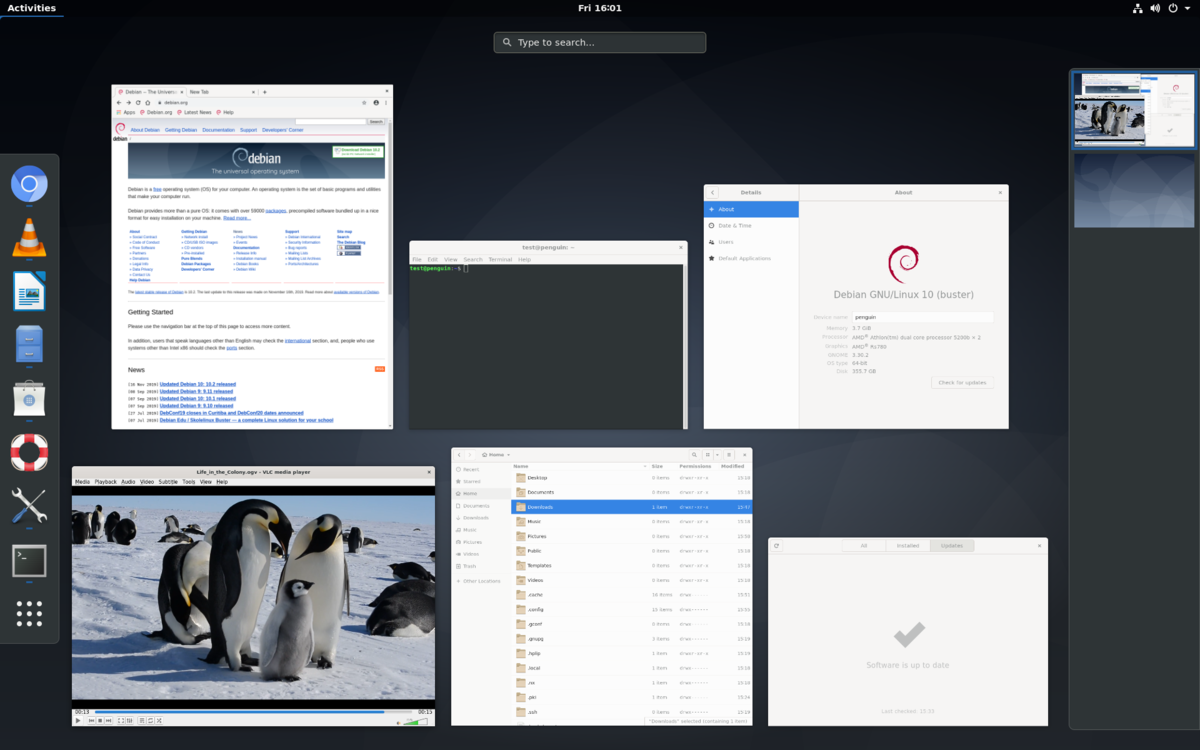FZerolight
Cadet
- Joined
- Mar 4, 2023
- Messages
- 2
Hi there, I'm new to FreeNAS SCALE and I got myself a Intel N5105 minipc recent days. I found description for hardware accelaration in jellyfin docs:
It seems that Linux Kernel 5.15, which is currently used by FreeNAS SCALE bluefin, is not working well on N5105's iGPU. So I'm wondering if there is anly plan on upgrading Linux Kernel for bluefin or for next major release? Or is there any other way that I could get rid of this limitation?For Jasper Lake and Elkhart Lake chips (such as N5095, N6005 and J6412), Low-Power encoding must be enabled. There's a known kernel issue on these chips in linux 5.15 that comes with Ubuntu 22.04 LTS preventing you from using Low-Power. You may need to upgrade kernel for this. The linux-firmware support is not included in Ubuntu 20.04.3 LTS. Any Ubuntu from 21.10 does include the required drivers.