atlantic
Explorer
- Joined
- Jan 9, 2020
- Messages
- 52
I'm in the process of upgrading my pools to a single 40TB Z2 Vdev consisting of 7 shucked 8TB WD drives.
However one of these 8TB drives has started acting up.
The other week its pool could not be found - I reseated the drive (in an MD1000) and rebooted and it was found fine. No other problems until today when I got this alert:
New alerts:
* Pool Arctic state is ONLINE: One or more devices has experienced an error resulting in data corruption. Applications may be affected.
SMART status is OK, and it recently passed an extended test. However The disk did not display its serial no. or other info in the Storage/Disks GUI.
TrueNAS reported some numbers in the pool status for that disk (see grab), but since I rebooted those are cleared and the pool is reported as Healthy.
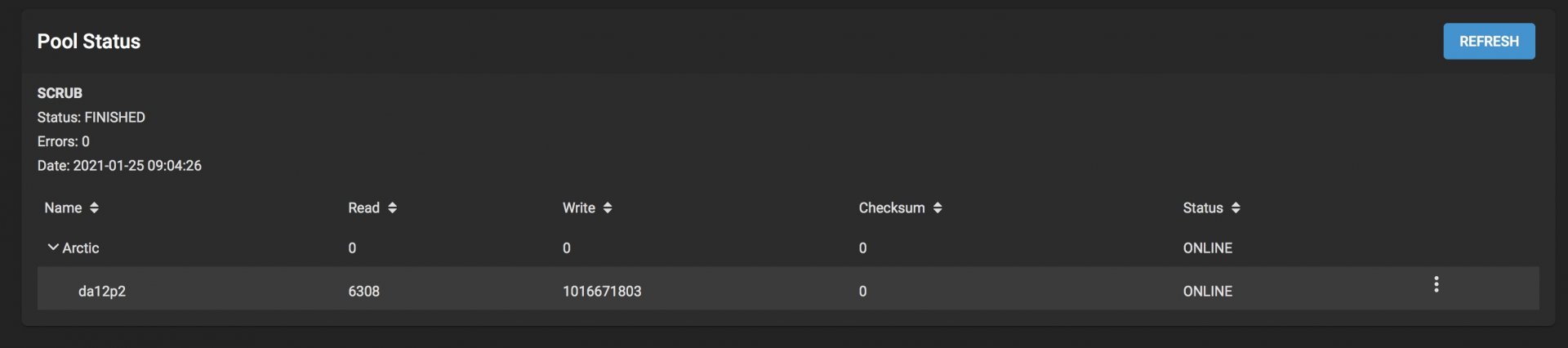
I've just received these SCSI errors though.
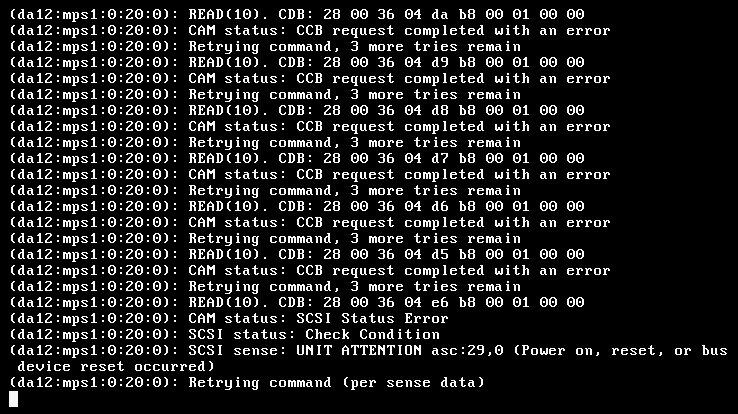
Drive is in a different slot to before in the MD1000 so I'm confident its not that.
Is the drive going bad? A power issue?
Here's the SMART report:
(Editied for a bit less waffle)
However one of these 8TB drives has started acting up.
The other week its pool could not be found - I reseated the drive (in an MD1000) and rebooted and it was found fine. No other problems until today when I got this alert:
New alerts:
* Pool Arctic state is ONLINE: One or more devices has experienced an error resulting in data corruption. Applications may be affected.
SMART status is OK, and it recently passed an extended test. However The disk did not display its serial no. or other info in the Storage/Disks GUI.
TrueNAS reported some numbers in the pool status for that disk (see grab), but since I rebooted those are cleared and the pool is reported as Healthy.
I've just received these SCSI errors though.
Drive is in a different slot to before in the MD1000 so I'm confident its not that.
Is the drive going bad? A power issue?
Here's the SMART report:
Code:
=== START OF INFORMATION SECTION ===
Model Family: WDC HGST Ultrastar He10
Device Model: WDC WD80EMAZ-00WJTA0
Serial Number: ---------
LU WWN Device Id: 5 000cca 27dc47f6b
Firmware Version: 83.H0A83
User Capacity: 8,001,563,222,016 bytes [8.00 TB]
Sector Sizes: 512 bytes logical, 4096 bytes physical
Rotation Rate: 5400 rpm
Form Factor: 3.5 inches
Device is: In smartctl database [for details use: -P show]
ATA Version is: ACS-2, ATA8-ACS T13/1699-D revision 4
SATA Version is: SATA 3.2, 6.0 Gb/s (current: 3.0 Gb/s)
Local Time is: Fri Feb 19 12:50:42 2021 GMT
SMART support is: Available - device has SMART capability.
SMART support is: Enabled
=== START OF READ SMART DATA SECTION ===
SMART overall-health self-assessment test result: PASSED
General SMART Values:
Offline data collection status: (0x80) Offline data collection activity
was never started.
Auto Offline Data Collection: Enabled.
Self-test execution status: ( 0) The previous self-test routine completed
without error or no self-test has ever
been run.
Total time to complete Offline
data collection: ( 93) seconds.
Offline data collection
capabilities: (0x5b) SMART execute Offline immediate.
Auto Offline data collection on/off support.
Suspend Offline collection upon new
command.
Offline surface scan supported.
Self-test supported.
No Conveyance Self-test supported.
Selective Self-test supported.
SMART capabilities: (0x0003) Saves SMART data before entering
power-saving mode.
Supports SMART auto save timer.
Error logging capability: (0x01) Error logging supported.
General Purpose Logging supported.
Short self-test routine
recommended polling time: ( 2) minutes.
Extended self-test routine
recommended polling time: (1067) minutes.
SCT capabilities: (0x003d) SCT Status supported.
SCT Error Recovery Control supported.
SCT Feature Control supported.
SCT Data Table supported.
SMART Attributes Data Structure revision number: 16
Vendor Specific SMART Attributes with Thresholds:
ID# ATTRIBUTE_NAME FLAG VALUE WORST THRESH TYPE UPDATED WHEN_FAILED RAW_VALUE
1 Raw_Read_Error_Rate 0x000b 100 100 016 Pre-fail Always - 0
2 Throughput_Performance 0x0004 127 127 054 Old_age Offline - 120
3 Spin_Up_Time 0x0007 145 145 024 Pre-fail Always - 443 (Average 464)
4 Start_Stop_Count 0x0012 100 100 000 Old_age Always - 165
5 Reallocated_Sector_Ct 0x0033 100 100 005 Pre-fail Always - 0
7 Seek_Error_Rate 0x000a 100 100 067 Old_age Always - 0
8 Seek_Time_Performance 0x0004 128 128 020 Old_age Offline - 18
9 Power_On_Hours 0x0012 100 100 000 Old_age Always - 2979
10 Spin_Retry_Count 0x0012 100 100 060 Old_age Always - 0
12 Power_Cycle_Count 0x0032 100 100 000 Old_age Always - 165
22 Helium_Level 0x0023 100 100 025 Pre-fail Always - 100
192 Power-Off_Retract_Count 0x0032 100 100 000 Old_age Always - 331
193 Load_Cycle_Count 0x0012 100 100 000 Old_age Always - 331
194 Temperature_Celsius 0x0002 004 004 000 Old_age Always - 25 (Min/Max 2/43)
196 Reallocated_Event_Count 0x0032 100 100 000 Old_age Always - 0
197 Current_Pending_Sector 0x0022 100 100 000 Old_age Always - 0
198 Offline_Uncorrectable 0x0008 100 100 000 Old_age Offline - 0
199 UDMA_CRC_Error_Count 0x000a 200 200 000 Old_age Always - 0
SMART Error Log Version: 1
No Errors Logged
SMART Self-test log structure revision number 1
Num Test_Description Status Remaining LifeTime(hours) LBA_of_first_error
# 1 Short offline Completed without error 00% 2976 -
# 2 Short offline Completed without error 00% 2955 -
# 3 Short offline Completed without error 00% 2933 -
# 4 Short offline Completed without error 00% 2847 -
# 5 Extended offline Completed without error 00% 2795 -
# 6 Extended offline Interrupted (host reset) 80% 2677 -
# 7 Extended offline Interrupted (host reset) 90% 2673 -
# 8 Extended offline Interrupted (host reset) 90% 2670 -
# 9 Extended offline Interrupted (host reset) 70% 2670 -
#10 Extended offline Interrupted (host reset) 90% 2666 -
#11 Extended offline Interrupted (host reset) 70% 2665 -
#12 Extended offline Completed without error 00% 2630 -
#13 Extended offline Completed without error 00% 2608 -
#14 Extended offline Completed without error 00% 2565 -
#15 Extended offline Completed without error 00% 2521 -
#16 Extended offline Completed without error 00% 2446 -
#17 Extended offline Completed without error 00% 2412 -
#18 Extended offline Completed without error 00% 2328 -
#19 Extended offline Completed without error 00% 2290 -
#20 Extended offline Completed without error 00% 2245 -
#21 Extended offline Completed without error 00% 2194 -
SMART Selective self-test log data structure revision number 1
SPAN MIN_LBA MAX_LBA CURRENT_TEST_STATUS
1 0 0 Not_testing
2 0 0 Not_testing
3 0 0 Not_testing
4 0 0 Not_testing
5 0 0 Not_testing
Selective self-test flags (0x0):
After scanning selected spans, do NOT read-scan remainder of disk.
If Selective self-test is pending on power-up, resume after 0 minute delay.(Editied for a bit less waffle)
Last edited:
