Hi all, sorry still a bit green with FreeNAS
I am having some problems installing FreeNAS 11 to my machine
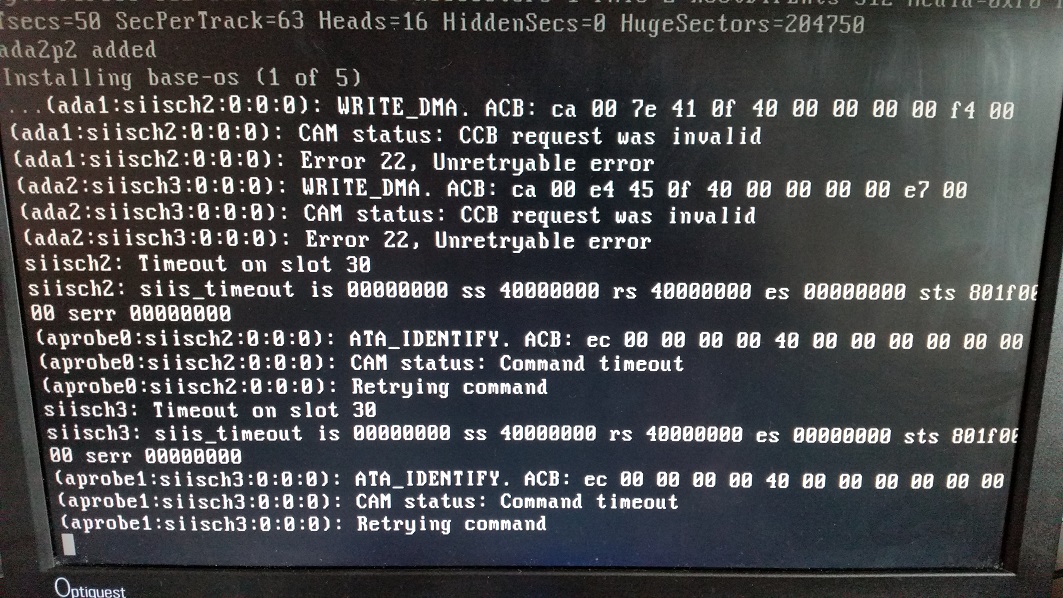
searching on here turned up a few answers from failing smart tests, drive failing, sata cables
machine is as :-
1 x ASUS P10S-M uATX Motherboard - Server LGA 1151 Intel C232
1 x BX80662I36100 Intel Core I3-6100 CPU, 1151, 3.7 GHz, Dual Core, 47W, 14nm, 3MB Cache, HD GFX, 8 GT/s
2 x CT10096750 Crucial 8GB DDR4-2400 ECC UDIMM 84.08 168.16 33.63
1 x western digital 1tb Caviar Green WD10EADS - just for testing
1 x startech 4 port sata pcie adaptor card - compact flash adaptors connected to these
2 x Sata CF adaptor cards (believe to be startech - no id on them)
2 x sandisk ultra 16gb compact flash
I have tried replacing the compact flash cards the old ones where Kingston items
new sata cables
still waiting for two new sata - cf adaptors
have tried booting in both modes bios & uefi modes
Bit lost at what to try next
Steve
I am having some problems installing FreeNAS 11 to my machine
searching on here turned up a few answers from failing smart tests, drive failing, sata cables
machine is as :-
1 x ASUS P10S-M uATX Motherboard - Server LGA 1151 Intel C232
1 x BX80662I36100 Intel Core I3-6100 CPU, 1151, 3.7 GHz, Dual Core, 47W, 14nm, 3MB Cache, HD GFX, 8 GT/s
2 x CT10096750 Crucial 8GB DDR4-2400 ECC UDIMM 84.08 168.16 33.63
1 x western digital 1tb Caviar Green WD10EADS - just for testing
1 x startech 4 port sata pcie adaptor card - compact flash adaptors connected to these
2 x Sata CF adaptor cards (believe to be startech - no id on them)
2 x sandisk ultra 16gb compact flash
I have tried replacing the compact flash cards the old ones where Kingston items
new sata cables
still waiting for two new sata - cf adaptors
have tried booting in both modes bios & uefi modes
Bit lost at what to try next
Steve
Last edited by a moderator:
