Not sure how you guys do it but here is what I did:
1:) copied out all of the drive serial numbers
2:) identified the physical slot each of the serial numbers inhabits
3:) opened the Freenas>Storage>Volumes>[myvolume]>View Disks
4:) Edited the disks so that the "description" field contained the physical drive location
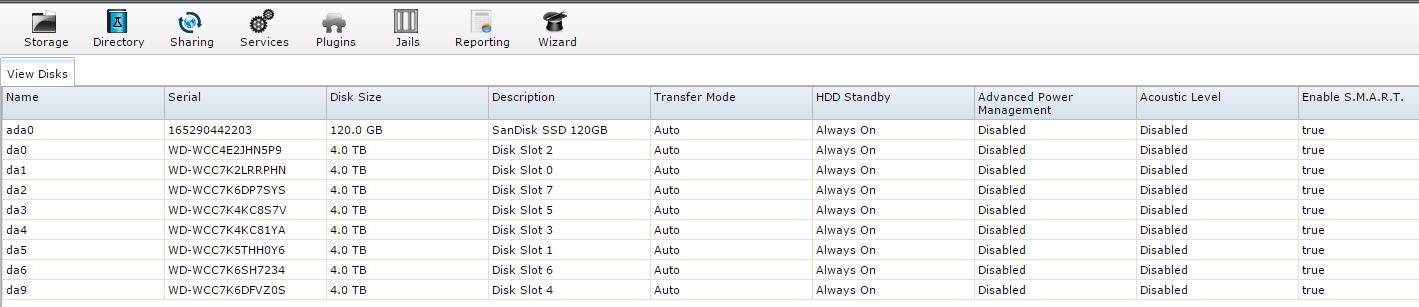
If there is a better way, please let me know. I dropped a disk last night and it took me a while to figure out which one it was, even though I had completed steps 1 and 2 in my notebook for the build.
1:) copied out all of the drive serial numbers
2:) identified the physical slot each of the serial numbers inhabits
3:) opened the Freenas>Storage>Volumes>[myvolume]>View Disks
4:) Edited the disks so that the "description" field contained the physical drive location
If there is a better way, please let me know. I dropped a disk last night and it took me a while to figure out which one it was, even though I had completed steps 1 and 2 in my notebook for the build.
