Hi All,
Is there an easy way to see how hyper-threading is causing latency for the ZFS checksum process? I have three copies from a NVME to a 12 disk stripe and it looks like I am hurting the CPU;s.
From this discussion it sounds like hyper-threading should be OFF for our TrueNAS storage systems :
https://www.reddit.com/r/zfs/comments/d9v1cl/some_interesting_findings_while_benchmarking/
What is your take?
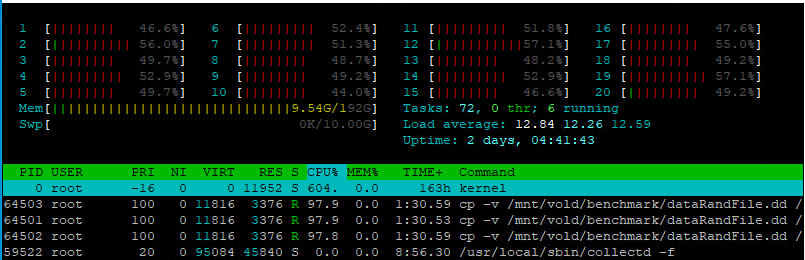
Thanks,
Joe
Is there an easy way to see how hyper-threading is causing latency for the ZFS checksum process? I have three copies from a NVME to a 12 disk stripe and it looks like I am hurting the CPU;s.
From this discussion it sounds like hyper-threading should be OFF for our TrueNAS storage systems :
https://www.reddit.com/r/zfs/comments/d9v1cl/some_interesting_findings_while_benchmarking/
What is your take?
Thanks,
Joe
