I just installed the official Home-assistant app (with "host network" enabled) and I'm getting the following error:
"
According with this post TrueNas APP version of Home Assistant zeroconf error the solution is to disable the mDNS option in scale networking advanced options.
However, i kind of remember that mDNS was needed for the discovery of trueNAS as a target for timemachine backups by MAC users.
This post seems to confirm that fact Hombridge mDNS Problem TrueNAS Scale / Time Machine
In that post they are dealing with Homebridge but the problem seems to be similar. Their solution was to assign a dedicated IP to that app.
But there are 2 problems with that:
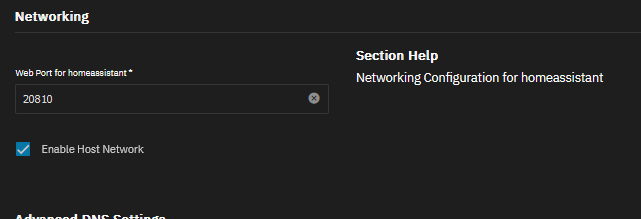
It seems that Home-assistant needs to use mDNS internally for zeroconf and so does the truenas scale for timemachine. And because they are both sharing the same IP this creates a conflict resulting in the zeroconf error I'm seeing in home-assistant.
Has anybody else seen this behavior?
If so, how have you been able to solve it?
Do you have any pointers on things to try that may fix this conflict?
"
Unable to set up dependencies of 'default_config'. Setup failed for dependencies: zeroconf"According with this post TrueNas APP version of Home Assistant zeroconf error the solution is to disable the mDNS option in scale networking advanced options.
However, i kind of remember that mDNS was needed for the discovery of trueNAS as a target for timemachine backups by MAC users.
This post seems to confirm that fact Hombridge mDNS Problem TrueNAS Scale / Time Machine
In that post they are dealing with Homebridge but the problem seems to be similar. Their solution was to assign a dedicated IP to that app.
But there are 2 problems with that:
- Home-assistant wouldn't be using "host network" which, per my understanding, is needed for the discovery of devices on the same network.
- And this is the most important one, the official Home-assistant app doesn't have the options to assign a dedicated IP or network interfaces to this APP. It only has "port" and "enable host network"
It seems that Home-assistant needs to use mDNS internally for zeroconf and so does the truenas scale for timemachine. And because they are both sharing the same IP this creates a conflict resulting in the zeroconf error I'm seeing in home-assistant.
Has anybody else seen this behavior?
If so, how have you been able to solve it?
Do you have any pointers on things to try that may fix this conflict?

