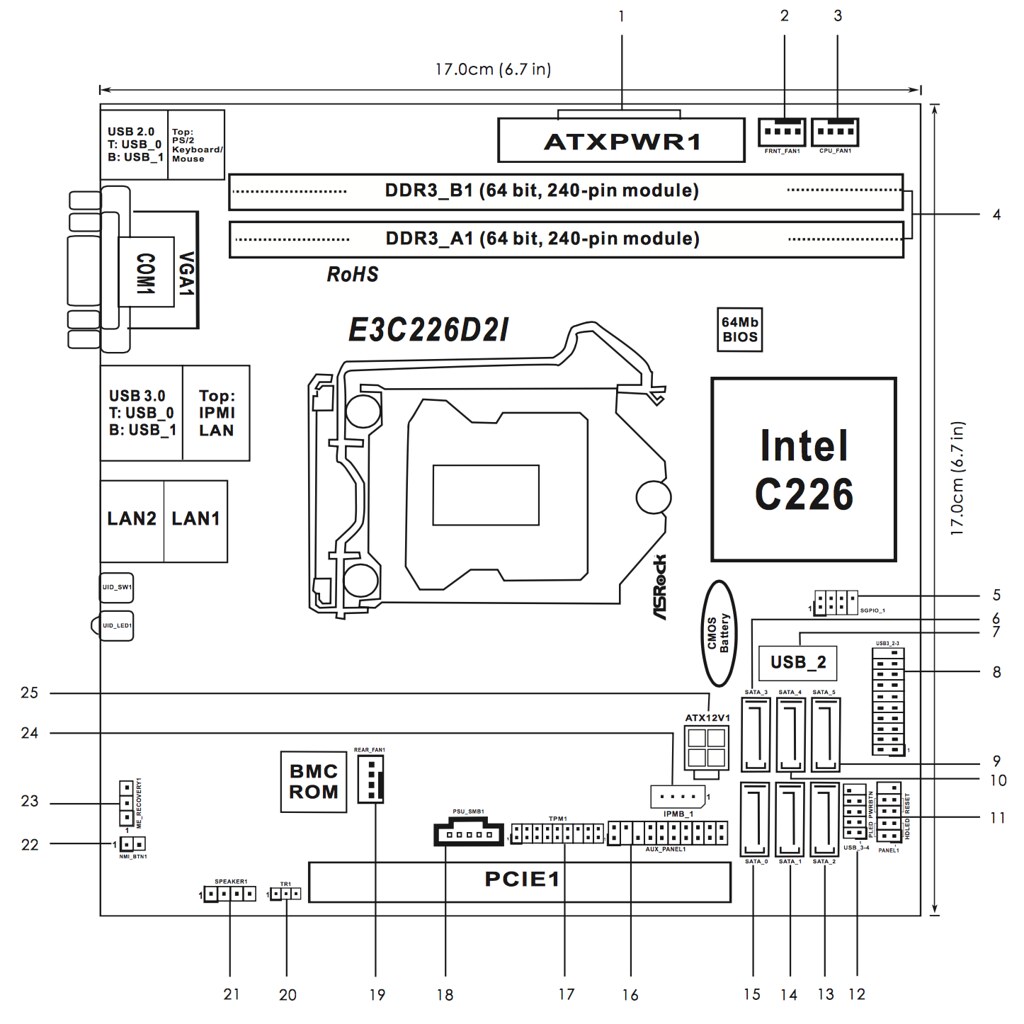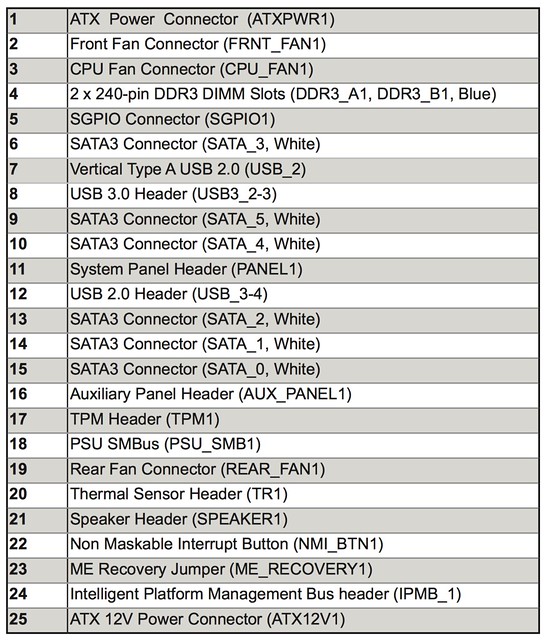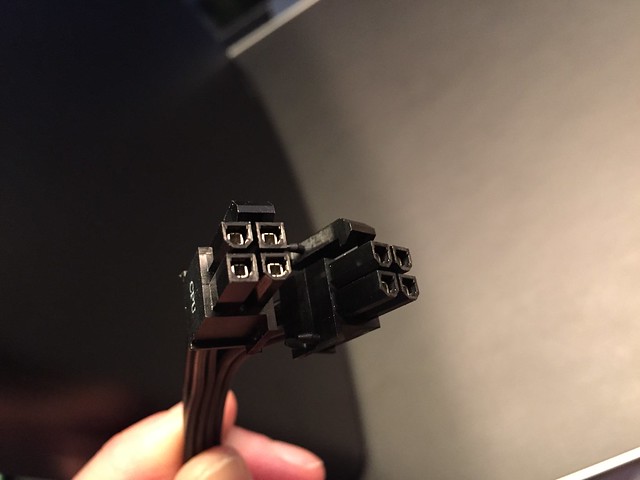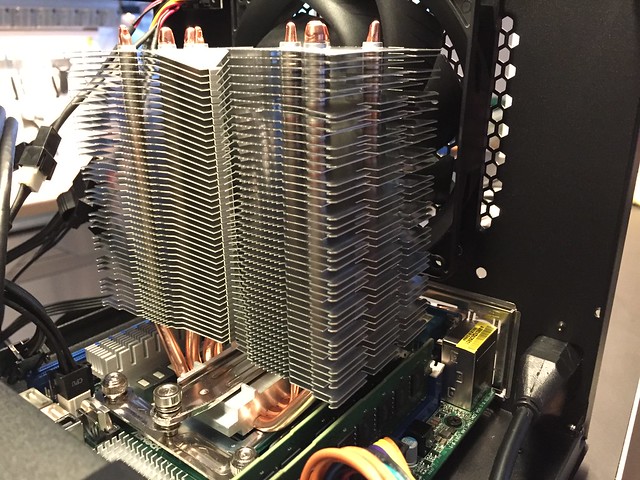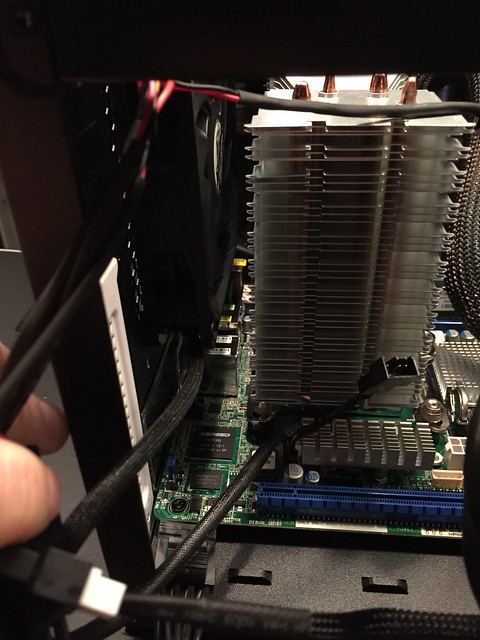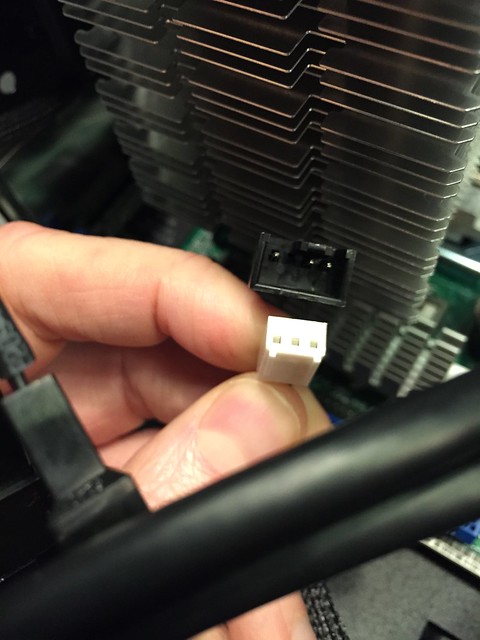- Joined
- Feb 15, 2014
- Messages
- 20,194
Thanks Cyberjock & Ericloewe! Great explanation, got it. (I initially thought that the T-series would be some of architectural power optimization, similar to that between Ivy Bridge and Haswell).
What about i3-4360 (non-T) vs. i3-4370 (see my post #17). It confuses the hell out of me (is that proper english?) that Intel offers the chip in so many flavors, whereas many are almost identical in performance & features.
Yeah, it's correct English.
The 4370 is just a few MHz faster. Might be worth a small premium, but it's not going to make much of a difference in real life. The difference is when you get a Xeon (i5 or i7 equivalent).
The 41xxs have 3MB L3 cache. The 43xxs have 4MB L3 cache. Within each sub-family, clocks increase with model number.