ironfelix717
Dabbler
- Joined
- Dec 19, 2017
- Messages
- 11
Hi,
Just built my first NAS...I am curious as to whether I am experiencing typical speeds of my configuration and network. Right now, its painful, as I am in the process of transferring all my files to the NAS via wifi...
Here is my setup:
-2.4GHZ wifi
-FreeNAS box connected directly to router via Cat 6 ~25 feet from router
-Client machine unable to receive wired connected, as its 1.5 stories away from NAS and has no feasible opportunities for wired connection.
-Client machine reports wifi speeds using online Xfinity test of ~22mbps/upload , 6mpbs download
Attempting to transfer 40GB of data to NAS box. Box reports the attached speeds/reports - I'm the only client on the network right now.
Im just curious if anyone can tell me if my speeds are normal, whether they suck or not, and any other tips that are applicable to improving my network.
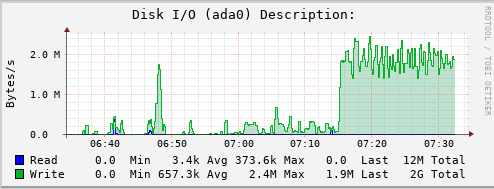
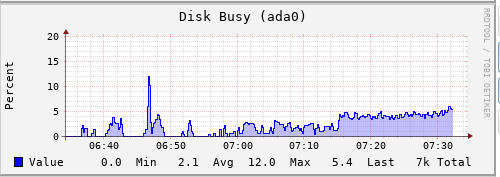
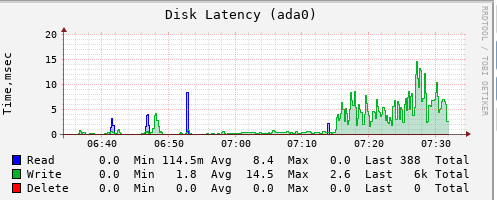
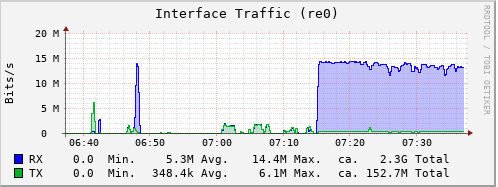
Thank you
Just built my first NAS...I am curious as to whether I am experiencing typical speeds of my configuration and network. Right now, its painful, as I am in the process of transferring all my files to the NAS via wifi...
Here is my setup:
-2.4GHZ wifi
-FreeNAS box connected directly to router via Cat 6 ~25 feet from router
-Client machine unable to receive wired connected, as its 1.5 stories away from NAS and has no feasible opportunities for wired connection.
-Client machine reports wifi speeds using online Xfinity test of ~22mbps/upload , 6mpbs download
Attempting to transfer 40GB of data to NAS box. Box reports the attached speeds/reports - I'm the only client on the network right now.
Im just curious if anyone can tell me if my speeds are normal, whether they suck or not, and any other tips that are applicable to improving my network.
Thank you
