Tag Leute,
bin nun von napp-it auf FreeNAS umgestiegen und jedoch mit dem herunterfahren der Platten ein Problem.
Egal welche Einstellung ich vornehme, gehen die Platten nach bestimmter Zeit nicht in den Spindown Modus.
Mache ich was falsch, habe ich eine Einstellung vergessen. siehe Screenshot.
Danke
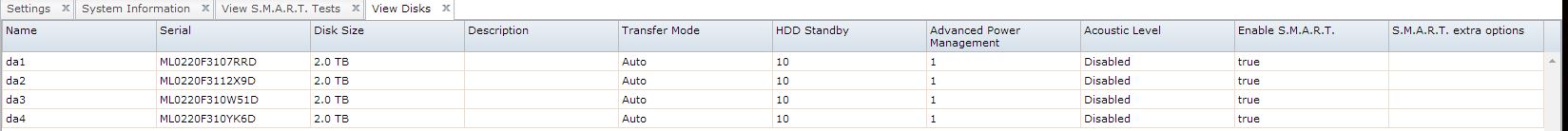
http://pastebin.com/CVAUEMuW
bin nun von napp-it auf FreeNAS umgestiegen und jedoch mit dem herunterfahren der Platten ein Problem.
Egal welche Einstellung ich vornehme, gehen die Platten nach bestimmter Zeit nicht in den Spindown Modus.
Mache ich was falsch, habe ich eine Einstellung vergessen. siehe Screenshot.
Danke
http://pastebin.com/CVAUEMuW
Last edited:
