René Labounek
Cadet
- Joined
- Nov 13, 2016
- Messages
- 7
Dear FreeNAS community,
I have built and setup freeNAS server (hostname ganglium). The pool is set as follows, the pool owner is the nobody and group is also nobody.
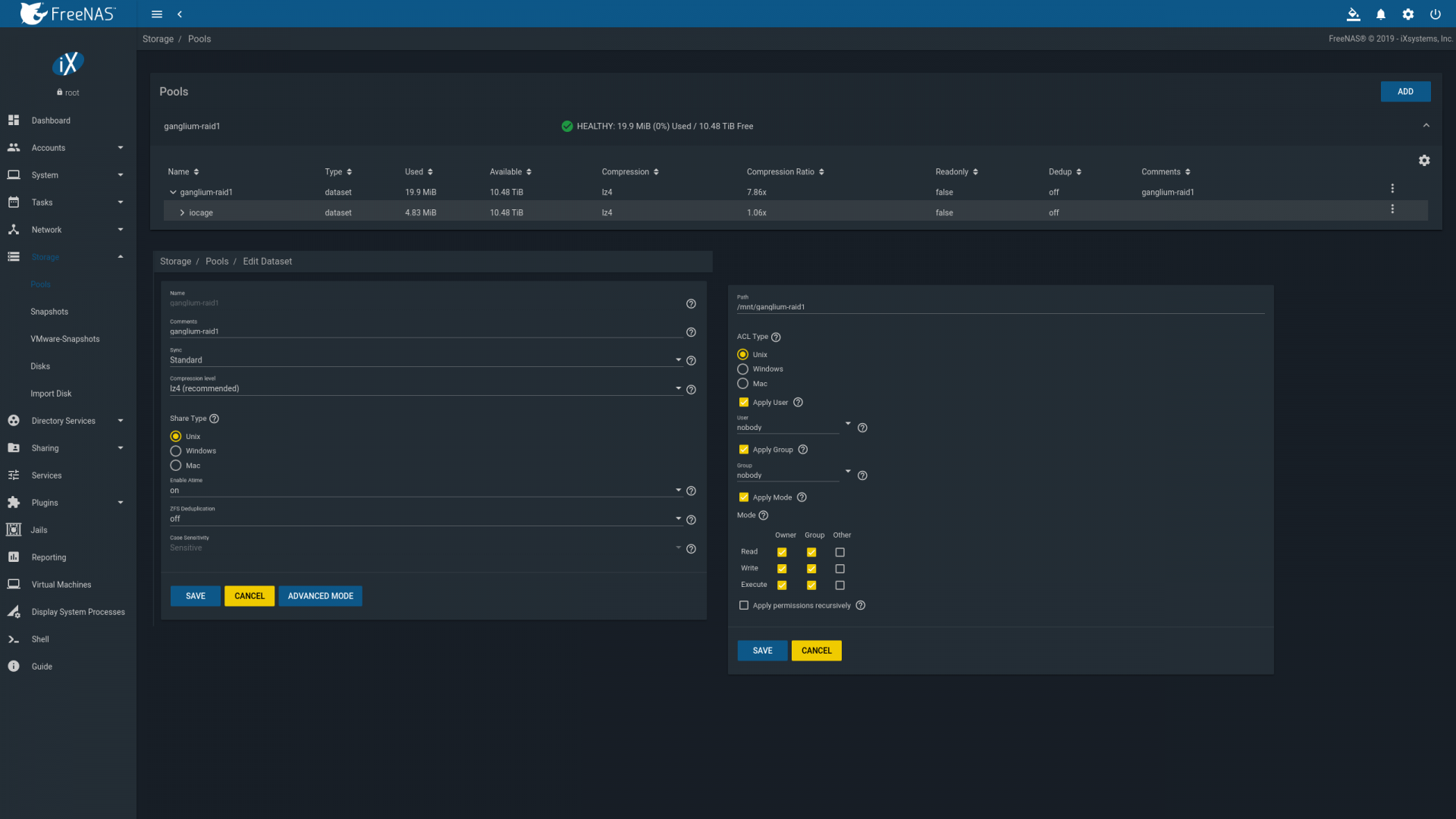
I plan to share it via SMB and via nfs. SMB sharing is succesfull and appears to work without troubles. The used SMB settings is listed below.
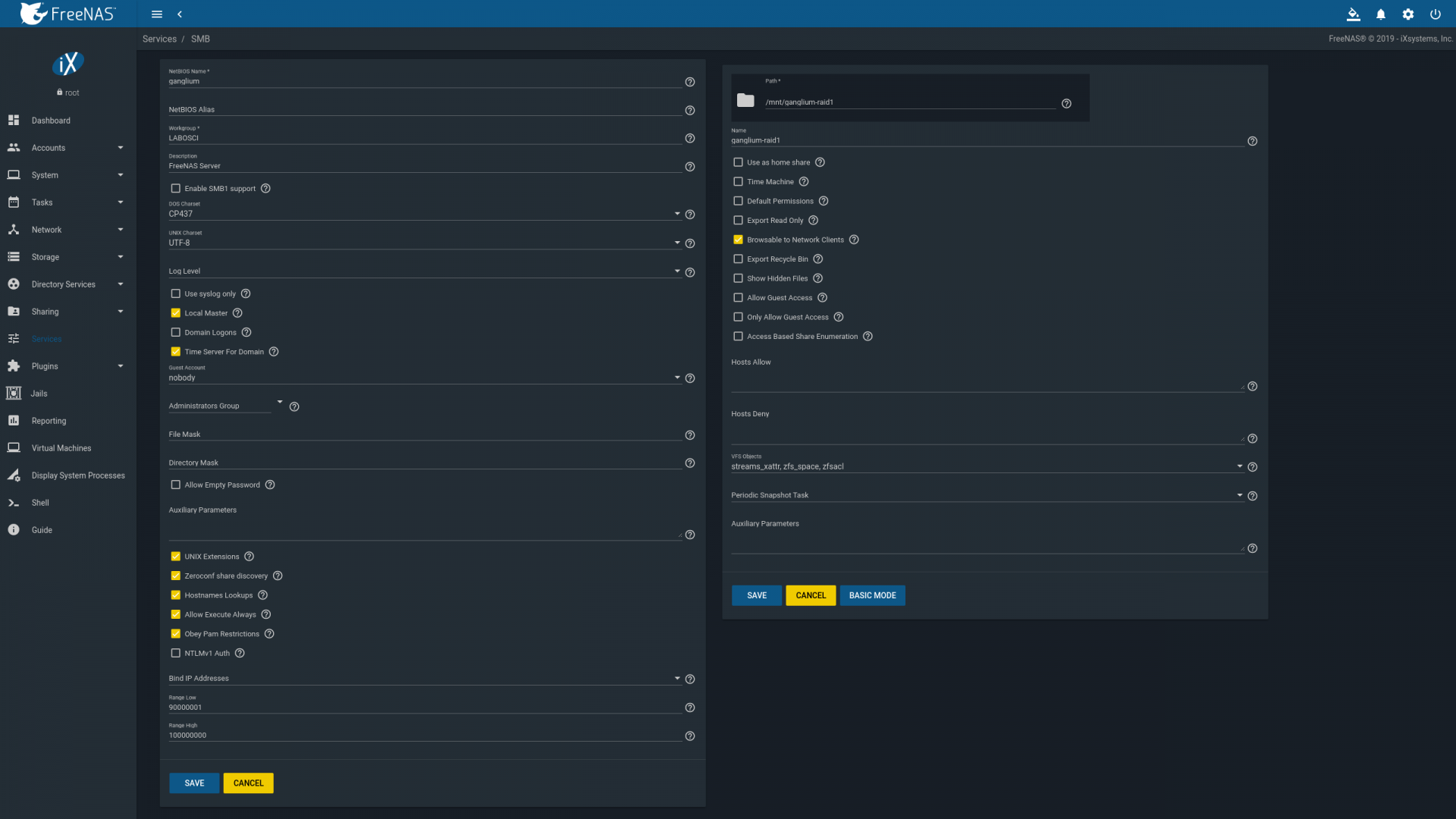
For the nfs setting, I have read or watched several instructions/tutorials, e.g. [1,2,3]. I have selected to use the freenas documentation instructions [1] and have set the NFS as follows:
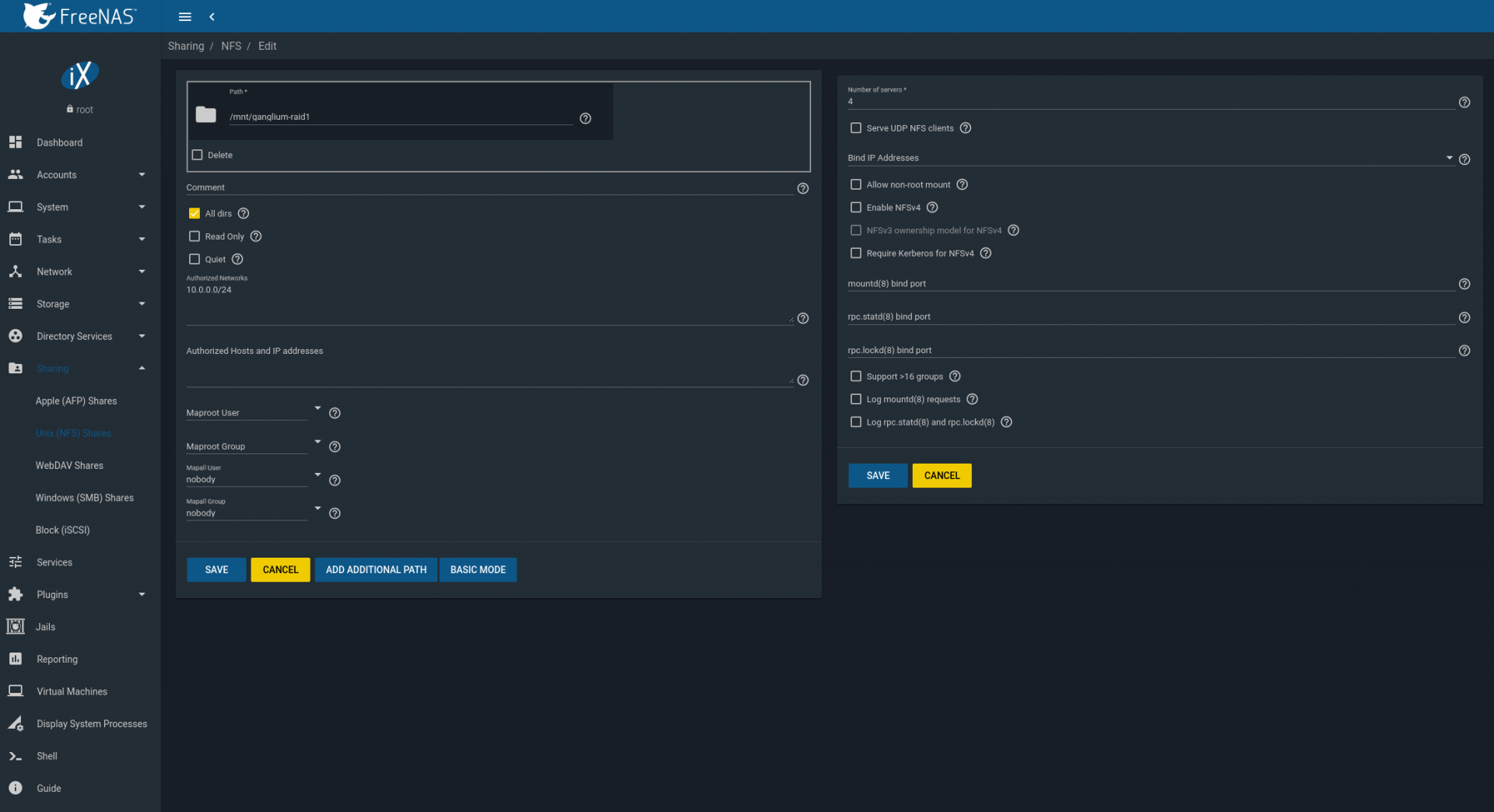
The mount has passed succesfuly, but I am not able to read what is inside the ganglium-raid1 folder from my Ubuntu machine (hostname dendrit):
The user labounek has the same username and UID 1000 over both machines and is the member of groups nobody (GID 65534) and nogroup (65533) at the FreeNAS server. At the Ubuntu machine the group called nogroup with GID 65534 exists after system instalation, so I have set user labounek to be the member of this group at the Ubuntu machine. While the comunication should be GID sensitive and not group name sensitive, I believe different group names over machines for the GID 65534 should not matter. Am I right? If not FreeNAS and Ubuntu default GIDs are inconsistent.
I have also tried to set only the MapAll User at the root as suggested in [2,3] (MapAll GRoup was set as empty), and have set owner of the ganglium-raid1 folder at root user and wheel group. It helped that I was able to read inside the folder and write into the folder and its sub-folders. But the owner of new files or new folders was root at the FreeNAS server. I do not find it very useful and secure solution.
Please any ideas what could be wrong? I am not able to see it. I have also attached the debug file.
Kind regards,
Rene
I have built and setup freeNAS server (hostname ganglium). The pool is set as follows, the pool owner is the nobody and group is also nobody.
I plan to share it via SMB and via nfs. SMB sharing is succesfull and appears to work without troubles. The used SMB settings is listed below.
For the nfs setting, I have read or watched several instructions/tutorials, e.g. [1,2,3]. I have selected to use the freenas documentation instructions [1] and have set the NFS as follows:
The mount has passed succesfuly, but I am not able to read what is inside the ganglium-raid1 folder from my Ubuntu machine (hostname dendrit):
Code:
labounek@dendrit:~$ sudo mount -t nfs ganglium:/mnt/ganglium-raid1 /mnt/ganglium-raid1 labounek@dendrit:~$ cd /mnt/ganglium-raid1/ labounek@dendrit:/mnt/ganglium-raid1$ ls -l ls: directory is being reading '.': Operation denied total 0 labounek@dendrit:/mnt/ganglium-raid1$
The user labounek has the same username and UID 1000 over both machines and is the member of groups nobody (GID 65534) and nogroup (65533) at the FreeNAS server. At the Ubuntu machine the group called nogroup with GID 65534 exists after system instalation, so I have set user labounek to be the member of this group at the Ubuntu machine. While the comunication should be GID sensitive and not group name sensitive, I believe different group names over machines for the GID 65534 should not matter. Am I right? If not FreeNAS and Ubuntu default GIDs are inconsistent.
I have also tried to set only the MapAll User at the root as suggested in [2,3] (MapAll GRoup was set as empty), and have set owner of the ganglium-raid1 folder at root user and wheel group. It helped that I was able to read inside the folder and write into the folder and its sub-folders. But the owner of new files or new folders was root at the FreeNAS server. I do not find it very useful and secure solution.
Please any ideas what could be wrong? I am not able to see it. I have also attached the debug file.
Kind regards,
Rene



