siconic
Explorer
- Joined
- Oct 12, 2016
- Messages
- 95
Hey guys,
FreeNAS is ALMOST back to perfect again. I can be a bit OCD, and I hate seeing ANY errors. I see 3 notable things in the log, but really the only error I am getting anymore since switching out a bad disk, is a mail send error in the Picture below:
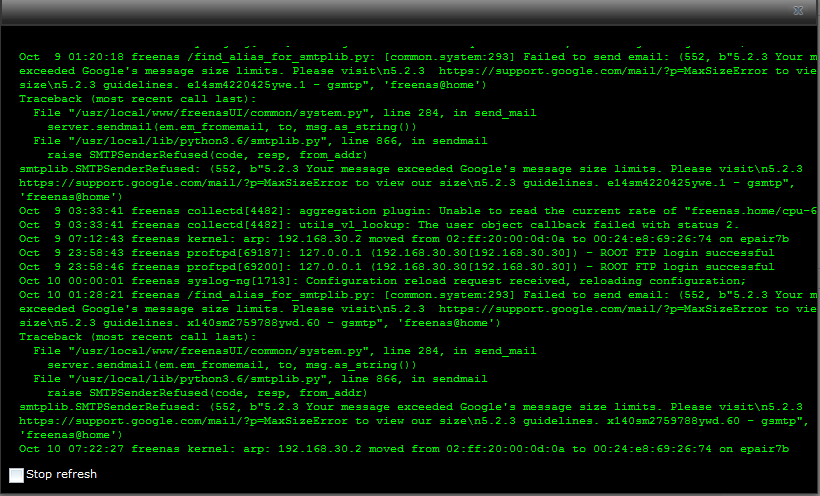
This error happens every night around 1:30 am. This is, as far as I can tell, a relatively new error. What is FreeNAS trying to send that exceeds Googles message sending limit of 25 MB????
I am wondering about the kernel: arp: moved epair message, not a biggie, but I see that about 4 or 5 times a day.
I also see utils_v1_lookup error, but I read they are fixing that in 11.1, so I wait patiently for that, lol.
Thanks again everyone!
FreeNAS is ALMOST back to perfect again. I can be a bit OCD, and I hate seeing ANY errors. I see 3 notable things in the log, but really the only error I am getting anymore since switching out a bad disk, is a mail send error in the Picture below:
This error happens every night around 1:30 am. This is, as far as I can tell, a relatively new error. What is FreeNAS trying to send that exceeds Googles message sending limit of 25 MB????
I am wondering about the kernel: arp: moved epair message, not a biggie, but I see that about 4 or 5 times a day.
I also see utils_v1_lookup error, but I read they are fixing that in 11.1, so I wait patiently for that, lol.
Thanks again everyone!
