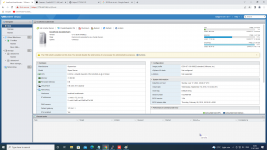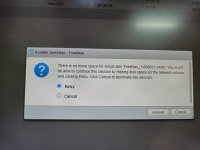kolpesandeep
Cadet
- Joined
- Jul 16, 2022
- Messages
- 6
Hello,
I have free NAS 11. Intially I have create Vol1 of 20 TB , after that I have extended the existing vol1 by adding 27 TB vol2.
It shows me th volume extended and size is 45 TB , however when I tried to upload data my volume is getting hung and saying no space available.
I have checked datastore 1 is getting out of space . It is not taking space from datastore 2
Not able to understand how the extended volume is working.
Created VM FREE NAS 11.1 on esxi 6.5
datastore1 20 TB
datastore2 27 TB
please find the attached screenshot for details.
please help me to resolve this issue.
I have free NAS 11. Intially I have create Vol1 of 20 TB , after that I have extended the existing vol1 by adding 27 TB vol2.
It shows me th volume extended and size is 45 TB , however when I tried to upload data my volume is getting hung and saying no space available.
I have checked datastore 1 is getting out of space . It is not taking space from datastore 2
Not able to understand how the extended volume is working.
Created VM FREE NAS 11.1 on esxi 6.5
datastore1 20 TB
datastore2 27 TB
please find the attached screenshot for details.
please help me to resolve this issue.
Attachments
-
 Screenshot_2022-07-16-18-51-00-63_8404db57de60b5d3d1c69008b20f5296.jpg193.9 KB · Views: 104
Screenshot_2022-07-16-18-51-00-63_8404db57de60b5d3d1c69008b20f5296.jpg193.9 KB · Views: 104 -
 Screenshot_2022-07-16-18-50-23-04_8404db57de60b5d3d1c69008b20f5296.jpg122.1 KB · Views: 104
Screenshot_2022-07-16-18-50-23-04_8404db57de60b5d3d1c69008b20f5296.jpg122.1 KB · Views: 104 -
 Screenshot_2022-07-16-20-23-40-27_8404db57de60b5d3d1c69008b20f5296.jpg37.5 KB · Views: 93
Screenshot_2022-07-16-20-23-40-27_8404db57de60b5d3d1c69008b20f5296.jpg37.5 KB · Views: 93 -
 Screenshot_2022-07-16-18-50-34-46_8404db57de60b5d3d1c69008b20f5296.jpg189.5 KB · Views: 104
Screenshot_2022-07-16-18-50-34-46_8404db57de60b5d3d1c69008b20f5296.jpg189.5 KB · Views: 104