infinitytec
Dabbler
- Joined
- Oct 14, 2022
- Messages
- 11
I have scheduled snapshots and replication tasks to copy data from my main dataset onto an external drive.
My main dataset looked something like this:
Main (unencrypted)
-Sub1 (unencrypted)
-Sub2 (unencrypted)
And the backup drive looks like this:
Backup (encryption root)
-Main (inherited encryption)
--Sub1 (inherited encryption)
--Sub2 (inherited encryption)
I recently made a new dataset in my main dataset. I'll call it Sub3 for example.
Now they look like this:
Main dataset:
Main (unencrypted)
-Sub1 (unencrypted)
-Sub2 (unencrypted)
-Sub3 (unencrypted)
And the backup drive looks like this:
Backup (encryption root)
-Main (inherited encryption)
--Sub1 (inherited encryption)
--Sub2 (inherited encryption)
--Sub3 (unencrypted)
Any ideas how I can get Sub3 to inherit encryption properties?
The Sub ones also all have this:
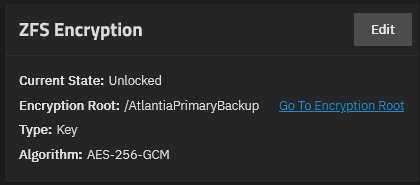
Except for Sub3 which does not.
Thanks.
My main dataset looked something like this:
Main (unencrypted)
-Sub1 (unencrypted)
-Sub2 (unencrypted)
And the backup drive looks like this:
Backup (encryption root)
-Main (inherited encryption)
--Sub1 (inherited encryption)
--Sub2 (inherited encryption)
I recently made a new dataset in my main dataset. I'll call it Sub3 for example.
Now they look like this:
Main dataset:
Main (unencrypted)
-Sub1 (unencrypted)
-Sub2 (unencrypted)
-Sub3 (unencrypted)
And the backup drive looks like this:
Backup (encryption root)
-Main (inherited encryption)
--Sub1 (inherited encryption)
--Sub2 (inherited encryption)
--Sub3 (unencrypted)
Any ideas how I can get Sub3 to inherit encryption properties?
The Sub ones also all have this:
Except for Sub3 which does not.
Thanks.
