Chuck Remes
Contributor
- Joined
- Jul 12, 2016
- Messages
- 173
I should have known better. Don't beat me up, I've already kicked myself.
Details:
TrueNAS 12.0-U6
Supermicro X10SDV-8C-TLN4
Fractal Design R5 (white!)
128GB RAM
Seasonic 650-X
LSI 9211-8i
32GB SATA-DOM (boot)
7x 8TB Seagate Iron Wolf as RAIDZ2
1x 120GB SSD for VMs and docker
Yesterday one of my Seagate drives reported read errors in the RAIDZ2. I went into the GUI and tried to OFFLINE. The command returned no errors but a REFRESH didn't update the status. Instead of stopping here to read the manual, I continued on blissfully ignorant.
I rebooted. Disk came up as OFFLINE. I chose to REPLACE but it said it couldn't do it (I forget the message). I rebooted. Went into the GUI and tried REPLACE. It said the disk already had a partition table on it and couldn't be used. Again, instead of reading the manual I did something dumber... I googled "how to remove disk partitions freebsd" and ran to blow away the partition table on the faulted disk. Then I rebooted.
Here's the current pool status:
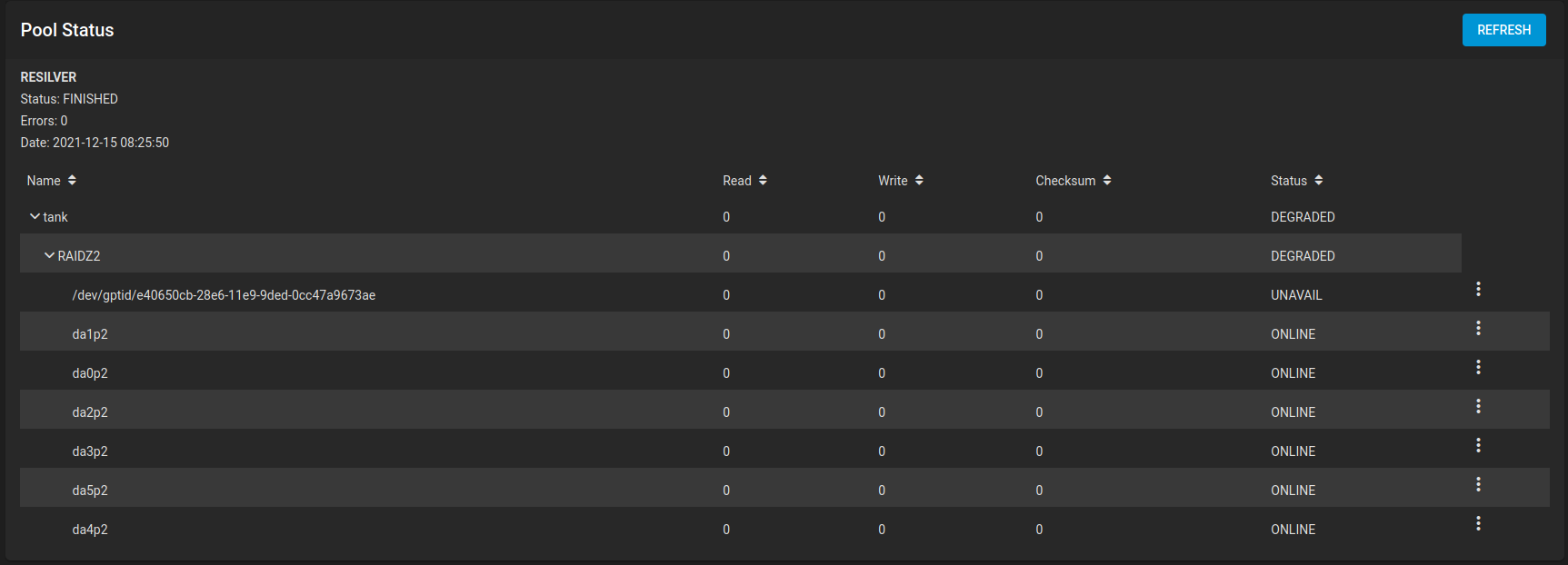
Now when I try to replace through the GUI, it shows no available device in the drop down.
When I run, I get this back:
I had 7 disks but now 6 are showing up. And, of course, the devices have renumbered themselves so there is a /dev/da2 again but it's a different hardware device.
I have NOW looked at the manual but I have been unable to find assistance for this problem. I do not have a replacement drive yet (ordered). I would like to replace with the old faulted drive since it only had a few READ errors. What are the proper steps here to accomplish this? GUI or CLI...
Details:
TrueNAS 12.0-U6
Supermicro X10SDV-8C-TLN4
Fractal Design R5 (white!)
128GB RAM
Seasonic 650-X
LSI 9211-8i
32GB SATA-DOM (boot)
7x 8TB Seagate Iron Wolf as RAIDZ2
1x 120GB SSD for VMs and docker
Yesterday one of my Seagate drives reported read errors in the RAIDZ2. I went into the GUI and tried to OFFLINE. The command returned no errors but a REFRESH didn't update the status. Instead of stopping here to read the manual, I continued on blissfully ignorant.
I rebooted. Disk came up as OFFLINE. I chose to REPLACE but it said it couldn't do it (I forget the message). I rebooted. Went into the GUI and tried REPLACE. It said the disk already had a partition table on it and couldn't be used. Again, instead of reading the manual I did something dumber... I googled "how to remove disk partitions freebsd" and ran
Code:
dd if=/dev/zero of=/dev/da2 bs=512 count=1
Here's the current pool status:
Now when I try to replace through the GUI, it shows no available device in the drop down.
When I run
Code:
grep "ATA ST" /var/run/dmesg.boot
Code:
da2: <ATA ST10000VN0004-1Z SC60> Fixed Direct Access SPC-4 SCSI device da3: <ATA ST10000VN0004-1Z SC60> Fixed Direct Access SPC-4 SCSI device da4: <ATA ST10000VN0004-1Z SC60> Fixed Direct Access SPC-4 SCSI device da0: <ATA ST10000VN0004-1Z SC60> Fixed Direct Access SPC-4 SCSI device da1: <ATA ST10000VN0004-1Z SC60> Fixed Direct Access SPC-4 SCSI device da5: <ATA ST10000VN0004-1Z SC60> Fixed Direct Access SPC-4 SCSI device
I had 7 disks but now 6 are showing up. And, of course, the devices have renumbered themselves so there is a /dev/da2 again but it's a different hardware device.
I have NOW looked at the manual but I have been unable to find assistance for this problem. I do not have a replacement drive yet (ordered). I would like to replace with the old faulted drive since it only had a few READ errors. What are the proper steps here to accomplish this? GUI or CLI...
