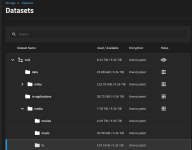Code:
Version: TrueNAS-SCALE-23.10.0.1 Dell 0NK5PH Version: A00 w/ onboard NIC Intel(R) Xeon(R) CPU E5-2687W v4 @ 3.00GHz 128GB ECC RAM Boot: KIOXIA SSD 256GB BG4 M.2 2280 NVMe PCIe Gen3 x4 Data: 4x WD Red Plus 10TB WD101EFBX in RAIDZ2
Long time, first time. I have good backups, so this is really just a curiosity at this point. But I don't understand why my data is gone after a graceful reboot.
/mnt/vol1/media/movies and /mnt/vol1/media/tv both exist as datasets under /mnt/vol1/media. Plex is configured with a Host Path to /mnt/vol1/media so it can see both datasets for libraries. I gracefully shut down the server while on UPS due to power loss, and when I brought the system back up, all files in tv are gone. The dataset itself is still there, but appears to be empty. Almost feels like I rm -rfed it up (at least that would make sense). media is unaffected. I'll provide the output of some relevant commands that I've seen here. I don't understand at this point what even happened. Was it really deleted (I'm the only one with access to the system), did I possibly setup the dataset or pool incorrectly such that a reboot erased the data? Seems to have only happened for the /mnt/vol1/media/tv dataset.Code:
$ sudo zpool history vol1 | tail -50 2023-12-03.16:07:00 py-libzfs: zfs create -o xattr=sa vol1/ix-applications/releases/immich 2023-12-03.16:07:00 py-libzfs: zfs create -o xattr=sa vol1/ix-applications/releases/immich/charts 2023-12-03.16:07:01 py-libzfs: zfs create -o xattr=sa vol1/ix-applications/releases/immich/volumes 2023-12-03.16:07:03 py-libzfs: zfs create -o xattr=sa vol1/ix-applications/releases/immich/volumes/ix_volumes 2023-12-03.16:07:04 py-libzfs: zfs create -o xattr=sa vol1/ix-applications/releases/immich/volumes/ix_volumes/pgBackup 2023-12-03.16:07:05 py-libzfs: zfs create -o xattr=sa vol1/ix-applications/releases/immich/volumes/ix_volumes/video 2023-12-03.16:07:05 py-libzfs: zfs create -o xattr=sa vol1/ix-applications/releases/immich/volumes/ix_volumes/library 2023-12-03.16:07:06 py-libzfs: zfs create -o xattr=sa vol1/ix-applications/releases/immich/volumes/ix_volumes/pgData 2023-12-03.16:07:07 py-libzfs: zfs create -o xattr=sa vol1/ix-applications/releases/immich/volumes/ix_volumes/profile 2023-12-03.16:07:07 py-libzfs: zfs create -o xattr=sa vol1/ix-applications/releases/immich/volumes/ix_volumes/thumbs 2023-12-03.17:32:04 zfs destroy -f -r vol1/ix-applications/releases/immich 2023-12-03.17:38:03 py-libzfs: zfs create -o xattr=sa vol1/ix-applications/releases/immich 2023-12-03.17:38:04 py-libzfs: zfs create -o xattr=sa vol1/ix-applications/releases/immich/charts 2023-12-03.17:38:04 py-libzfs: zfs create -o xattr=sa vol1/ix-applications/releases/immich/volumes 2023-12-03.17:38:07 py-libzfs: zfs create -o xattr=sa vol1/ix-applications/releases/immich/volumes/ix_volumes 2023-12-03.17:38:08 py-libzfs: zfs create -o xattr=sa vol1/ix-applications/releases/immich/volumes/ix_volumes/pgBackup 2023-12-03.17:38:08 py-libzfs: zfs create -o xattr=sa vol1/ix-applications/releases/immich/volumes/ix_volumes/uploads 2023-12-03.17:38:08 py-libzfs: zfs create -o xattr=sa vol1/ix-applications/releases/immich/volumes/ix_volumes/library 2023-12-03.17:38:09 py-libzfs: zfs create -o xattr=sa vol1/ix-applications/releases/immich/volumes/ix_volumes/video 2023-12-03.17:38:09 py-libzfs: zfs create -o xattr=sa vol1/ix-applications/releases/immich/volumes/ix_volumes/pgData 2023-12-03.17:38:10 py-libzfs: zfs create -o xattr=sa vol1/ix-applications/releases/immich/volumes/ix_volumes/profile 2023-12-03.17:38:11 py-libzfs: zfs create -o xattr=sa vol1/ix-applications/releases/immich/volumes/ix_volumes/thumbs 2023-12-04.08:00:00 zfs snapshot vol1@auto-2023-12-04_08-00 2023-12-05.08:00:00 zfs snapshot vol1@auto-2023-12-05_08-00 2023-12-06.08:00:00 zfs snapshot vol1@auto-2023-12-06_08-00 2023-12-07.08:00:00 zfs snapshot vol1@auto-2023-12-07_08-00 2023-12-07.09:04:56 py-libzfs: zfs create -o aclinherit=discard -o acltype=posix -o casesensitivity=insensitive -o org.freenas:description= -o copies=1 -o org.truenas:managedby=192.168.1.142 -o xattr=sa vol1/emby 2023-12-07.09:07:05 py-libzfs: zfs create -o casesensitivity=insensitive -o org.freenas:description= -o copies=1 -o org.truenas:managedby=192.168.1.142 -o xattr=sa vol1/emby/video 2023-12-07.09:08:52 py-libzfs: zfs create -o xattr=sa vol1/ix-applications/releases/emby 2023-12-07.09:08:53 py-libzfs: zfs create -o xattr=sa vol1/ix-applications/releases/emby/charts 2023-12-07.09:08:54 py-libzfs: zfs create -o xattr=sa vol1/ix-applications/releases/emby/volumes 2023-12-07.09:08:54 py-libzfs: zfs create -o xattr=sa vol1/ix-applications/releases/emby/volumes/ix_volumes 2023-12-07.10:15:06 zfs destroy -f -r vol1/ix-applications/releases/emby 2023-12-07.10:15:32 py-libzfs: zfs snapshot -r vol1/ix-applications/releases/plex/volumes@2 2023-12-07.10:16:04 py-libzfs: zfs snapshot -r vol1/ix-applications/releases/tautulli/volumes@1 2023-12-07.10:16:11 py-libzfs: zfs create -o xattr=sa vol1/ix-applications/releases/tautulli/volumes/ix_volumes/config 2023-12-07.10:17:06 py-libzfs: zfs create -o xattr=sa vol1/ix-applications/releases/emby 2023-12-07.10:17:08 py-libzfs: zfs create -o xattr=sa vol1/ix-applications/releases/emby/charts 2023-12-07.10:17:09 py-libzfs: zfs create -o xattr=sa vol1/ix-applications/releases/emby/volumes 2023-12-07.10:17:10 py-libzfs: zfs create -o xattr=sa vol1/ix-applications/releases/emby/volumes/ix_volumes 2023-12-07.10:19:18 zfs destroy -f -r vol1/ix-applications/releases/emby 2023-12-07.10:23:26 py-libzfs: zfs create -o xattr=sa vol1/ix-applications/releases/emby 2023-12-07.10:23:27 py-libzfs: zfs create -o xattr=sa vol1/ix-applications/releases/emby/charts 2023-12-07.10:23:28 py-libzfs: zfs create -o xattr=sa vol1/ix-applications/releases/emby/volumes 2023-12-07.10:23:29 py-libzfs: zfs create -o xattr=sa vol1/ix-applications/releases/emby/volumes/ix_volumes 2023-12-07.16:20:45 zpool import 12194474506558061732 -R /mnt -m -f -o cachefile=/data/zfs/zpool.cache 2023-12-07.17:00:18 zpool import 12194474506558061732 -R /mnt -m -f -o cachefile=/data/zfs/zpool.cache 2023-12-07.17:20:36 py-libzfs: zfs clone vol1@auto-2023-12-07_08-00 2023-12-07.17:22:25 zfs destroy -r vol1/auto-2023-12-07_08-00-clone
Code:
$ sudo zfs list -t all -r /mnt/vol1/media/tv NAME USED AVAIL REFER MOUNTPOINT vol1/media/tv 140K 9.36T 140K /mnt/vol1/media/tv
Code:
$ sudo zfs get all /mnt/vol1/media/tv NAME PROPERTY VALUE SOURCE vol1/media/tv type filesystem - vol1/media/tv creation Thu Nov 23 20:56 2023 - vol1/media/tv used 140K - vol1/media/tv available 9.36T - vol1/media/tv referenced 140K - vol1/media/tv compressratio 1.00x - vol1/media/tv mounted yes - vol1/media/tv quota none default vol1/media/tv reservation none default vol1/media/tv recordsize 128K default vol1/media/tv mountpoint /mnt/vol1/media/tv default vol1/media/tv sharenfs off default vol1/media/tv checksum on default vol1/media/tv compression lz4 inherited from vol1 vol1/media/tv atime off inherited from vol1 vol1/media/tv devices on default vol1/media/tv exec on default vol1/media/tv setuid on default vol1/media/tv readonly off default vol1/media/tv zoned off default vol1/media/tv snapdir hidden default vol1/media/tv aclmode discard inherited from vol1 vol1/media/tv aclinherit discard inherited from vol1/media vol1/media/tv createtxg 9692 - vol1/media/tv canmount on default vol1/media/tv xattr sa local vol1/media/tv copies 1 local vol1/media/tv version 5 - vol1/media/tv utf8only off - vol1/media/tv normalization none - vol1/media/tv casesensitivity insensitive - vol1/media/tv vscan off default vol1/media/tv nbmand off default vol1/media/tv sharesmb off default vol1/media/tv refquota none default vol1/media/tv refreservation none default vol1/media/tv guid 13225864239117994032 - vol1/media/tv primarycache all default vol1/media/tv secondarycache all default vol1/media/tv usedbysnapshots 0B - vol1/media/tv usedbydataset 140K - vol1/media/tv usedbychildren 0B - vol1/media/tv usedbyrefreservation 0B - vol1/media/tv logbias latency default vol1/media/tv objsetid 7669 - vol1/media/tv dedup off default vol1/media/tv mlslabel none default vol1/media/tv sync standard default vol1/media/tv dnodesize legacy default vol1/media/tv refcompressratio 1.00x - vol1/media/tv written 140K - vol1/media/tv logicalused 42K - vol1/media/tv logicalreferenced 42K - vol1/media/tv volmode default default vol1/media/tv filesystem_limit none default vol1/media/tv snapshot_limit none default vol1/media/tv filesystem_count none default vol1/media/tv snapshot_count none default vol1/media/tv snapdev hidden default vol1/media/tv acltype posix inherited from vol1/media vol1/media/tv context none default vol1/media/tv fscontext none default vol1/media/tv defcontext none default vol1/media/tv rootcontext none default vol1/media/tv relatime on default vol1/media/tv redundant_metadata all default vol1/media/tv overlay on default vol1/media/tv encryption off default vol1/media/tv keylocation none default vol1/media/tv keyformat none default vol1/media/tv pbkdf2iters 0 default vol1/media/tv special_small_blocks 0 default vol1/media/tv org.freenas:description local vol1/media/tv org.truenas:managedby 192.168.1.142 local
Could these commands on the pool mean the tv data still exists in a snapshot?
Code:
$ sudo zfs get all /mnt/vol1/media/ NAME PROPERTY VALUE SOURCE vol1/media type filesystem - vol1/media creation Thu Nov 23 20:55 2023 - vol1/media used 7.78T - vol1/media available 9.36T - vol1/media referenced 3.55T - vol1/media compressratio 1.00x - vol1/media mounted yes - vol1/media quota none default vol1/media reservation none default vol1/media recordsize 128K default vol1/media mountpoint /mnt/vol1/media default vol1/media sharenfs off default vol1/media checksum on default vol1/media compression lz4 inherited from vol1 vol1/media atime off inherited from vol1 vol1/media devices on default vol1/media exec on default vol1/media setuid on default vol1/media readonly off default vol1/media zoned off default vol1/media snapdir hidden default vol1/media aclmode discard inherited from vol1 vol1/media aclinherit discard local vol1/media createtxg 9682 - vol1/media canmount on default vol1/media xattr sa local vol1/media copies 1 local vol1/media version 5 - vol1/media utf8only off - vol1/media normalization none - vol1/media casesensitivity sensitive - vol1/media vscan off default vol1/media nbmand off default vol1/media sharesmb off default vol1/media refquota none default vol1/media refreservation none default vol1/media guid 12174749669527649062 - vol1/media primarycache all default vol1/media secondarycache all default vol1/media usedbysnapshots 0B - vol1/media usedbydataset 3.55T - vol1/media usedbychildren 4.22T - vol1/media usedbyrefreservation 0B - vol1/media logbias latency default vol1/media objsetid 7648 - vol1/media dedup off default vol1/media mlslabel none default vol1/media sync standard default vol1/media dnodesize legacy default vol1/media refcompressratio 1.00x - vol1/media written 3.55T - vol1/media logicalused 7.79T - vol1/media logicalreferenced 3.56T - vol1/media volmode default default vol1/media filesystem_limit none default vol1/media snapshot_limit none default vol1/media filesystem_count none default vol1/media snapshot_count none default vol1/media snapdev hidden default vol1/media acltype posix local vol1/media context none default vol1/media fscontext none default vol1/media defcontext none default vol1/media rootcontext none default vol1/media relatime on default vol1/media redundant_metadata all default vol1/media overlay on default vol1/media encryption off default vol1/media keylocation none default vol1/media keyformat none default vol1/media pbkdf2iters 0 default vol1/media special_small_blocks 0 default vol1/media org.freenas:description local vol1/media org.truenas:managedby 192.168.1.142 local
Code:
$ sudo zfs list -t all -r /mnt/vol1/ NAME USED AVAIL REFER MOUNTPOINT vol1 8.13T 9.36T 221K /mnt/vol1 vol1@auto-2023-11-28_08-00 105K - 198K - vol1@auto-2023-11-29_08-00 0B - 198K - vol1@auto-2023-11-30_08-00 0B - 198K - vol1@auto-2023-12-01_08-00 0B - 198K - vol1@auto-2023-12-02_08-00 0B - 209K - vol1@auto-2023-12-03_08-00 0B - 209K - vol1@auto-2023-12-04_08-00 0B - 209K - vol1@auto-2023-12-05_08-00 0B - 209K - vol1@auto-2023-12-06_08-00 0B - 209K - vol1@auto-2023-12-07_08-00 0B - 209K - vol1/.system 569M 9.36T 163K legacy vol1/.system/configs-ae32c386e13840b2bf9c0083275e7941 2.00M 9.36T 2.00M legacy vol1/.system/cores 140K 1024M 140K legacy vol1/.system/ctdb_shared_vol 140K 9.36T 140K legacy vol1/.system/glusterd 151K 9.36T 151K legacy vol1/.system/netdata-ae32c386e13840b2bf9c0083275e7941 566M 9.36T 566M legacy vol1/.system/rrd-ae32c386e13840b2bf9c0083275e7941 140K 9.36T 140K legacy vol1/.system/samba4 337K 9.36T 337K legacy vol1/.system/services 140K 9.36T 140K legacy vol1/.system/webui 140K 9.36T 140K legacy vol1/data 25.9G 9.36T 25.9G /mnt/vol1/data vol1/emby 116G 9.36T 120M /mnt/vol1/emby vol1/emby/video 116G 9.36T 116G /mnt/vol1/emby/video vol1/ix-applications 38.7G 9.36T 221K /mnt/vol1/ix-applications vol1/ix-applications/catalogs 58.8M 9.36T 58.8M /mnt/vol1/ix-applications/catalogs vol1/ix-applications/default_volumes 140K 9.36T 140K /mnt/vol1/ix-applications/default_volumes vol1/ix-applications/k3s 10.6G 9.36T 10.1G /mnt/vol1/ix-applications/k3s vol1/ix-applications/k3s/kubelet 598M 9.36T 598M legacy vol1/ix-applications/releases 28.0G 9.36T 221K /mnt/vol1/ix-applications/releases vol1/ix-applications/releases/cloudflared 709K 9.36T 140K /mnt/vol1/ix-applications/releases/cloudflared vol1/ix-applications/releases/cloudflared/charts 291K 9.36T 291K /mnt/vol1/ix-applications/releases/cloudflared/charts vol1/ix-applications/releases/cloudflared/volumes 279K 9.36T 140K /mnt/vol1/ix-applications/releases/cloudflared/volumes vol1/ix-applications/releases/cloudflared/volumes/ix_volumes 140K 9.36T 140K /mnt/vol1/ix-applications/releases/cloudflared/volumes/ix_volumes vol1/ix-applications/releases/emby 674K 9.36T 151K /mnt/vol1/ix-applications/releases/emby vol1/ix-applications/releases/emby/charts 244K 9.36T 244K /mnt/vol1/ix-applications/releases/emby/charts vol1/ix-applications/releases/emby/volumes 279K 9.36T 140K /mnt/vol1/ix-applications/releases/emby/volumes vol1/ix-applications/releases/emby/volumes/ix_volumes 140K 9.36T 140K /mnt/vol1/ix-applications/releases/emby/volumes/ix_volumes vol1/ix-applications/releases/filebrowser 744K 9.36T 151K /mnt/vol1/ix-applications/releases/filebrowser vol1/ix-applications/releases/filebrowser/charts 314K 9.36T 314K /mnt/vol1/ix-applications/releases/filebrowser/charts vol1/ix-applications/releases/filebrowser/volumes 279K 9.36T 140K /mnt/vol1/ix-applications/releases/filebrowser/volumes vol1/ix-applications/releases/filebrowser/volumes/ix_volumes 140K 9.36T 140K /mnt/vol1/ix-applications/releases/filebrowser/volumes/ix_volumes vol1/ix-applications/releases/immich 28.0G 9.36T 140K /mnt/vol1/ix-applications/releases/immich vol1/ix-applications/releases/immich/charts 389K 9.36T 389K /mnt/vol1/ix-applications/releases/immich/charts vol1/ix-applications/releases/immich/volumes 28.0G 9.36T 140K /mnt/vol1/ix-applications/releases/immich/volumes vol1/ix-applications/releases/immich/volumes/ix_volumes 28.0G 9.36T 198K /mnt/vol1/ix-applications/releases/immich/volumes/ix_volumes vol1/ix-applications/releases/immich/volumes/ix_volumes/library 17.9G 9.36T 17.9G /mnt/vol1/ix-applications/releases/immich/volumes/ix_volumes/library vol1/ix-applications/releases/immich/volumes/ix_volumes/pgBackup 140K 9.36T 140K /mnt/vol1/ix-applications/releases/immich/volumes/ix_volumes/pgBackup vol1/ix-applications/releases/immich/volumes/ix_volumes/pgData 212M 9.36T 212M /mnt/vol1/ix-applications/releases/immich/volumes/ix_volumes/pgData vol1/ix-applications/releases/immich/volumes/ix_volumes/profile 140K 9.36T 140K /mnt/vol1/ix-applications/releases/immich/volumes/ix_volumes/profile vol1/ix-applications/releases/immich/volumes/ix_volumes/thumbs 7.82G 9.36T 7.82G /mnt/vol1/ix-applications/releases/immich/volumes/ix_volumes/thumbs vol1/ix-applications/releases/immich/volumes/ix_volumes/uploads 213M 9.36T 213M /mnt/vol1/ix-applications/releases/immich/volumes/ix_volumes/uploads vol1/ix-applications/releases/immich/volumes/ix_volumes/video 1.91G 9.36T 1.91G /mnt/vol1/ix-applications/releases/immich/volumes/ix_volumes/video vol1/ix-applications/releases/photoprism 790K 9.36T 151K /mnt/vol1/ix-applications/releases/photoprism vol1/ix-applications/releases/photoprism/charts 360K 9.36T 360K /mnt/vol1/ix-applications/releases/photoprism/charts vol1/ix-applications/releases/photoprism/volumes 279K 9.36T 140K /mnt/vol1/ix-applications/releases/photoprism/volumes vol1/ix-applications/releases/photoprism/volumes@1 0B - 140K - vol1/ix-applications/releases/photoprism/volumes/ix_volumes 140K 9.36T 140K /mnt/vol1/ix-applications/releases/photoprism/volumes/ix_volumes vol1/ix-applications/releases/photoprism/volumes/ix_volumes@1 0B - 140K - vol1/ix-applications/releases/plex 790K 9.36T 151K /mnt/vol1/ix-applications/releases/plex vol1/ix-applications/releases/plex/charts 360K 9.36T 360K /mnt/vol1/ix-applications/releases/plex/charts vol1/ix-applications/releases/plex/volumes 279K 9.36T 140K /mnt/vol1/ix-applications/releases/plex/volumes vol1/ix-applications/releases/plex/volumes@2 0B - 140K - vol1/ix-applications/releases/plex/volumes/ix_volumes 140K 9.36T 140K /mnt/vol1/ix-applications/releases/plex/volumes/ix_volumes vol1/ix-applications/releases/plex/volumes/ix_volumes@2 0B - 140K - vol1/ix-applications/releases/tautulli 1.12M 9.36T 140K /mnt/vol1/ix-applications/releases/tautulli vol1/ix-applications/releases/tautulli/charts 500K 9.36T 500K /mnt/vol1/ix-applications/releases/tautulli/charts vol1/ix-applications/releases/tautulli/volumes 512K 9.36T 140K /mnt/vol1/ix-applications/releases/tautulli/volumes vol1/ix-applications/releases/tautulli/volumes@1 0B - 140K - vol1/ix-applications/releases/tautulli/volumes/ix_volumes 372K 9.36T 140K /mnt/vol1/ix-applications/releases/tautulli/volumes/ix_volumes vol1/ix-applications/releases/tautulli/volumes/ix_volumes@1 93K - 140K - vol1/ix-applications/releases/tautulli/volumes/ix_volumes/config 140K 9.36T 140K /mnt/vol1/ix-applications/releases/tautulli/volumes/ix_volumes/config vol1/media 7.78T 9.36T 3.55T /mnt/vol1/media vol1/media/movies 4.19T 9.36T 4.19T /mnt/vol1/media/movies vol1/media/music 31.0G 9.36T 31.0G /mnt/vol1/media/music vol1/media/tv 140K 9.36T 140K /mnt/vol1/media/tv vol1/photo-prism 9.12G 9.36T 151K /mnt/vol1/photo-prism vol1/photo-prism/db 9.12G 9.36T 9.12G /mnt/vol1/photo-prism/db vol1/photo-prism/import 140K 9.36T 140K /mnt/vol1/photo-prism/import vol1/plex-config 17.6G 9.36T 163K /mnt/vol1/plex-config vol1/plex-config/data 17.6G 9.36T 17.6G /mnt/vol1/plex-config/data vol1/plex-config/tautulli 55.5M 9.36T 55.5M /mnt/vol1/plex-config/tautulli vol1/plex-config/transcode 198K 9.36T 198K /mnt/vol1/plex-config/transcode vol1/ubuntu 110G 14.4G 140K /mnt/vol1/ubuntu vol1/ubuntu/channels-plqf8a 110G 56.7G 67.3G - vol1/vm1-g0bou 44.3G 9.38T 22.6G -