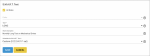Fab Sidoli
Contributor
- Joined
- May 15, 2019
- Messages
- 114
Hi All,
I'm struggling to understand how to set up the following using the custom scheduler options when defining SMART tasks. What I would like is something like the following:
1. Short smart test run every other week on Saturday at 3AM
2. Long smart test run every last Saturday of the month at 10PM
It doesn't look like this is possible.
Thanks,
Fab
I'm struggling to understand how to set up the following using the custom scheduler options when defining SMART tasks. What I would like is something like the following:
1. Short smart test run every other week on Saturday at 3AM
2. Long smart test run every last Saturday of the month at 10PM
It doesn't look like this is possible.
Thanks,
Fab