Brian Moore
Cadet
- Joined
- Jun 1, 2015
- Messages
- 1
I've been searching, and fighting this for days.. so I apologize if I've duplicated a previous post.
Freenas 9.3, set up a Volume, added a Windows share in CIFS, and set the owner to domain\administrator. I can browse it and map drives to it.
I used computer management to set Share permissions as domain\administrator, and set folder permissions from the Security tab.
I can create folders, but can't delete the folders I created. I keep getting this message
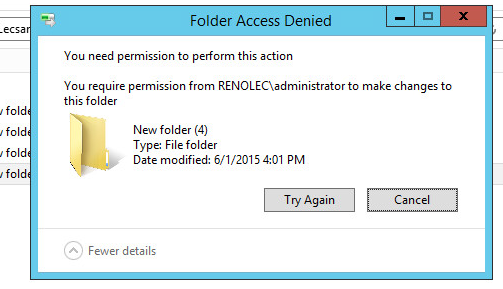
Here is my SHARE permission set:
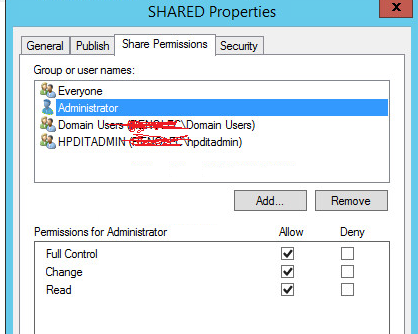
and now folder security:
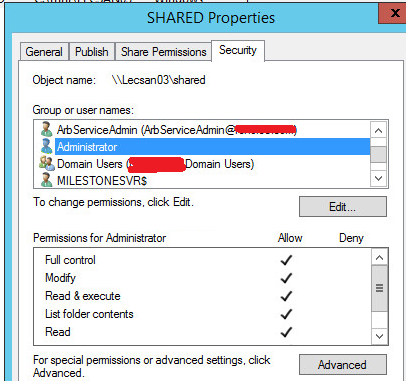
Freenas 9.3, set up a Volume, added a Windows share in CIFS, and set the owner to domain\administrator. I can browse it and map drives to it.
I used computer management to set Share permissions as domain\administrator, and set folder permissions from the Security tab.
I can create folders, but can't delete the folders I created. I keep getting this message
Here is my SHARE permission set:
and now folder security:
