Hi, this my first real stab at TrueNAS (version 22.12.3.3) and it's been mostly smooth. One issue I have run into is that my Chelsio T520-CR 10gbe NIC is detected but doesn't show up as network interface. After doing some research it seems like cxgb(4) supports the older chips and cxgbe support the T5, but it seems like its not installed with the default installation of TrueNAS. Am I missing a step? I had gotten the impression that the T520-CR would work right out the box. Thanks in advance for your help and support.
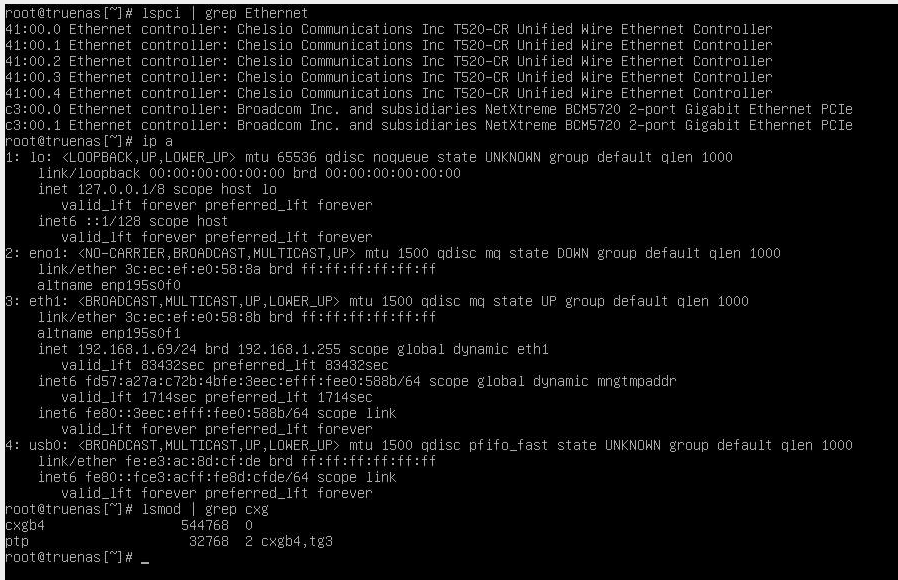
-
Important Announcement for the TrueNAS Community.
The TrueNAS Community has now been moved. This forum has become READ-ONLY for historical purposes. Please feel free to join us on the new TrueNAS Community Forums
Chelsio T520-CR not showing up as a network interface
- Thread starter Evan000
- Start date


