Keven
Contributor
- Joined
- Aug 10, 2016
- Messages
- 114
Hello,
I already have a TrueNAS box at home for a long time now. i Just setup a new TrueNAS box for my father and i want to setup a mutual off-site backup. Using ZFS replication seems the logical way to do it, but i can't make it work. i temporarely tried to simplify the setup to see where it's not working by doing a plain simple port-forward port 22, but i still get error. i'm able to SSH to my father's TrueNAS via putty
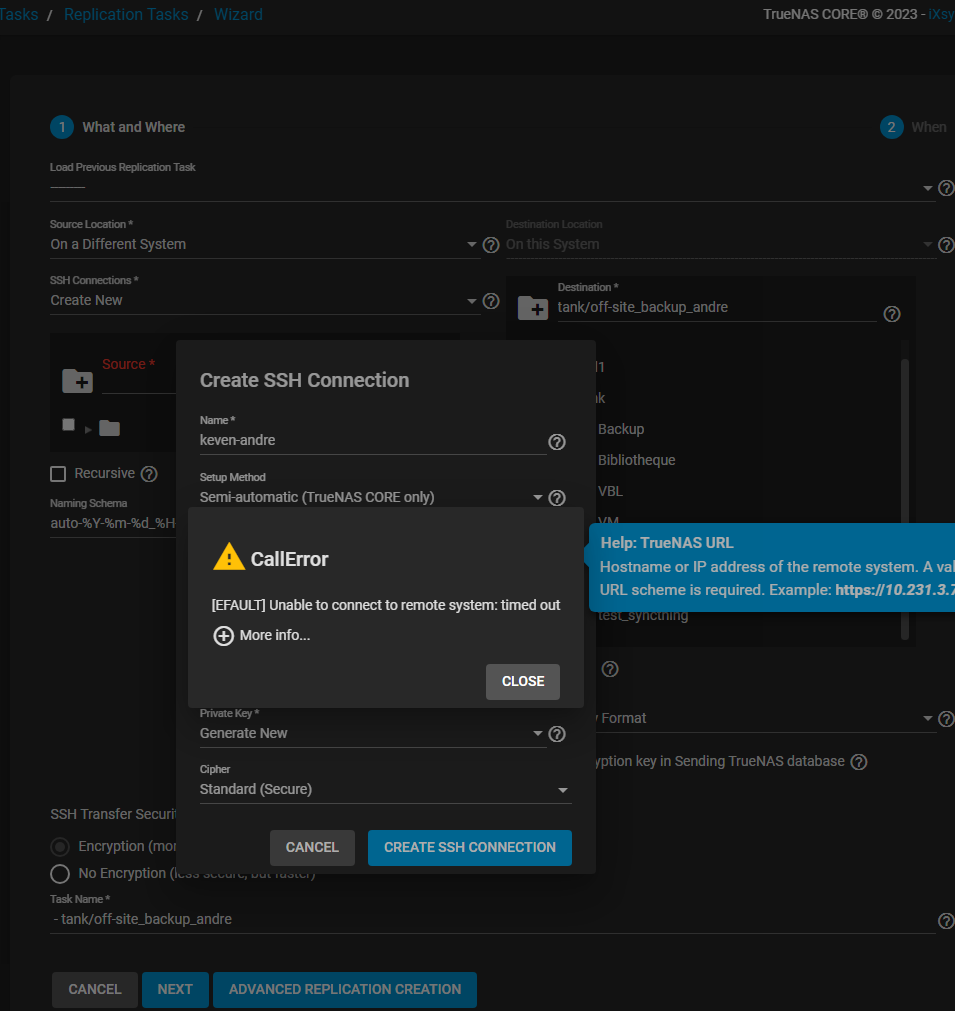
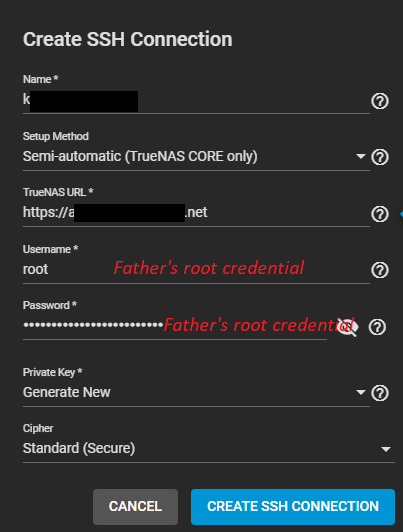
I get this error when creating SSH connection.
[EFAULT] Unable to connect to remote system: timed out
remove_circle_outline
More info...
I already have a TrueNAS box at home for a long time now. i Just setup a new TrueNAS box for my father and i want to setup a mutual off-site backup. Using ZFS replication seems the logical way to do it, but i can't make it work. i temporarely tried to simplify the setup to see where it's not working by doing a plain simple port-forward port 22, but i still get error. i'm able to SSH to my father's TrueNAS via putty
I get this error when creating SSH connection.
[EFAULT] Unable to connect to remote system: timed out
remove_circle_outline
More info...
Code:
Error: Traceback (most recent call last):
File "/usr/local/lib/python3.9/site-packages/middlewared/plugins/keychain.py", line 563, in remote_ssh_semiautomatic_setup
client = Client(os.path.join(re.sub("^http", "ws", data["url"]), "websocket"))
File "/usr/local/lib/python3.9/site-packages/middlewared/client/client.py", line 286, in __init__
self._ws.connect()
File "/usr/local/lib/python3.9/site-packages/middlewared/client/client.py", line 124, in connect
rv = super(WSClient, self).connect()
File "/usr/local/lib/python3.9/site-packages/ws4py/client/__init__.py", line 216, in connect
self.sock.connect(self.bind_addr)
File "/usr/local/lib/python3.9/ssl.py", line 1343, in connect
self._real_connect(addr, False)
File "/usr/local/lib/python3.9/ssl.py", line 1330, in _real_connect
super().connect(addr)
socket.timeout: timed out
Code:During handling of the above exception, another exception occurred:
Traceback (most recent call last):
File "/usr/local/lib/python3.9/site-packages/middlewared/main.py", line 139, in call_method
result = await self.middleware._call(message['method'], serviceobj, methodobj, params, app=self)
File "/usr/local/lib/python3.9/site-packages/middlewared/main.py", line 1251, in _call
return await self.run_in_executor(prepared_call.executor, methodobj, *prepared_call.args)
File "/usr/local/lib/python3.9/site-packages/middlewared/main.py", line 1156, in run_in_executor
return await loop.run_in_executor(pool, functools.partial(method, *args, **kwargs))
File "/usr/local/lib/python3.9/concurrent/futures/thread.py", line 58, in run
result = self.fn(*self.args, **self.kwargs)
File "/usr/local/lib/python3.9/site-packages/middlewared/schema.py", line 985, in nf
return f(*args, **kwargs)
File "/usr/local/lib/python3.9/site-packages/middlewared/plugins/keychain.py", line 565, in remote_ssh_semiautomatic_setup
raise CallError(f"Unable to connect to remote system: {e}")
middlewared.service_exception.CallError: [EFAULT] Unable to connect to remote system: timed out