juninholiveira
Cadet
- Joined
- Oct 24, 2021
- Messages
- 3
Hello guys. I'm new at TrueNAS, but I already configured and setup everything, mapped my dataset in my windows 11 explorer, all working good, except one thing that I would like to ask for some help:
O copied most of my files to the dataset, but some files were left behind, most PDFs, RARs and ZIPs, among others. And don't matter what I do, I can't move them from my local drive to the TrueNAS drive mapped on my Windows 11. When I try to move them, first Windows ask me for Admin permission to do that (this doesn't happen on other normal files). I give the permission, but after that I get an error message telling me the location is not available, to check if the drive is connected. Well, it is!
First, this question appears:
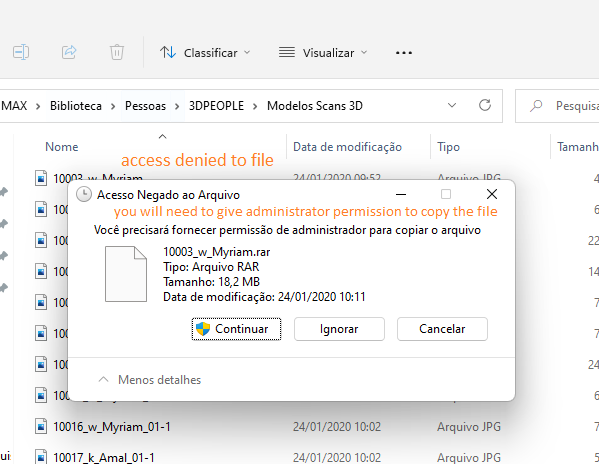
After clicking Continue, this error appears:
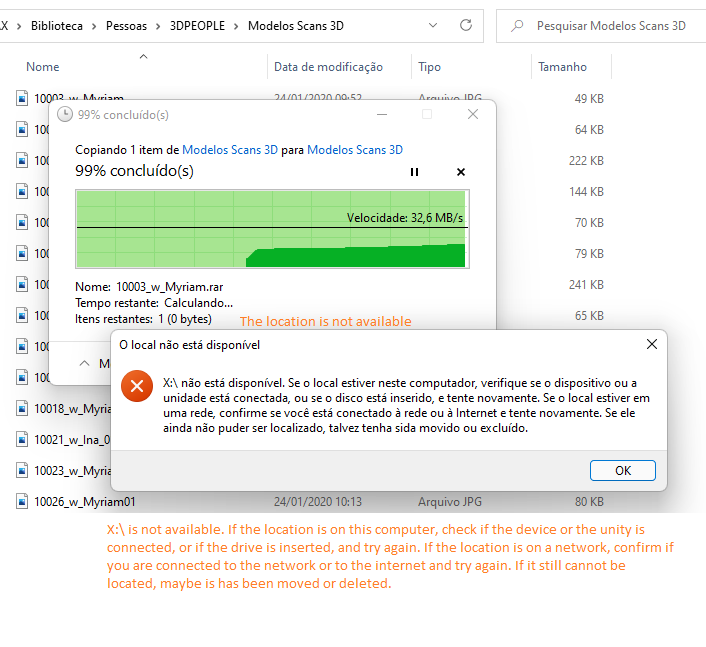
Anyone knows what the problem might be? Some facts beforehand:
I tried move those problematic files from two different computers, all had the same problem. This reveals that the problem is not on my Windows.
ACL permissions are set fine on TrueNAS, with the Open preset to my user. In other words, my user has full control of my datasets.
I've configures my TrueNAS to not use DHCP, like the video from TrueNAS youtube channel, but I couldn't configure and DDNS yet.
O copied most of my files to the dataset, but some files were left behind, most PDFs, RARs and ZIPs, among others. And don't matter what I do, I can't move them from my local drive to the TrueNAS drive mapped on my Windows 11. When I try to move them, first Windows ask me for Admin permission to do that (this doesn't happen on other normal files). I give the permission, but after that I get an error message telling me the location is not available, to check if the drive is connected. Well, it is!
First, this question appears:
After clicking Continue, this error appears:
Anyone knows what the problem might be? Some facts beforehand:
I tried move those problematic files from two different computers, all had the same problem. This reveals that the problem is not on my Windows.
ACL permissions are set fine on TrueNAS, with the Open preset to my user. In other words, my user has full control of my datasets.
I've configures my TrueNAS to not use DHCP, like the video from TrueNAS youtube channel, but I couldn't configure and DDNS yet.
