Dear community,
I'm new to freeNas due to a schoolproject where we have to install and configure a small infrastructur for a small business. All the servers are virtualised.
So far I've got a pfSense (Firewall), Linux Server for DNS, DHCP, Printing and LDAP and a Windows 7 machine which i got preinstalled.
And of course a FreeNAS up and running.
I was able to integrade LDAP (I believe). User or Groups show up when I wan't to change permissions of a the folder. Like it's written in the Documentation.
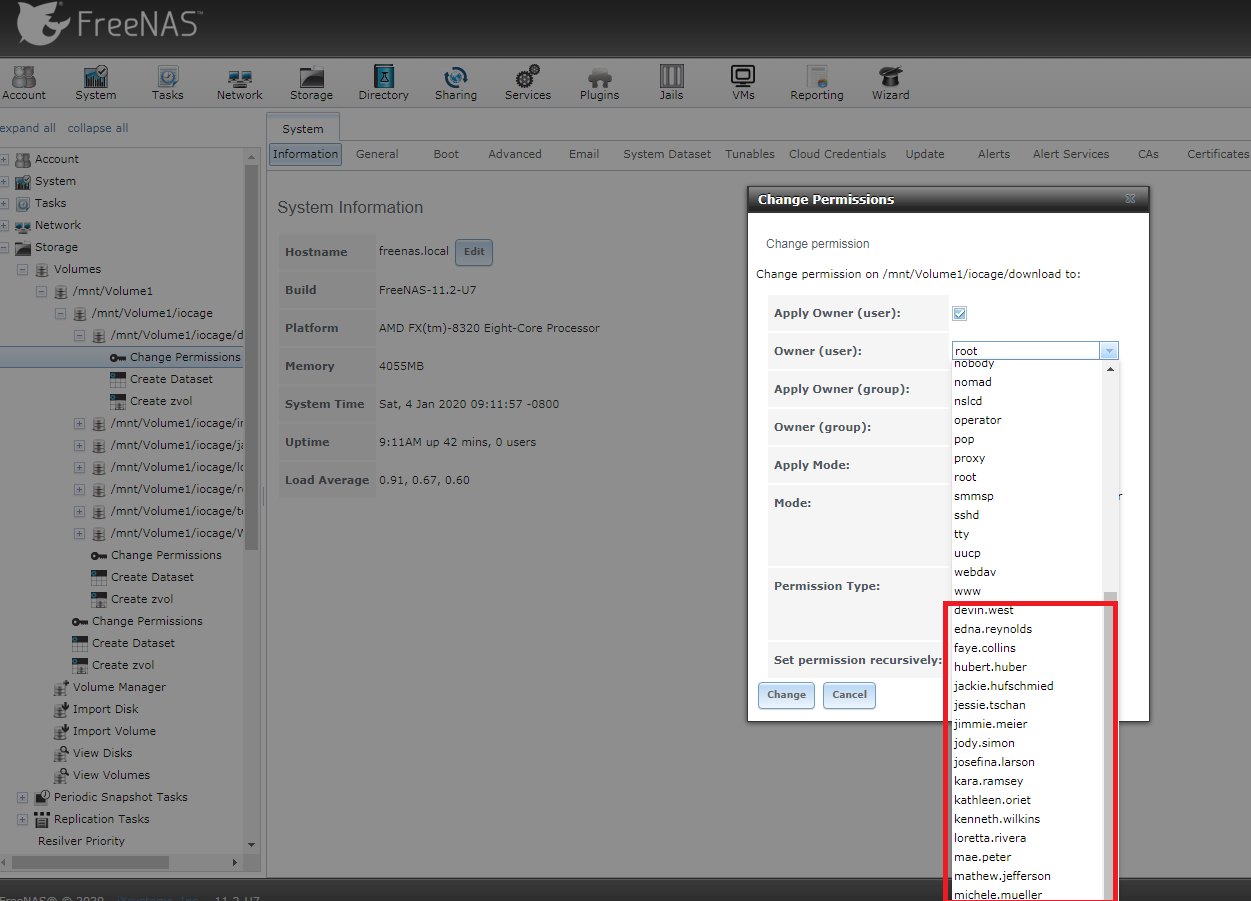
Where is the change permissions for folders in the new interface?
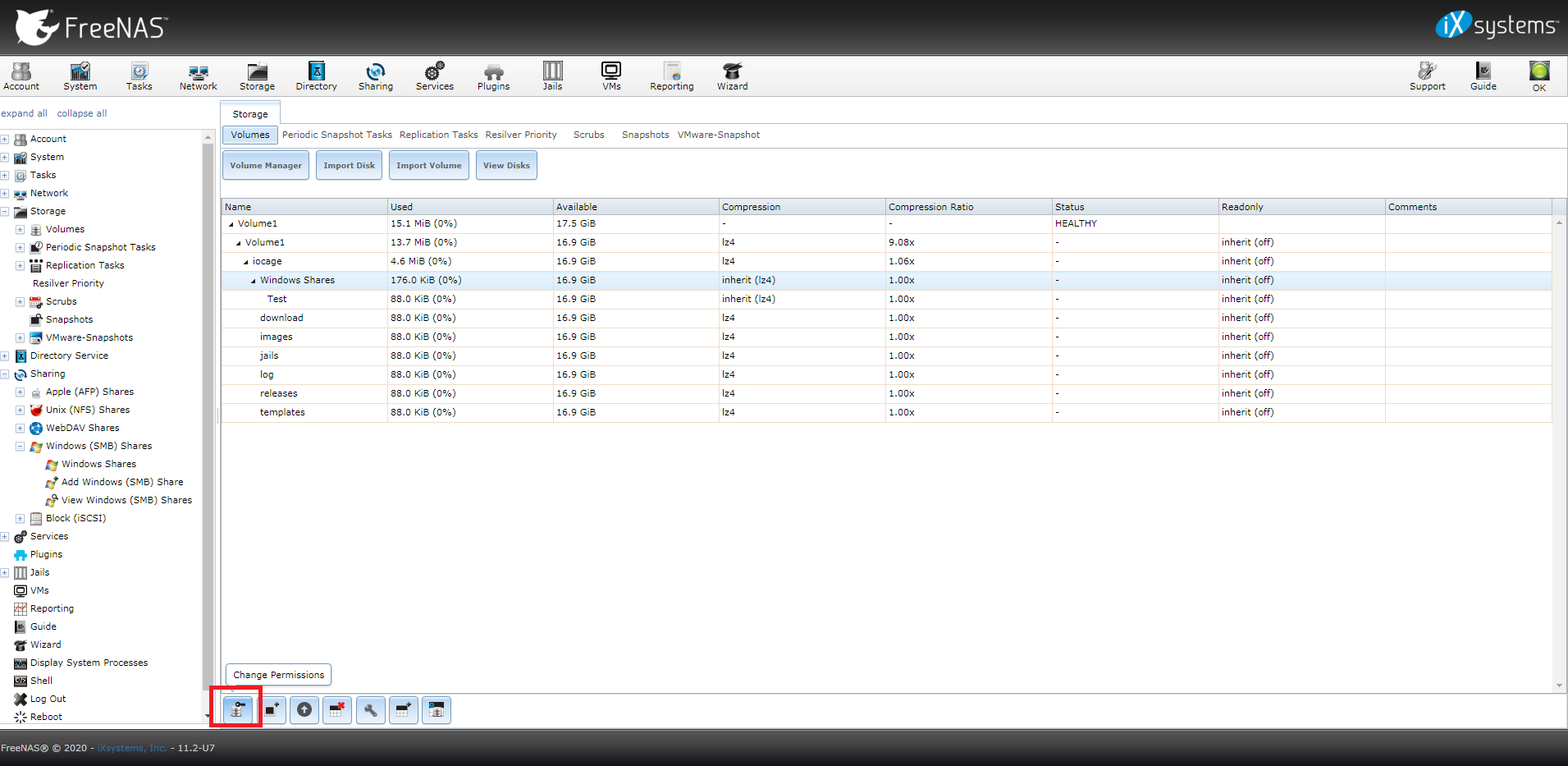
Then it asks me if I wan't to enable this service (SMB) but just nothing happens. If I try to start the service in the new interface I'll get an error stating "SMB service failed to start."
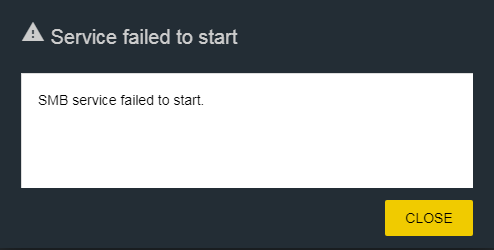
I tried all services and I can start all exept SMB, SMART, S3 and Domain Controller.
And my guess is that I'm not able to connect from Windows and I get strange errors because those services are not running. When I choose the options "allow guests" I can see the shared folder when I connect to the server but then can't access the folder.
Does anybody had similar issues and or knows what I can try to resolve this?
Best
Noah
I'm new to freeNas due to a schoolproject where we have to install and configure a small infrastructur for a small business. All the servers are virtualised.
So far I've got a pfSense (Firewall), Linux Server for DNS, DHCP, Printing and LDAP and a Windows 7 machine which i got preinstalled.
And of course a FreeNAS up and running.
I was able to integrade LDAP (I believe). User or Groups show up when I wan't to change permissions of a the folder. Like it's written in the Documentation.
Where is the change permissions for folders in the new interface?
Then it asks me if I wan't to enable this service (SMB) but just nothing happens. If I try to start the service in the new interface I'll get an error stating "SMB service failed to start."
I tried all services and I can start all exept SMB, SMART, S3 and Domain Controller.
And my guess is that I'm not able to connect from Windows and I get strange errors because those services are not running. When I choose the options "allow guests" I can see the shared folder when I connect to the server but then can't access the folder.
Does anybody had similar issues and or knows what I can try to resolve this?
Best
Noah
