Hello everyone,
I've been using Truenas for a long time, since it was called FreeNAS, and I've never had any issues adding or removing disks from a pool. Currently, I'm using Truenas Scale, and I have a pool with a single 4 TB disk. Today, I tried to add another 4 TB disk to implement RAID 1 (mirrored) for data redundancy. However, when attempting to add the disk to the pool, I noticed that the "Layout" parameter is fixed at "STRIPE," and the help text states, "Read only field: The layout of this device has been preselected to match the layout of the existing Data devices in the pool":
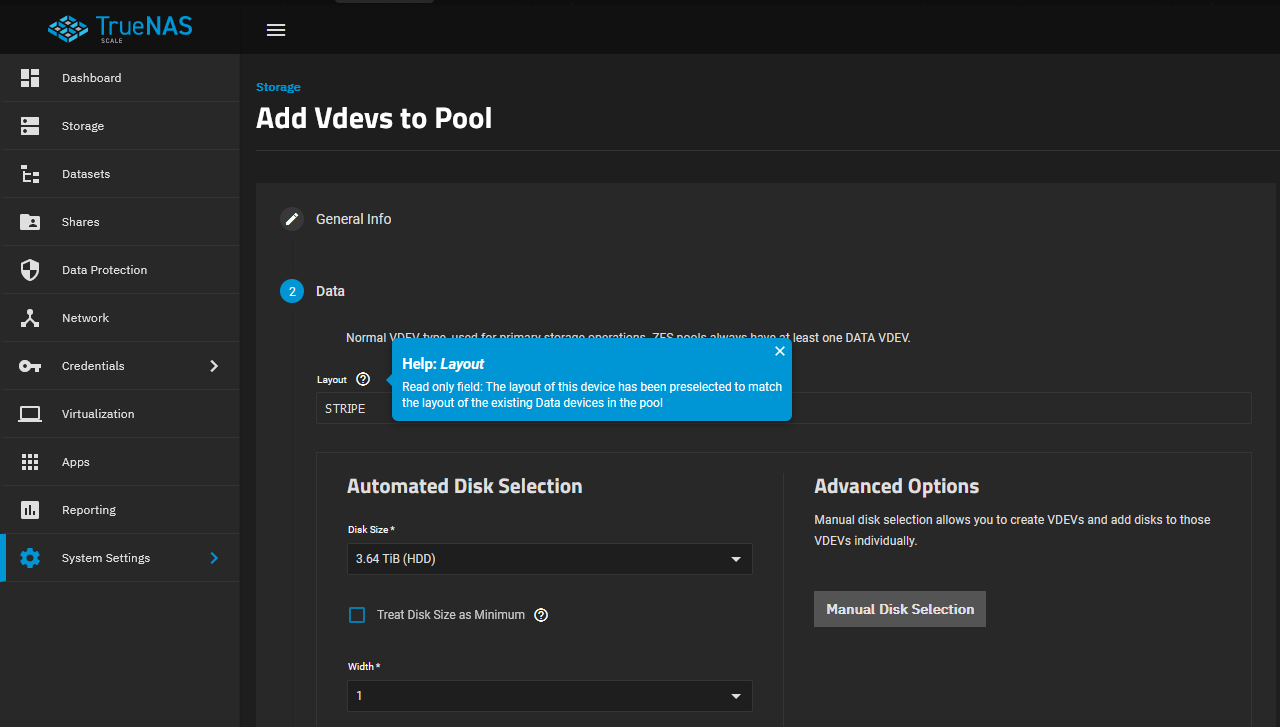
Does anyone know how I can add this new disk to the pool in mirrored mode? Thank you.
I've been using Truenas for a long time, since it was called FreeNAS, and I've never had any issues adding or removing disks from a pool. Currently, I'm using Truenas Scale, and I have a pool with a single 4 TB disk. Today, I tried to add another 4 TB disk to implement RAID 1 (mirrored) for data redundancy. However, when attempting to add the disk to the pool, I noticed that the "Layout" parameter is fixed at "STRIPE," and the help text states, "Read only field: The layout of this device has been preselected to match the layout of the existing Data devices in the pool":
Does anyone know how I can add this new disk to the pool in mirrored mode? Thank you.
